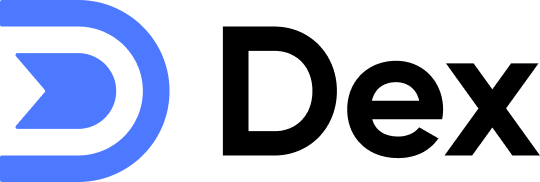Types of Reminders:
Standard remindersThese are one-time or recurring follow-up reminders you set for a specific task, event, or action (e.g., “Follow up about proposal on May 10”). They trigger based on a fixed date/time you choose and do not automatically reschedule after completion unless you set them as recurring. Keep-in-Touch** (KIT) reminders**
KIT reminders are relationship cadence reminders automatically calculated based on the last interaction with a contact plus a frequency interval you set (e.g., every 3 months). These are designed to help you maintain relationships over time by reminding you when it’s due to reach out again, and they automatically update as you log interactions.
Standard Reminders vs Keep-in-Touch Reminders:
| Aspect | Standard Reminder | Keep-in-Touch (KIT) Reminder |
|---|---|---|
| Trigger basis | Fixed date/time set by user | Calculated from last interaction + frequency |
| Typical use case | Events, tasks, follow-ups | Relationship maintenance cadence |
| Automatic rescheduling | Only if set as recurring | Yes - updates after interactions |
| Connected to contact timeline | Yes | Yes |
| Frequency logic | User-defined schedule | Interaction history + interval |
Reminders Page
From the Reminders page, you can easily set a one-off or recurring reminder that will notify you on the day you set it by clicking on the ‘Add Reminder’ button. 🔔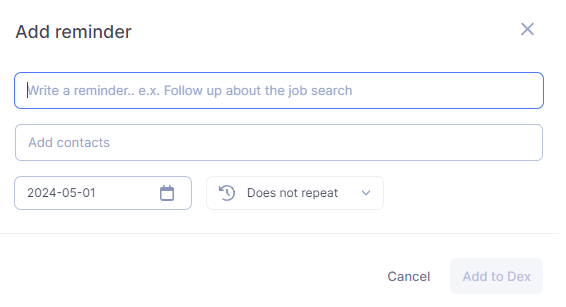
Adding a contact means the reminder will show up in the contact’s timeline.
Contact Card
While on a contact’s profile, you can create a reminder by going to the ‘Actions’ drop-down.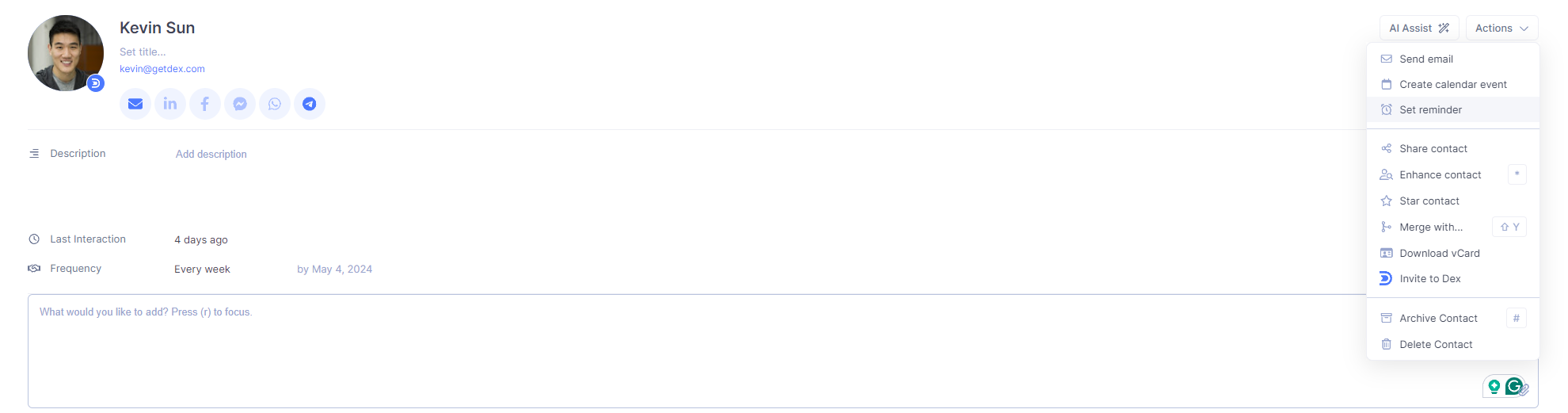
Recurring Reminders
In addition to one-time reminders, reminders can also be recurring.- 🔁 Reminders can repeat every week, month, quarter, or year.
- 🔔 Receive an email and push notification on the date of each reminder.🔔
- 🤝 Used with keep-in-touch reminders, recurring reminders can make sure you never miss an important date
Where will I be reminded?
Where will I be reminded?
Based on your settings and timezone, Dex will send on the morning of your reminder:
- An email reminder
- A push notification
Where can I manage reminders?
Where can I manage reminders?
On the Dex website or mobile app, easily see upcoming reminders and mark them as complete through the reminders page.
What are the common reminders I can set?
What are the common reminders I can set?
- Reminder to send an email to check in about a fundraising
- Upcoming networking events
- Upcoming dates when someone will be in town
- Follow-up call
- Anniversaries
- Children’s birthdays
- Thank you emails