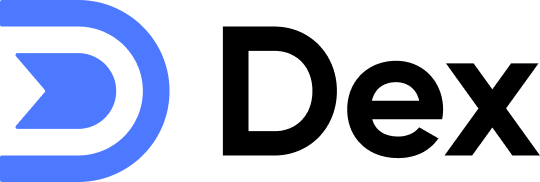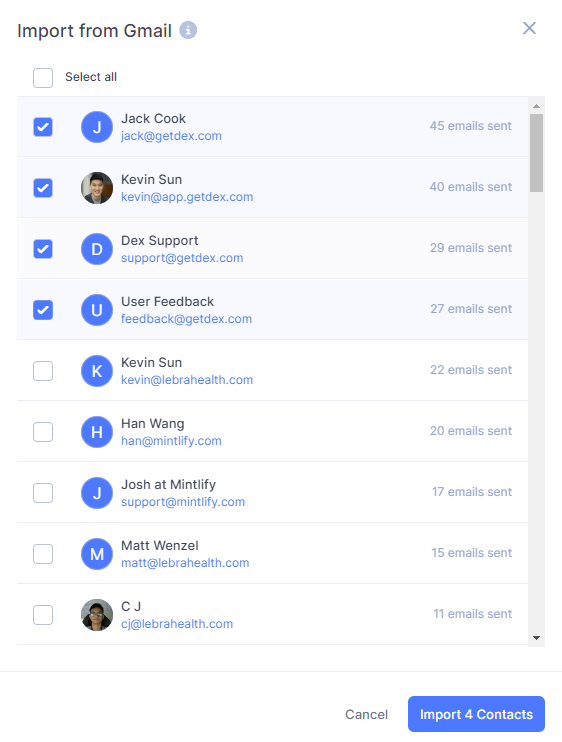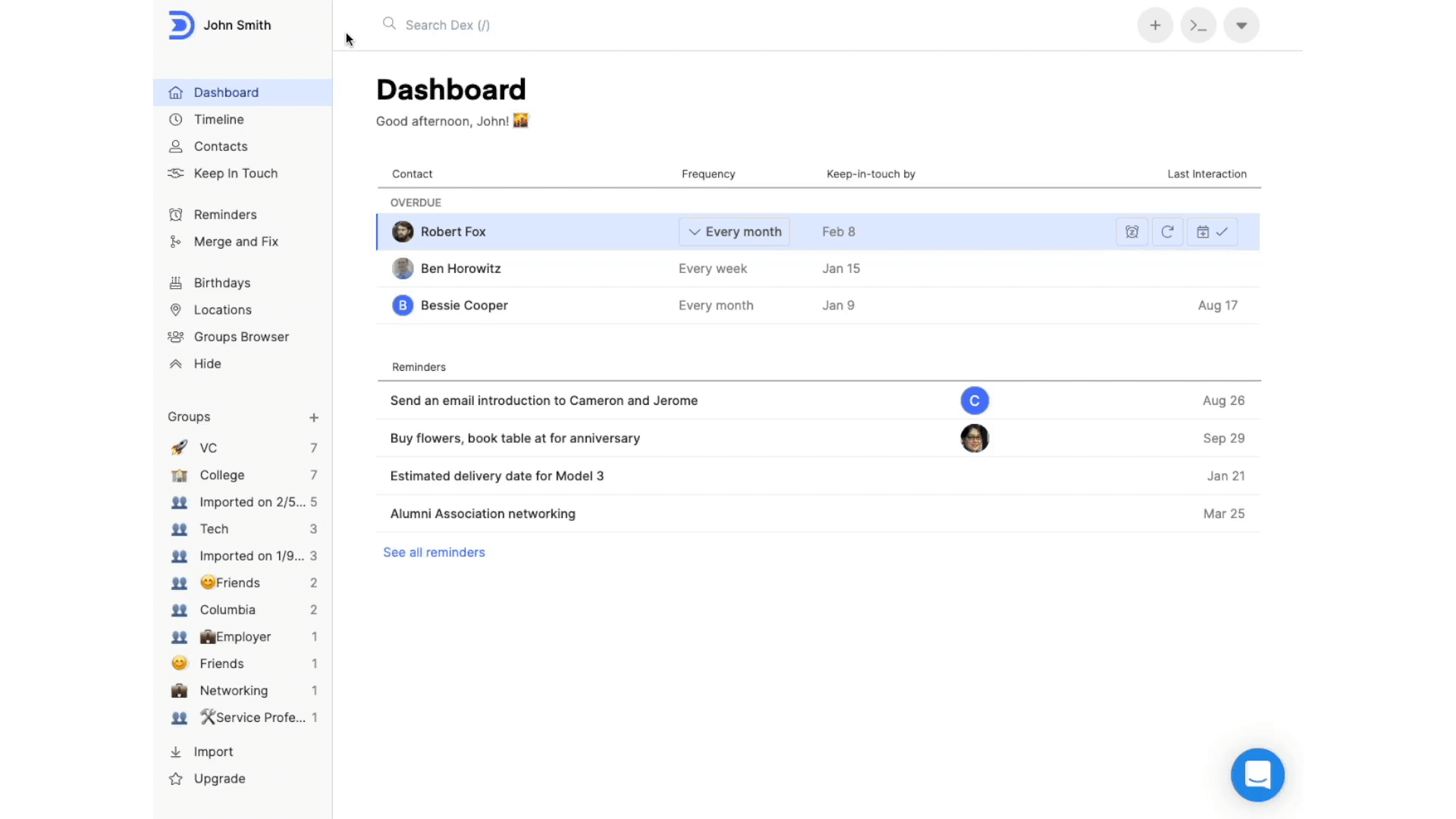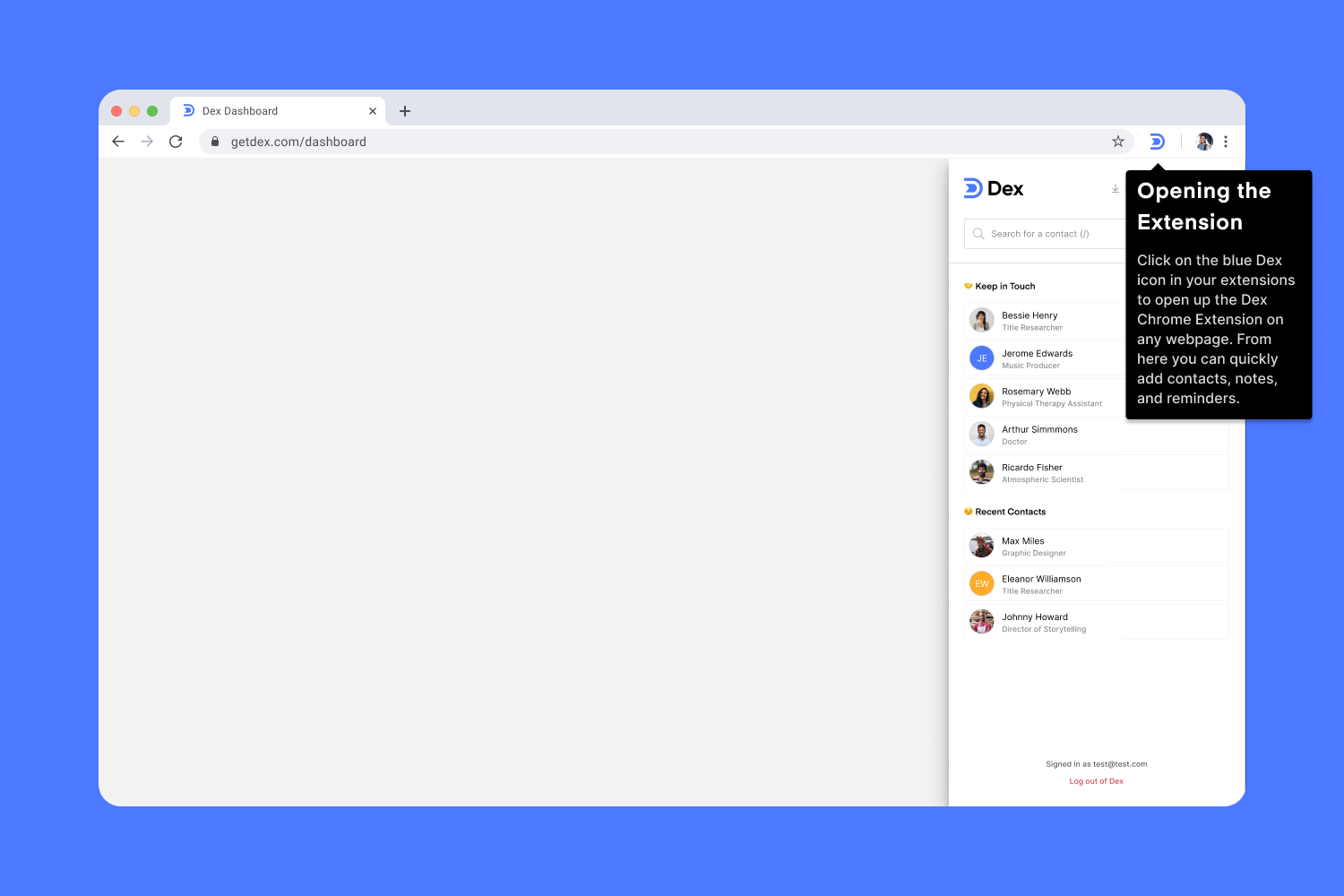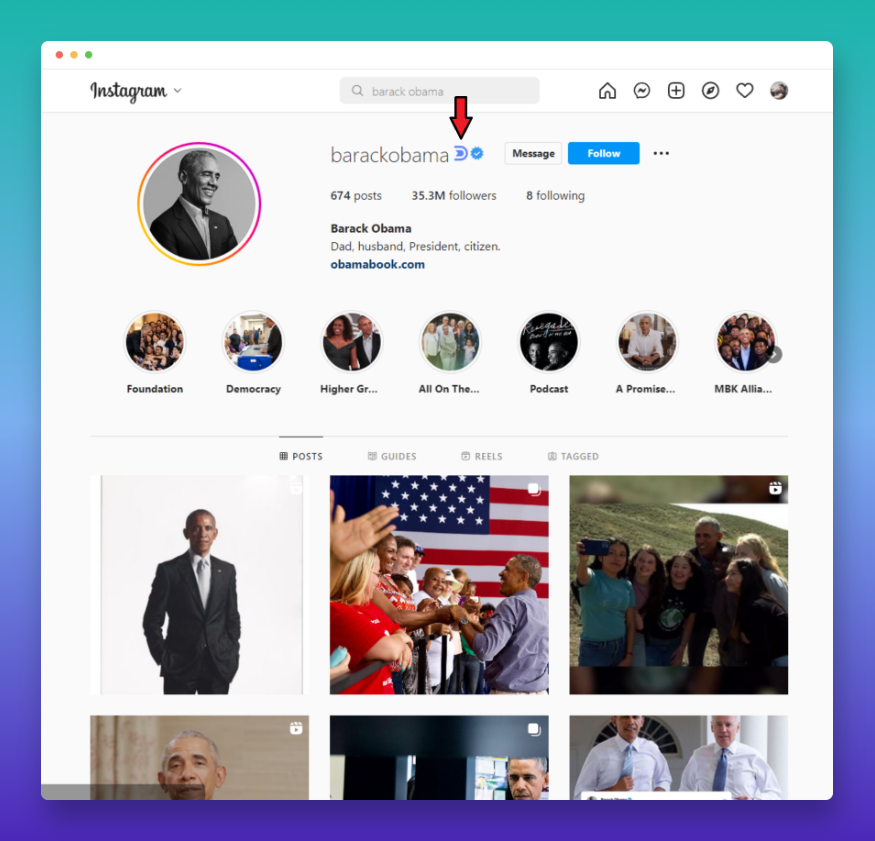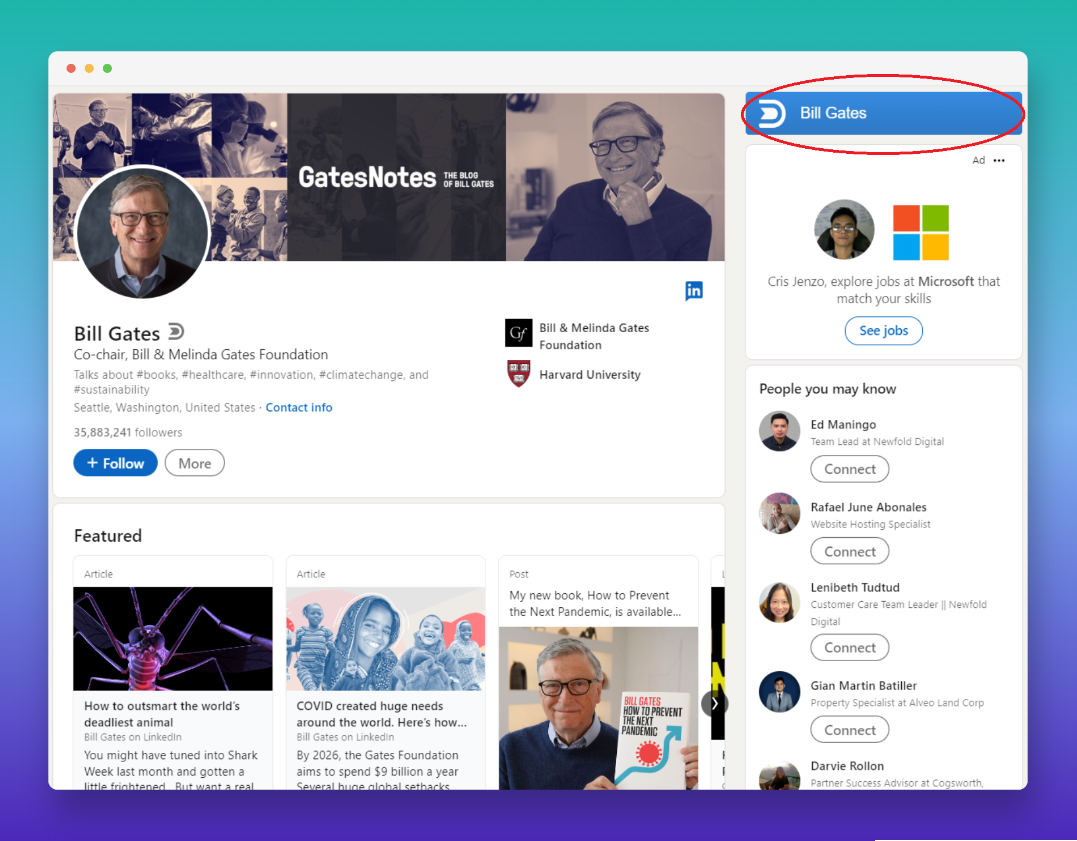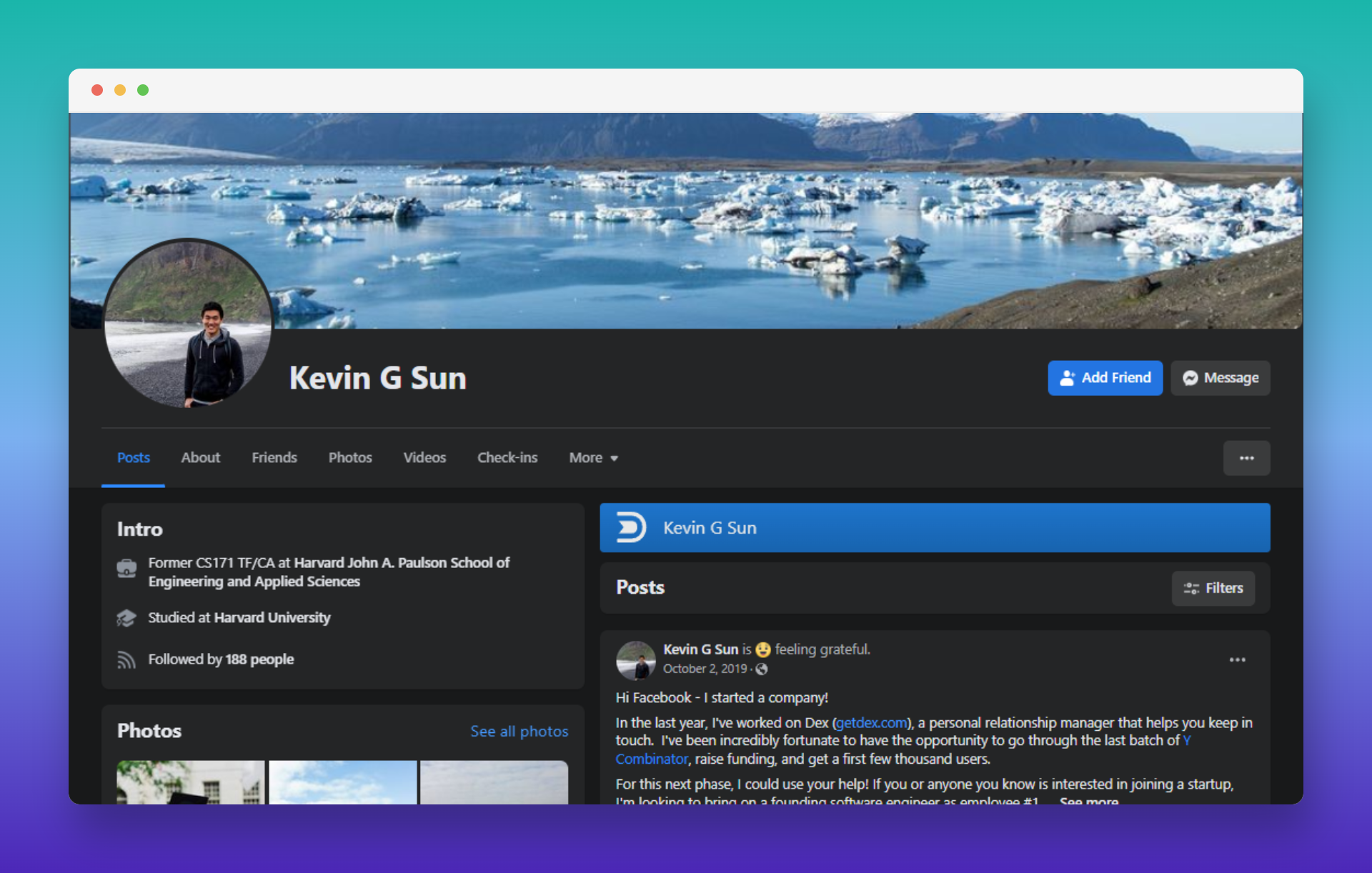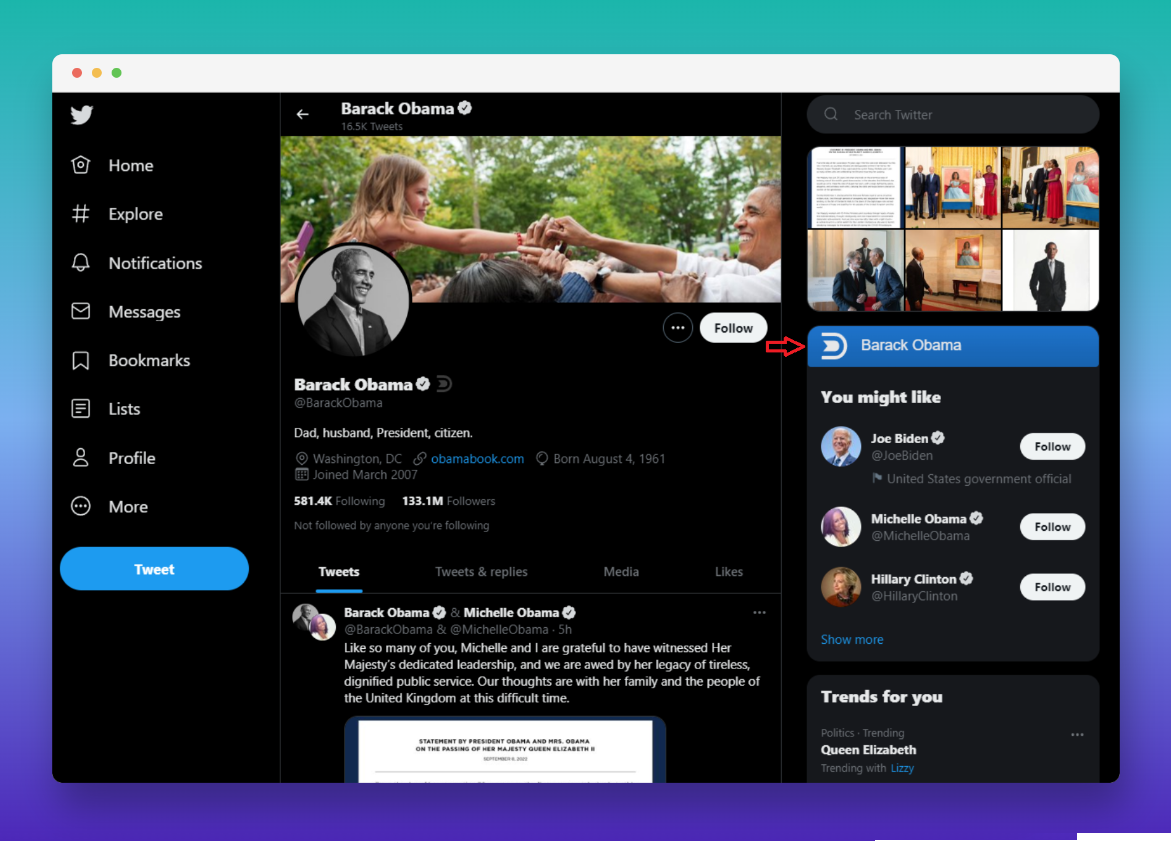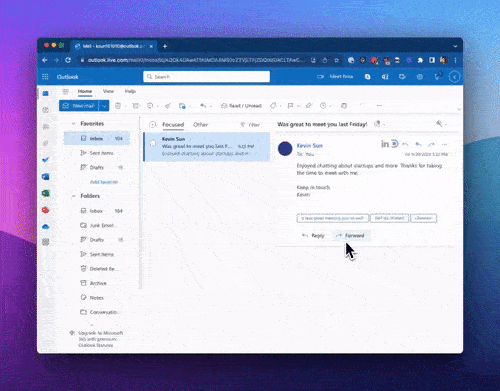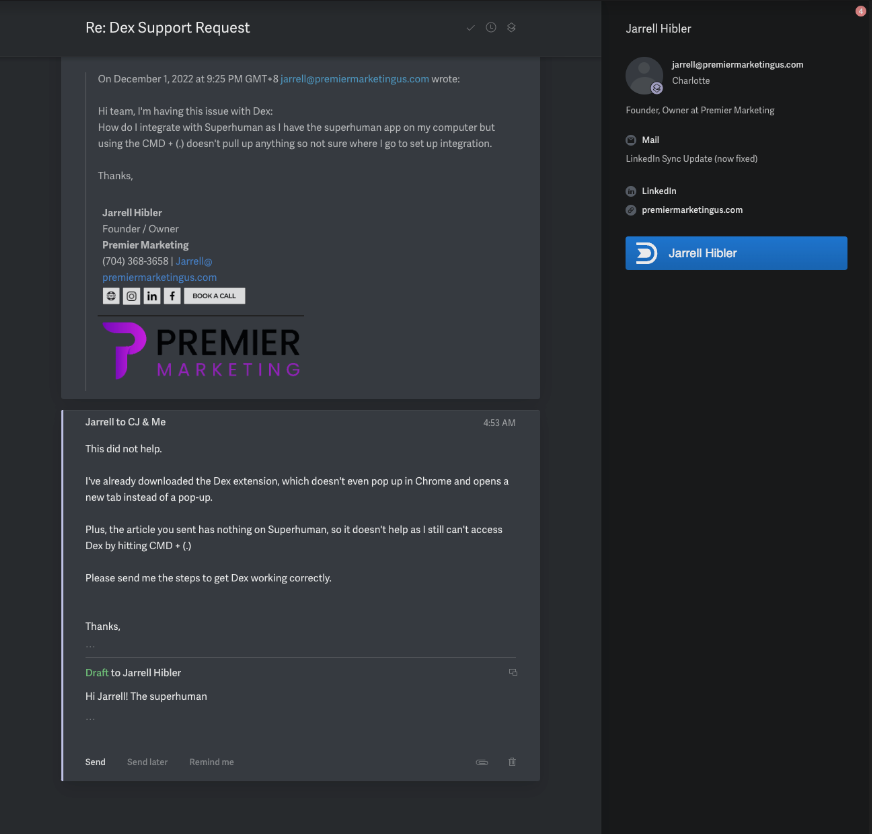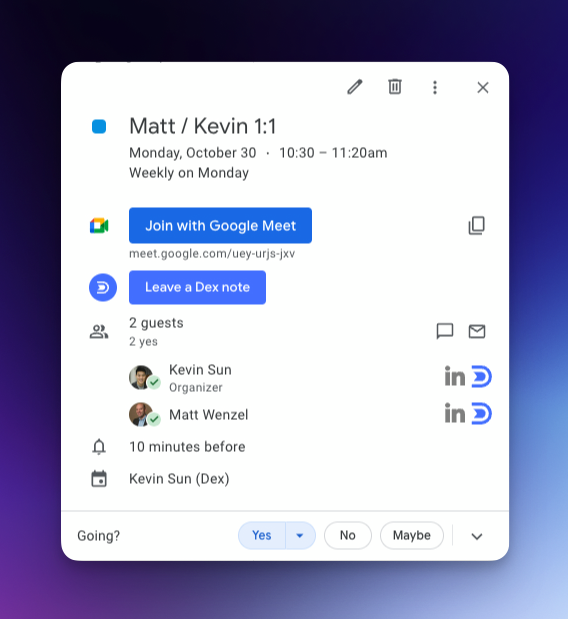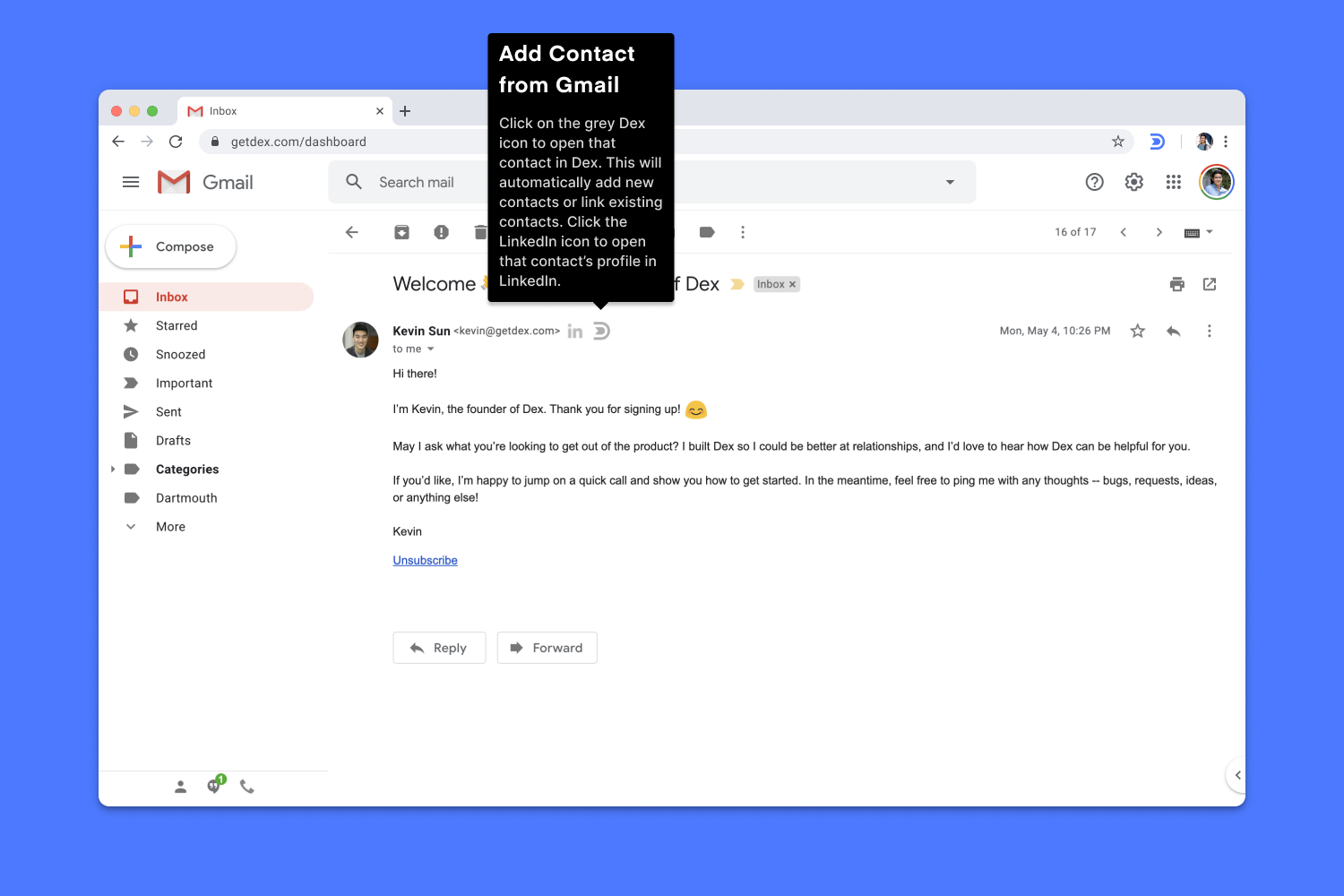- Facebook
- LinkedIn
- Email
- Phone Contacts
- CSV File
- Dex Extension
Dex supports importing from Facebook. When you import from Facebook, you can:Import birthdays: view upcoming birthdays and receive notifications on contacts you care aboutFacebook Profile Images: add profile pictures from Facebook to your Dex contactsBirthday / Calendar integration: with Contact Sync, see all your upcoming birthdays on Google Calendar!Are you looking to selectively import your Facebook Friends? Learn more about importing specific friends through Facebook Dex Extension Integration.
Install the Dex Extension
You’ll be prompted to install the extension if you haven’t already. More information about installing the extension here.
Start the import process
Go to your Import page by going to Settings > Import/export > Import Page and click on Facebook.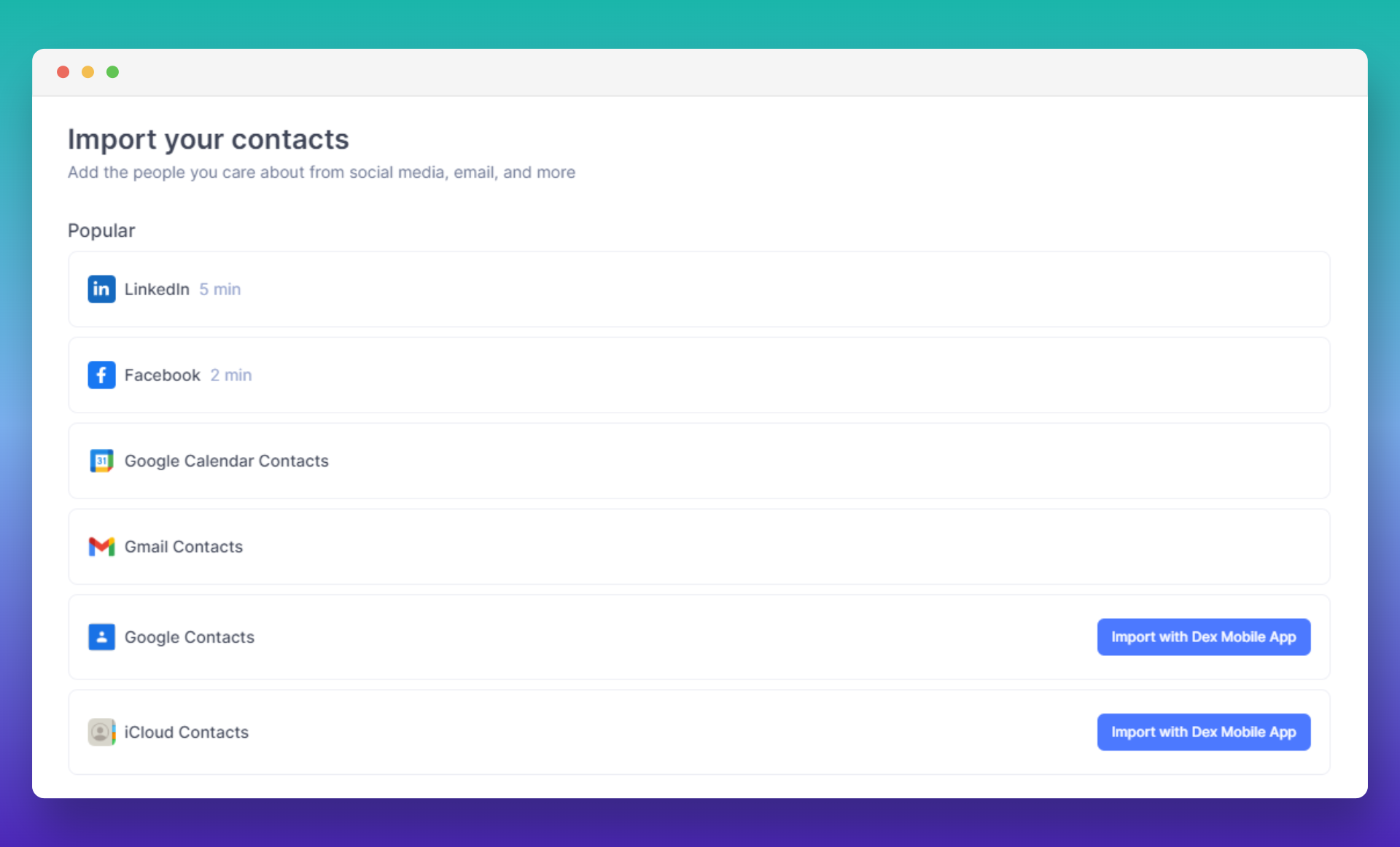
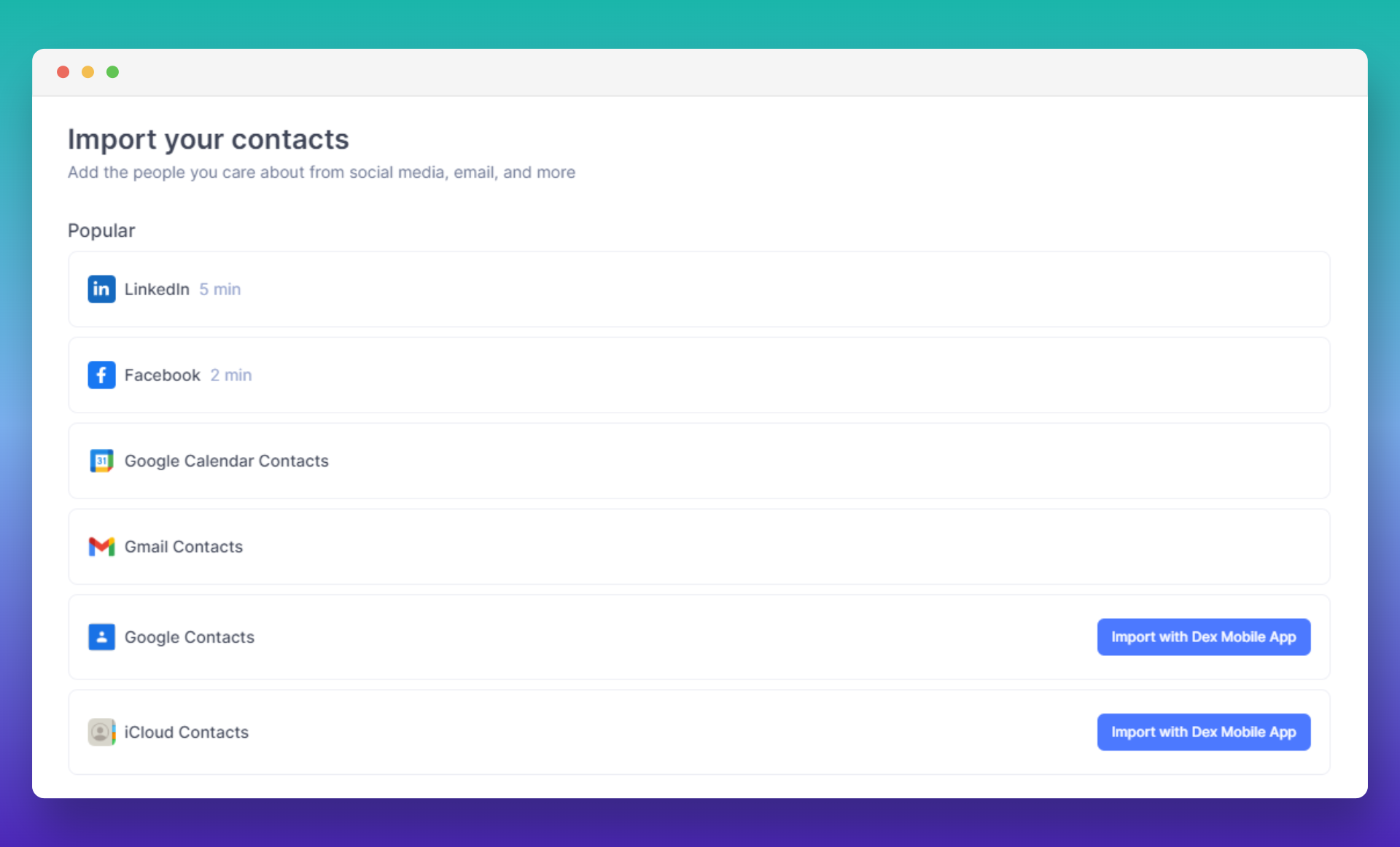
The Dex extension will scroll through your friends list and birthdays to add this information to Dex. All of your information is private only to you, and you can delete your data at any time.
Completing the import process
Once the Facebook import process has concluded, you’ll see:
- How many contacts were imported or updated from Facebook
- The number of contacts added from Facebook
If you run the import process more than once, existing contacts will not be duplicated and will instead be updated.
Looking for another source that’s not listed? Check your Import Page to see the full list!