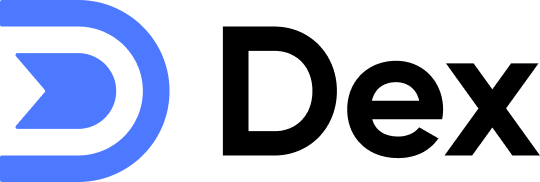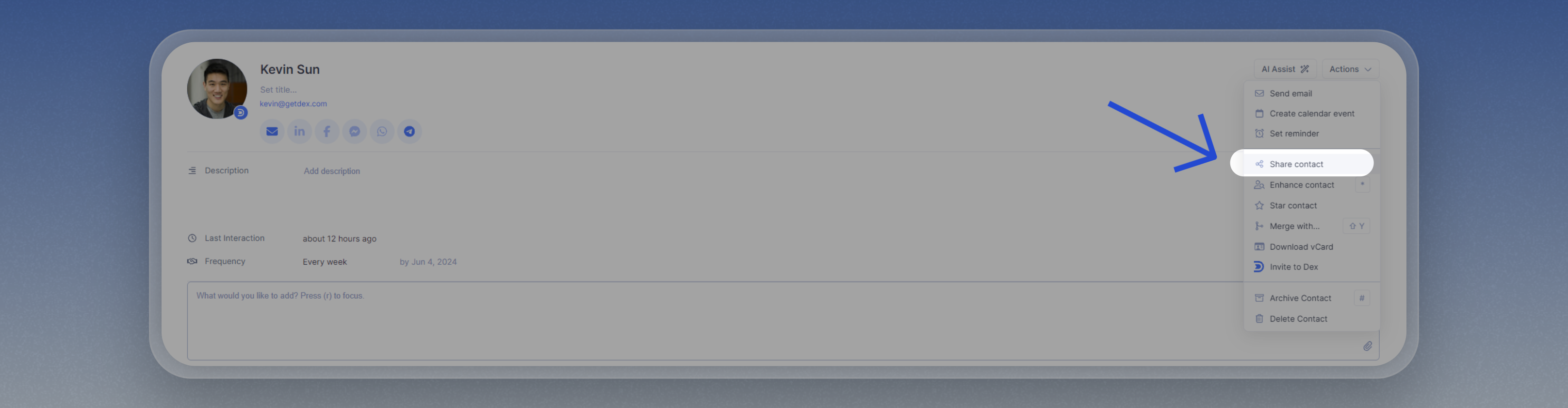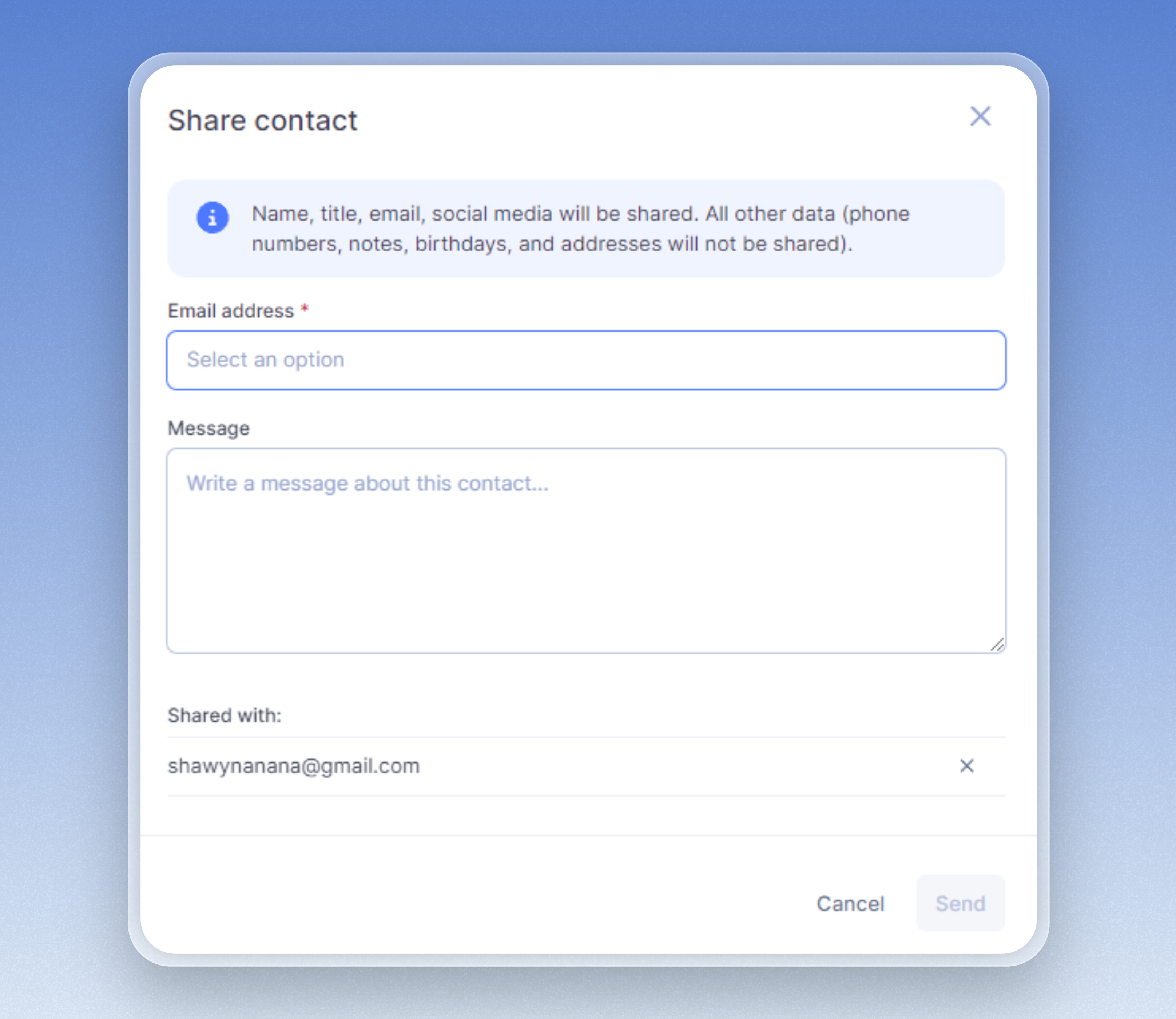Getting Started
Important Notes
- Shared details of a contact is only limited to name, title, email, and social media. The rest like phone number, birthday, address, etc will not be shared.
- Once shared, the recipient will receive an email about the shared contact and an option to create a Dex account (for non-Dex users).