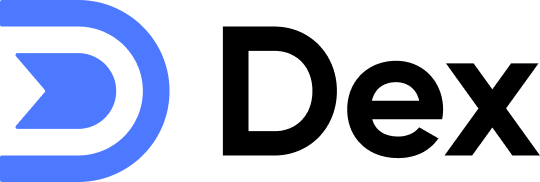Setting up Keep-in-Touch
There are several ways to set up a frequency for Keep-in-Touch:Keep-in-Touch Page
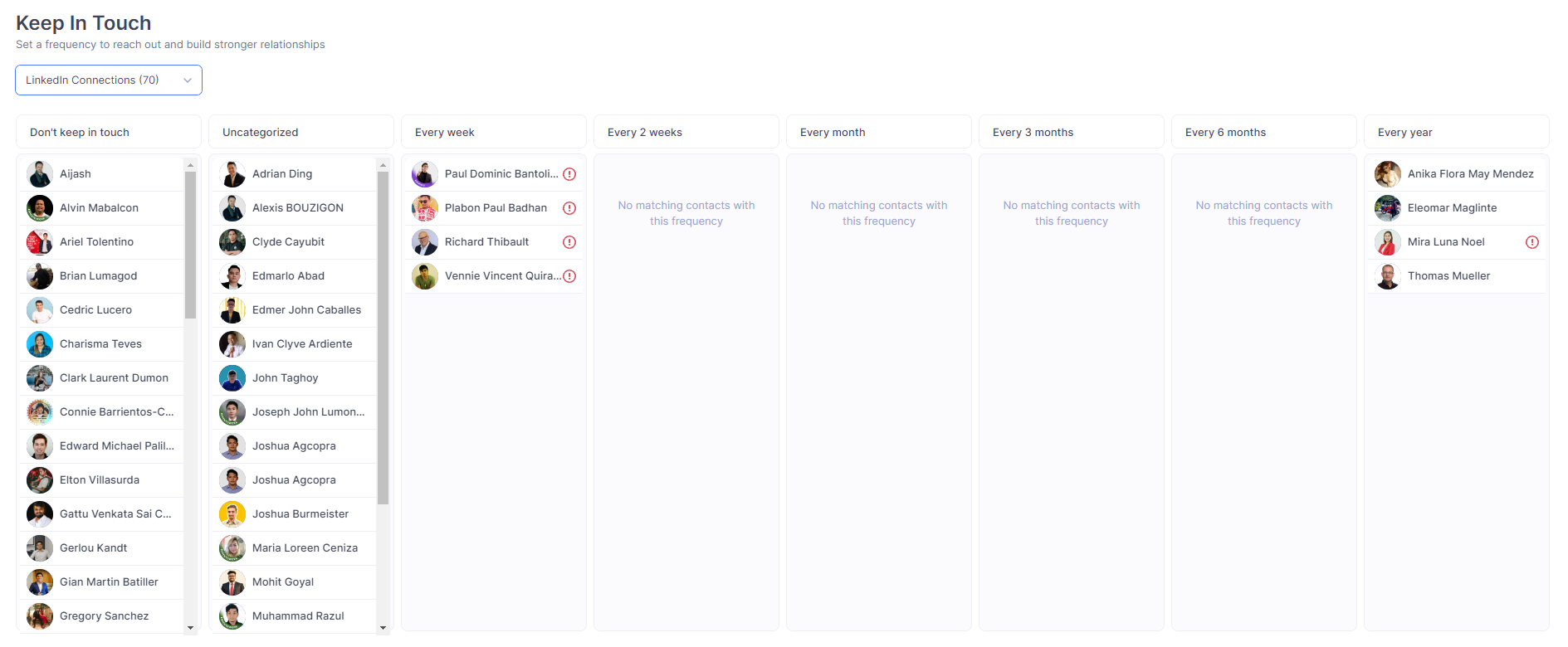
If you see the ❗icon right next to the name, there’s an overdue reminder that needs your attention.
- Last Interaction Date
- KIT Frequency (e.g., every 6 months)
How It Works
If the last interaction date is set first, and then the KIT frequency is defined, Dex schedules reminders correctly. Example:- Last interaction = Jan 1
- Frequency = every 6 months
- → Next reminder = Jul 1
- Frequency = every 6 months
- → Next reminder = 6 months from today
Quick Actions
If you want to go through each card quickly with shortcut keys, we recommend the Quick Actions page: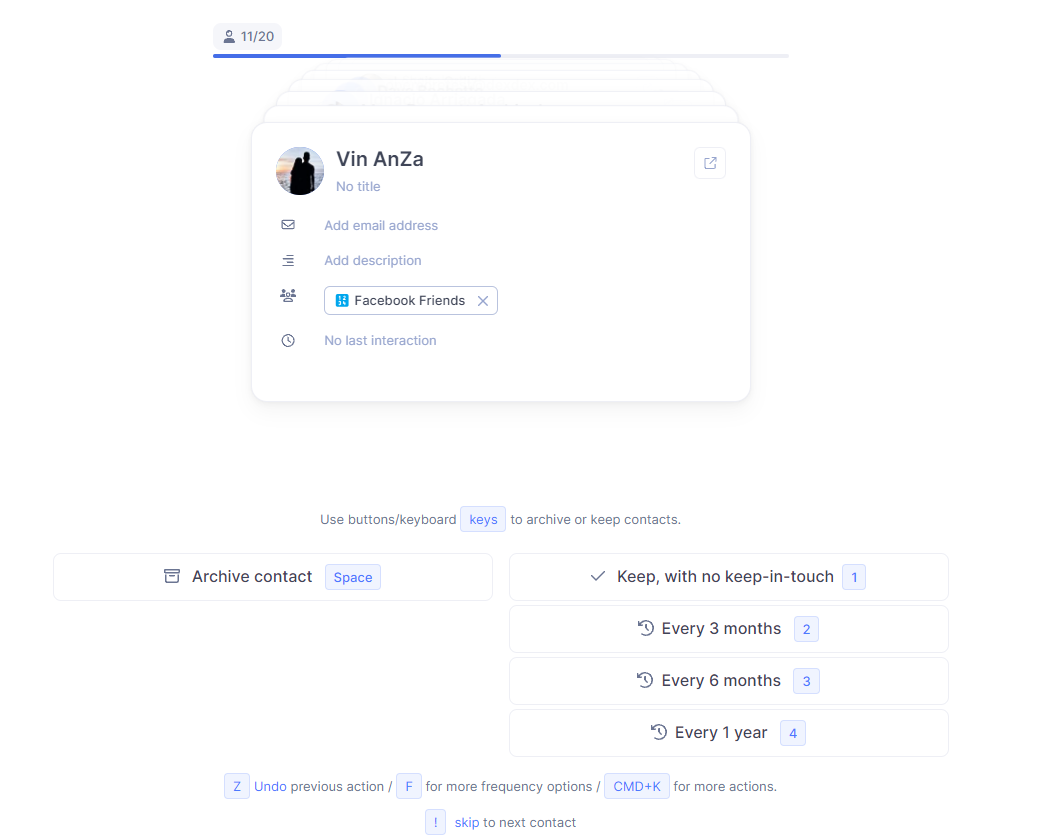
Contact Card
From the contact’s profile, you can also set (F), snooze (H), or update the Keep-in-touch reminder.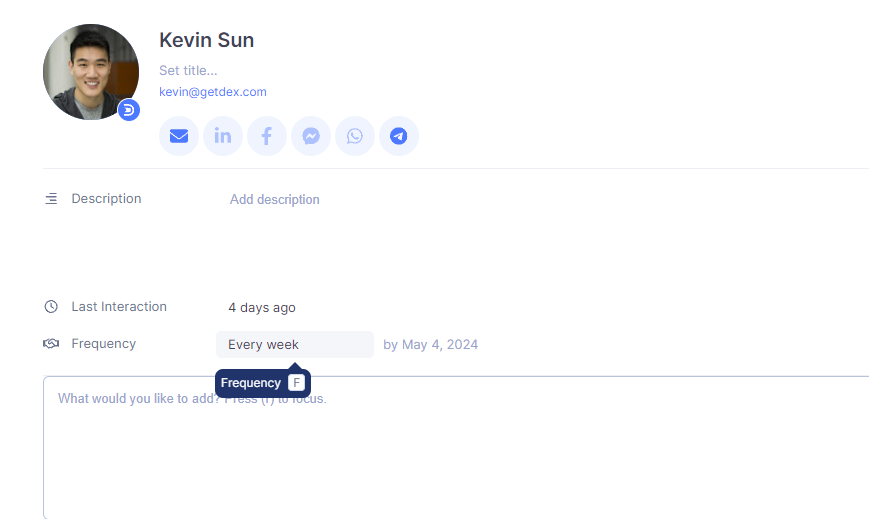
Snoozing KIT reminders allows you to set a specific date. You can also see the exact date of when you’ll be reminder on the right.
FAQ
How does keep-in-touch work?
How does keep-in-touch work?
Dex will send you an email reminder or push notification (on mobile) when it is time to reach out. You will receive a notification based on the timing of the last interaction.For example, if you have a 3-month keep-in-touch for Cameron and your last interaction was in June 20th, you will receive a notification from Dex to reach out on the morning of September 20th.
Where do I get the reminder?
Where do I get the reminder?
Dex will notify you via email by default on the morning of your keep-in-touch date. If you have downloaded the mobile app, you will receive also receive a push notification. You can customize these notifications in your settings.
What if I interact with a contact before the keep-in-touch date?
What if I interact with a contact before the keep-in-touch date?
Great! If you logged your last interaction in Dex, the keep-in-touch will automatically be pushed to be based on your most recent interaction. From the above example, let’s say you interacted with Cameron on July 5th. You will now be notified on October 5th.
What happens if I don't do anything with a keep-in-touch?
What happens if I don't do anything with a keep-in-touch?
Even if you don’t update your last interaction with a contact, Dex will still notify you when it is the next time to keep-in-touch. For example, if you set a keep-in-touch for a 3-month frequency and ignored the last notification, Dex will send you a notification again in 3 months.
Will I get spammed with keep-in-touch if I set a bunch at one time?
Will I get spammed with keep-in-touch if I set a bunch at one time?
In short, no. Dex will automatically space out your keep-in-touch notifications so you won’t receive more than 5 per day.