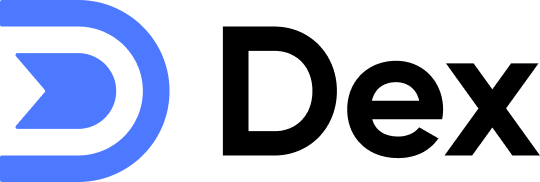How iMessage Sync Works
Here are some key details to keep in mind about how iMessage sync functions:- iMessage exchanges are synced, including SMS messages.
- The sync also captures scheduled messages and will update the last interaction date accordingly.
- Contacts synced from iMessage will be placed in a new “iMessage Contacts” group.
- Automatic last interaction updates – When you send or receive messages, the contact’s last interaction time is updated.
- Hourly syncing – iMessage sync occurs every hour as long as your computer is connected to the internet.
- Automatic contact name updates – If a name is added to an unnamed contact, we’ll update it automatically.
- Duplicate resolution – We’ll check for existing Dex contacts by name to avoid duplicates.
iMessage Data Handling
Dex stores and reads iMessage data locally on your device. We only save the last message (the one visible on your contact view) and some related metadata—such as the sender and the date. This means that even in the unlikely event your Dex account is compromised, the full contents of your iMessage conversations are not at risk. We don’t store entire message histories on our servers—just that last message snapshot. How the last message looks on the web/desktop app: How the last message looks on the mobile app:
How the last message looks on the mobile app:

Getting Started
To try out iMessage sync, follow these steps:Go to the Sync & Integrations page
From the home page, click on the dropdown icon at the top-right corner and choose Sync & Integrations.
Download the sync utility
Clicking “Connect account” will trigger the download of a small sync utility.