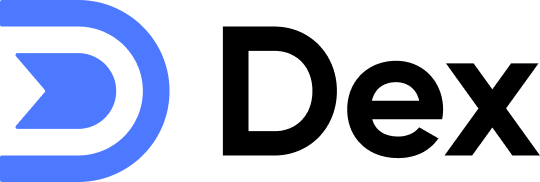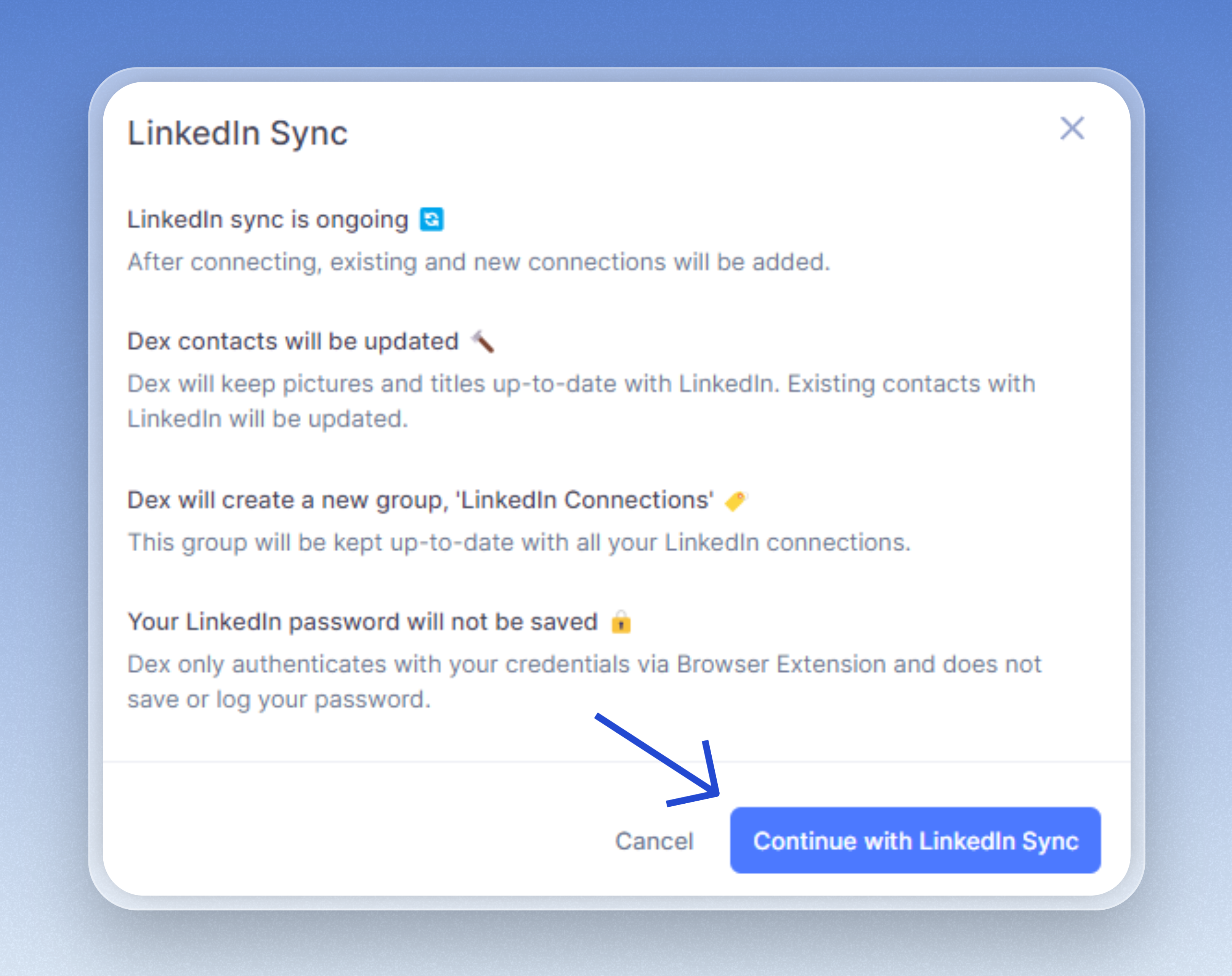- 🔨LinkedIn Connections will be seamlessly added to Dex and kept up-to-date every 3-5 days. We’ll automatically update your contacts’ titles, pictures, and more continually.
- 📧 You’ll receive notifications when your LinkedIn Connections’ titles change. When your connections start a new job, it’s the perfect opportunity to reach out!
- 📝 Last Interaction is automatically updated with your latest LinkedIn conversation, allowing you to recall context, open relevant conversations with a click, and filter views based on the date of your last message for effective stay-in-touch reminders.
What is LinkedIn Sync?
Setting up LinkedIn Sync
Install the Dex Extension
Need help? Check the guide for installing Dex Extension.
Go to the Sync & Integrations page and connect your LinkedIn Account
On the Sync & Integrations page, you’ll see a ‘Connect Account’ button under the ‘LinkedIn’ section. 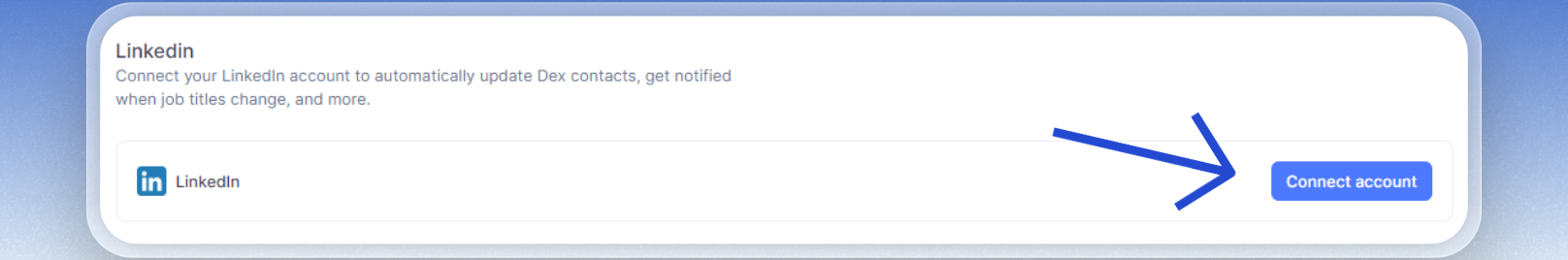
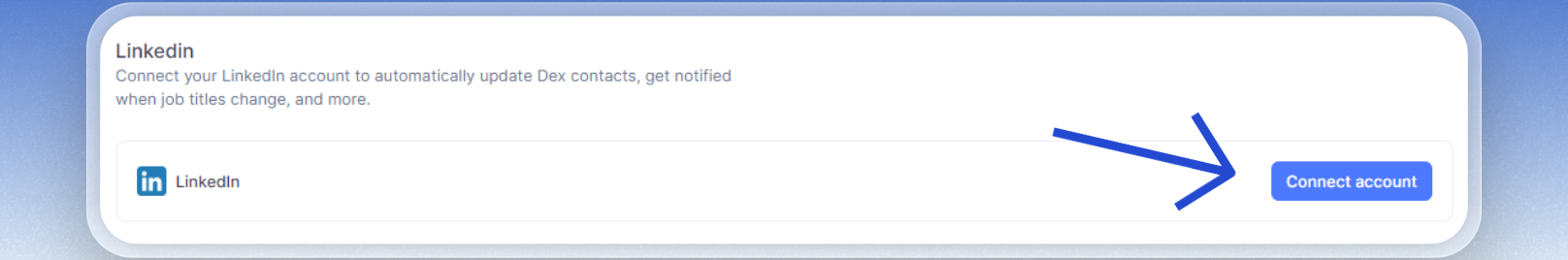
Make sure to log in to your LinkedIn Account on the same browser.
LinkedIn Messaging Sync
With your LinkedIn account connected, you can see your last LinkedIn message for your contacts.- ⏰ Last Interaction is automatically updated with your latest LinkedIn conversation, making keep-in-touch reminders even more accurate and powerful.
- 📝 See the last message sent in the conversation, so you can remember context on what you last talked about.
- 🔗 Open the relevant conversation with just one click, you can pick off where you left off.
- 🔎 Filter and create views with the date of your last LinkedIn message so you can make sure you’re staying in touch.
Title Change Notification
After setting up LinkedIn, you’ll be able to see title changes on the main Today page: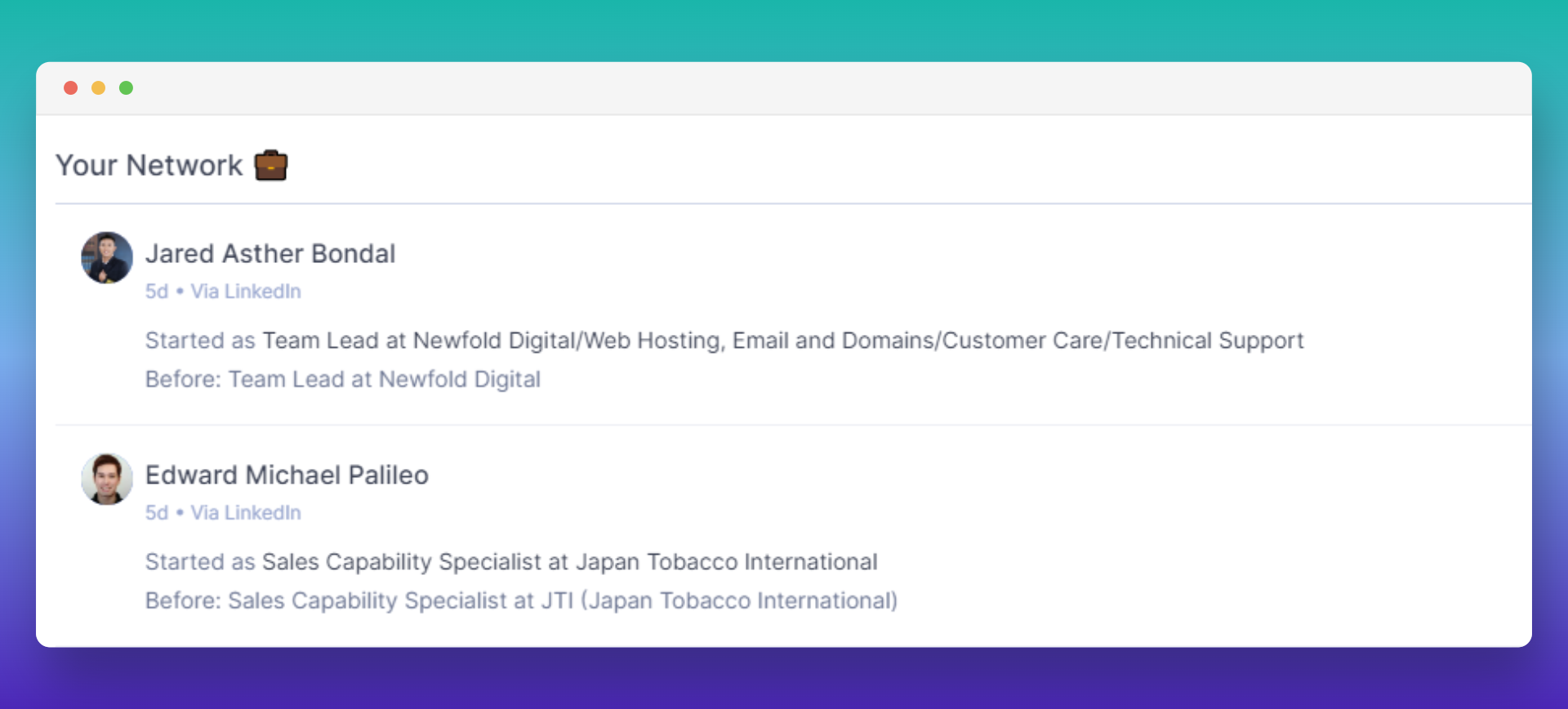
- By default, you’ll receive emails about title changes, which you can turn off in the notification settings.
- Title changes are shown in the ‘Today’ feed from most recent to least recent.
- If contact is archived, you generally won’t get title change notifications for them.
FAQ
How long does it take to pull my connections to Dex?
How long does it take to pull my connections to Dex?
Depending on the number of contacts being synced, this can take from an hour to 24 hours.
What should I do if the sync isn't complete after 24 hours?
What should I do if the sync isn't complete after 24 hours?
Re-triggering the sync by disconnecting and reconnecting it will help.
Is there a limit to how many contacts I can sync?
Is there a limit to how many contacts I can sync?
LinkedIn Sync has a limit of 8,000 contacts you can sync. These 8,000 contacts will be taken from the most recent connections. The ongoing sync allows new connections to sync with Dex every 3-5 days.
Does this affect the restrictions on LinkedIn's viewing limits?
Does this affect the restrictions on LinkedIn's viewing limits?
If you’re seeing a LinkedIn restriction error or hitting viewing limits, it’s not because of Dex (since Dex doesn’t view profiles for you). It’s likely because you’ve visited too many profiles.
What type of connection does the sync import?
What type of connection does the sync import?
When integrating with LinkedIn, we pull in all first-degree connections.
How do I exclude a contact from a sync?
How do I exclude a contact from a sync?
You can archive the contact and this won’t be included in the sync.
How to remove contacts from LinkedIn Sync?
How to remove contacts from LinkedIn Sync?
Deleting a contact that was imported via the LinkedIn sync may cause it to be re-imported during the next sync cycle. Instead of deleting the contact, please archive it to prevent it from reappearing.