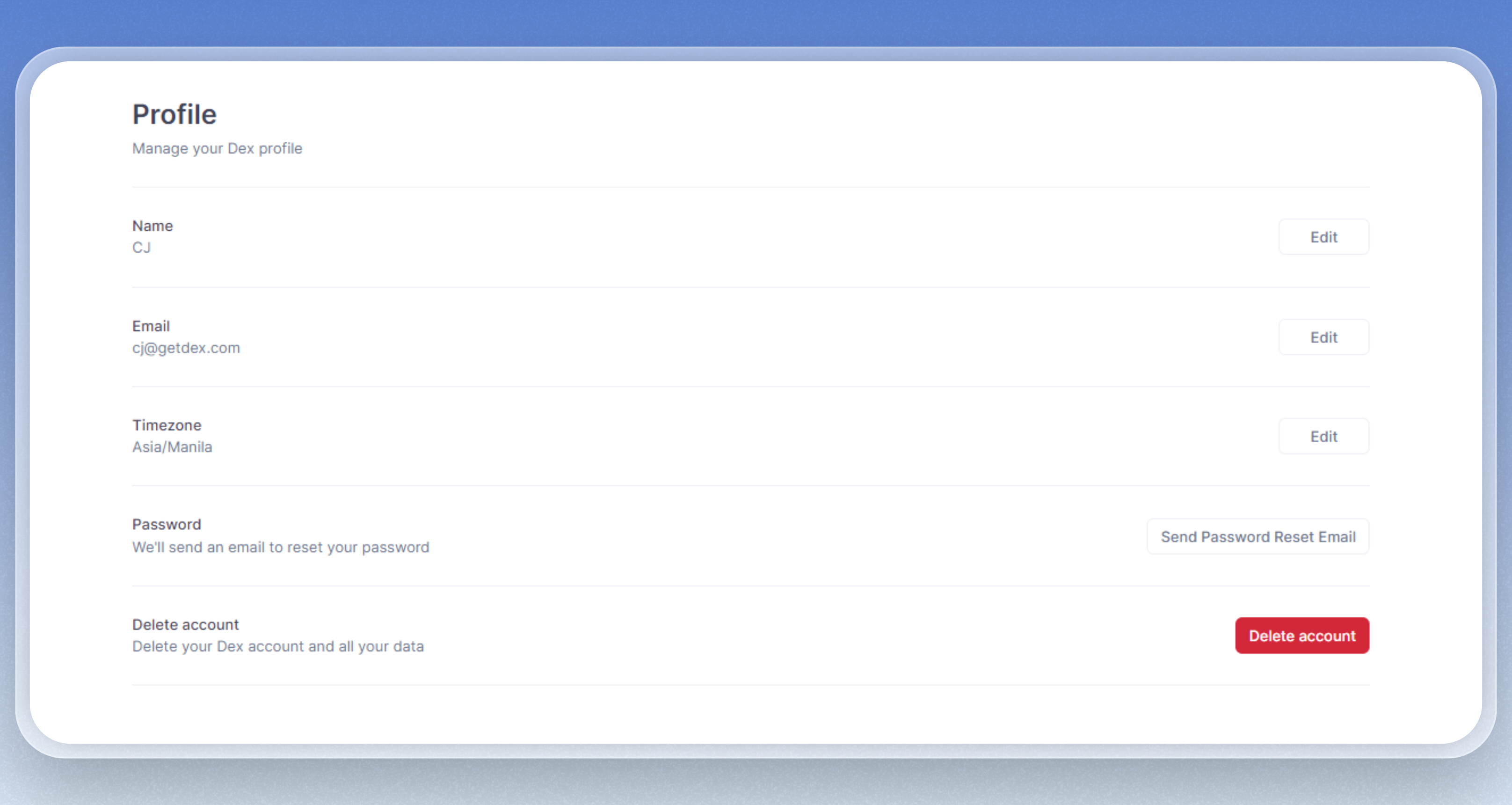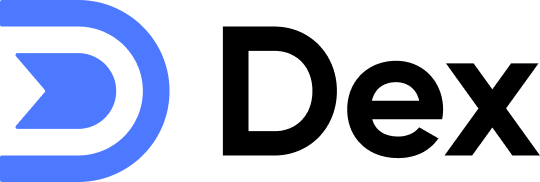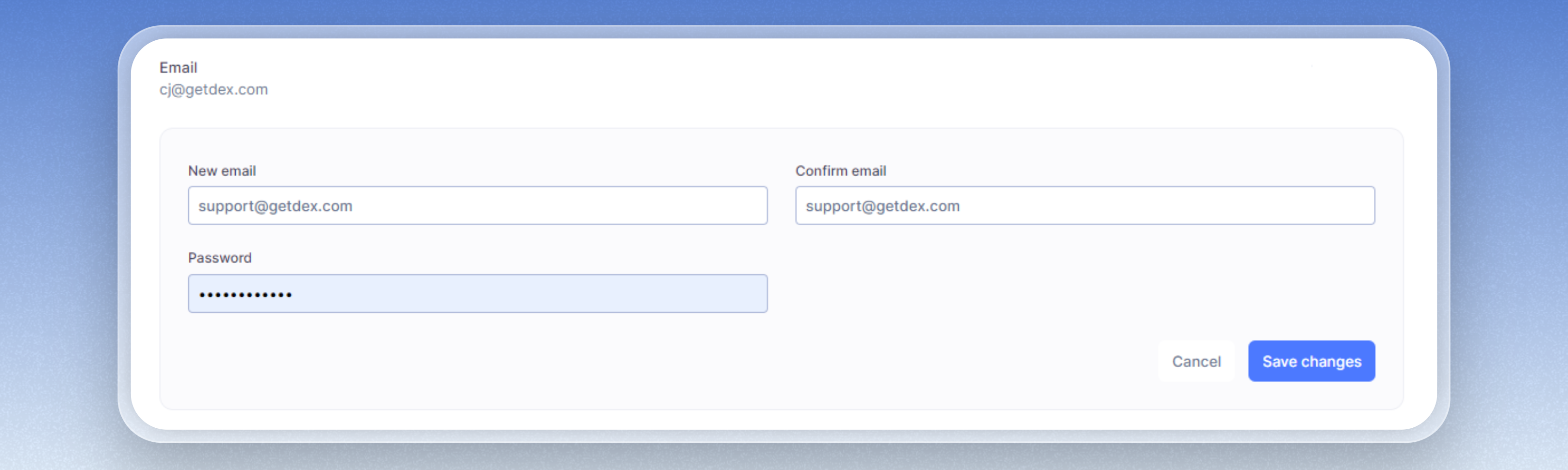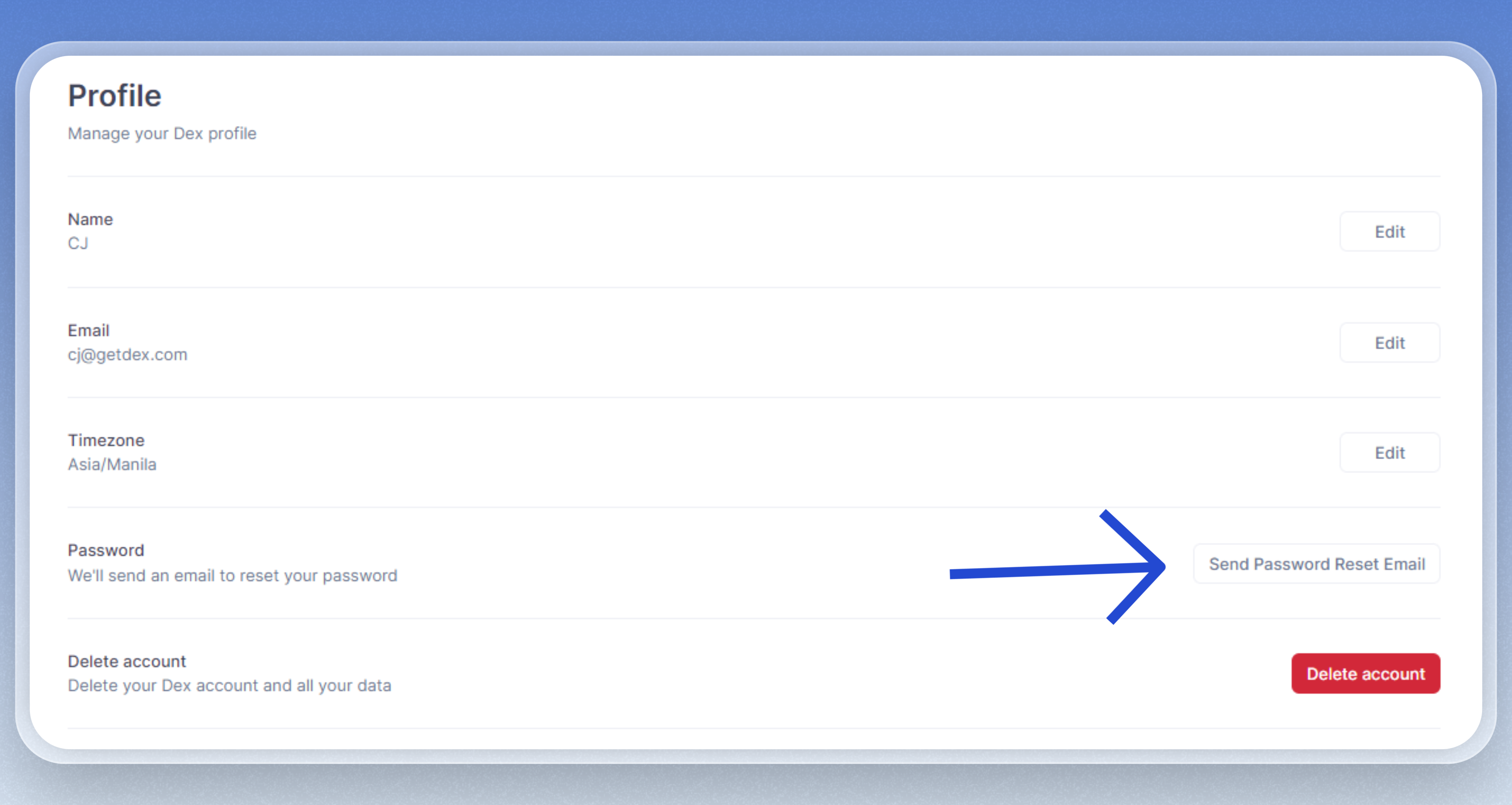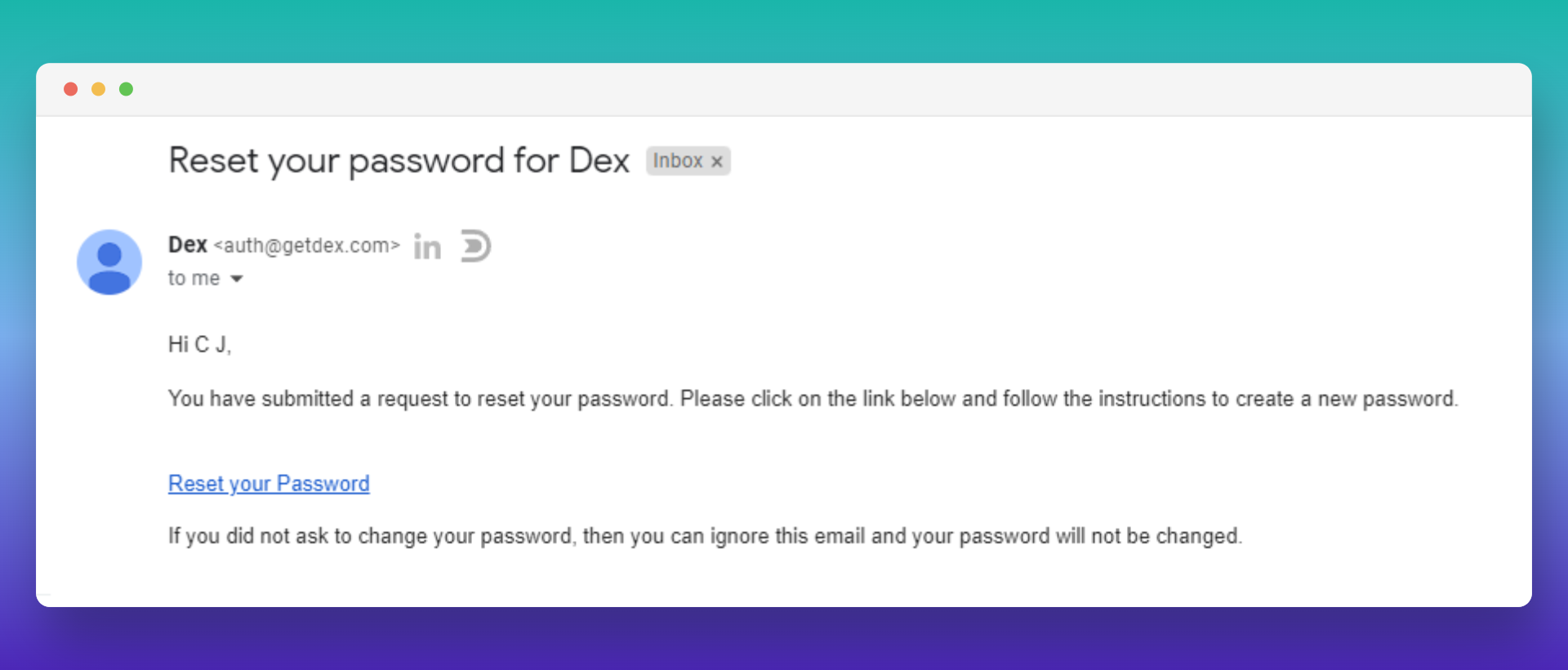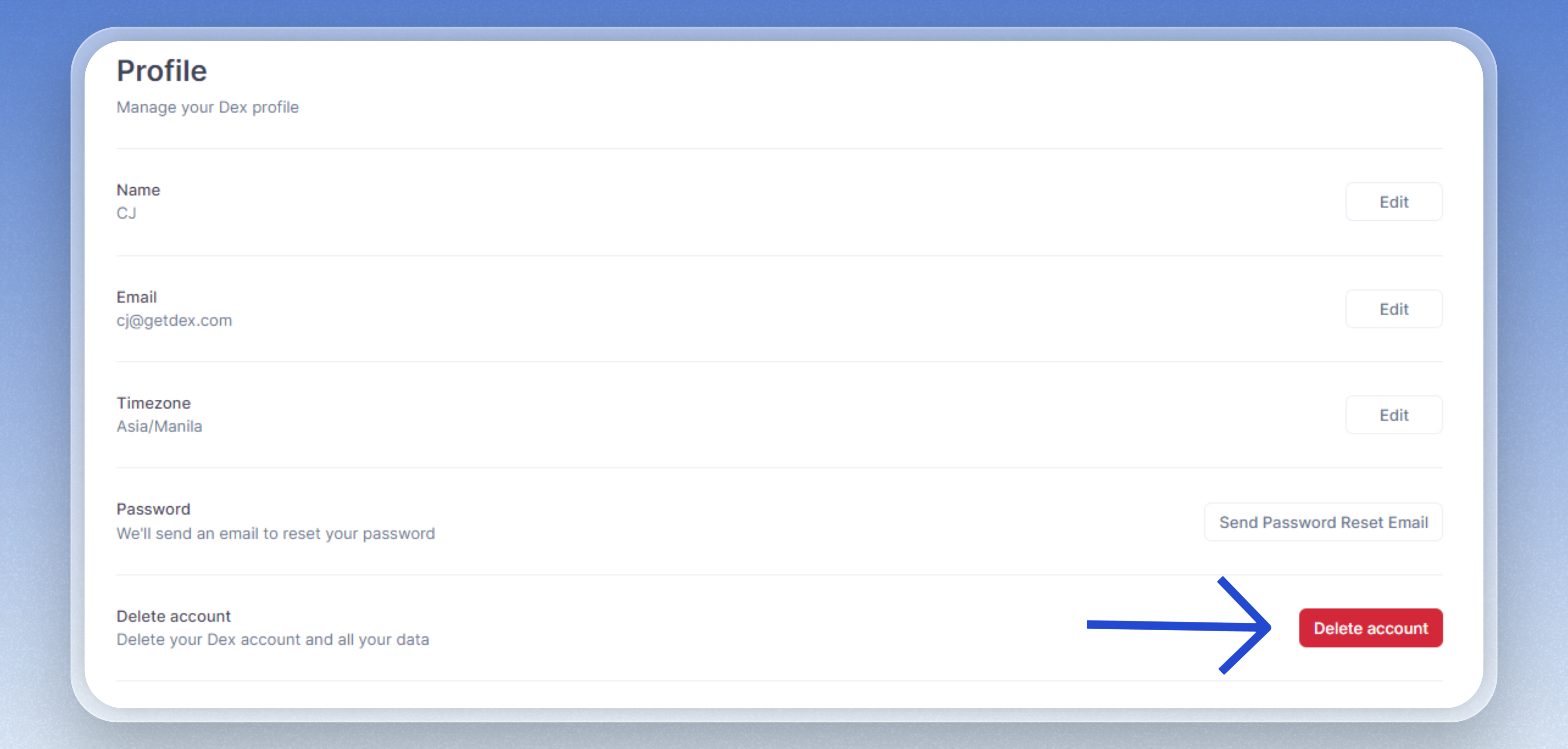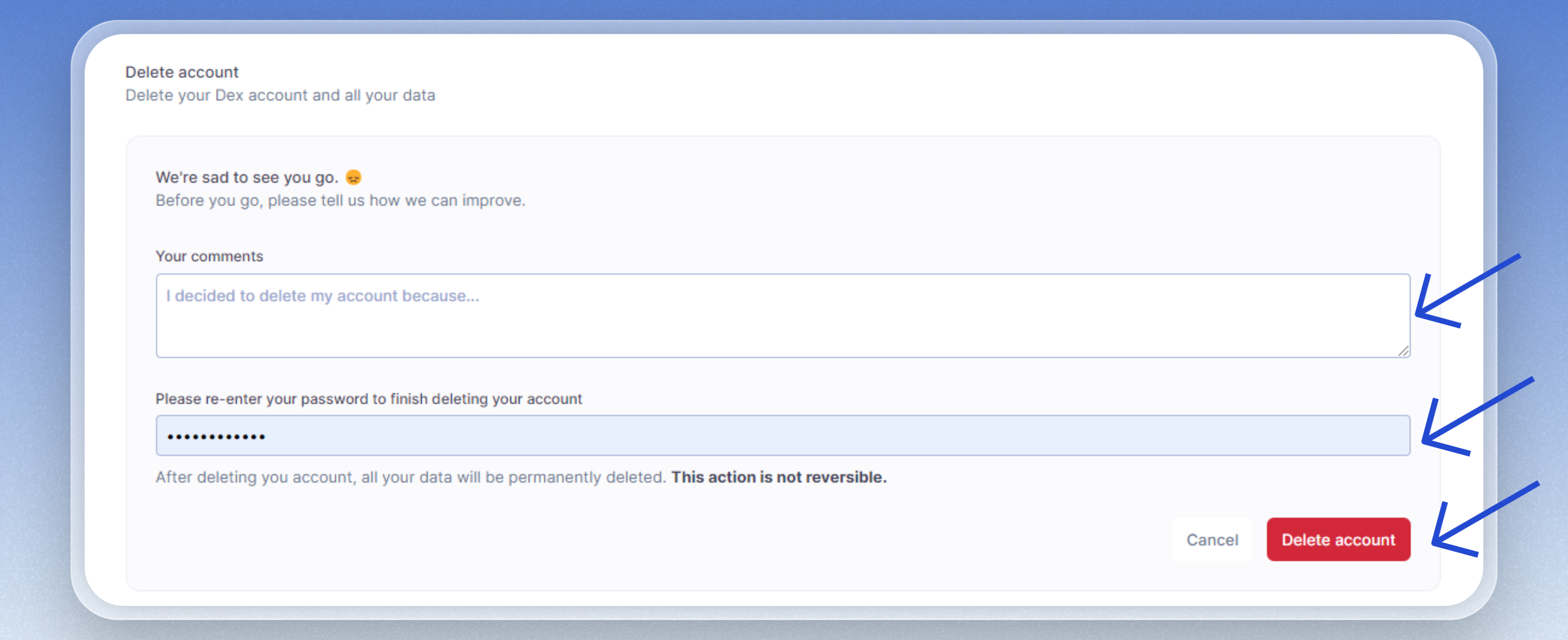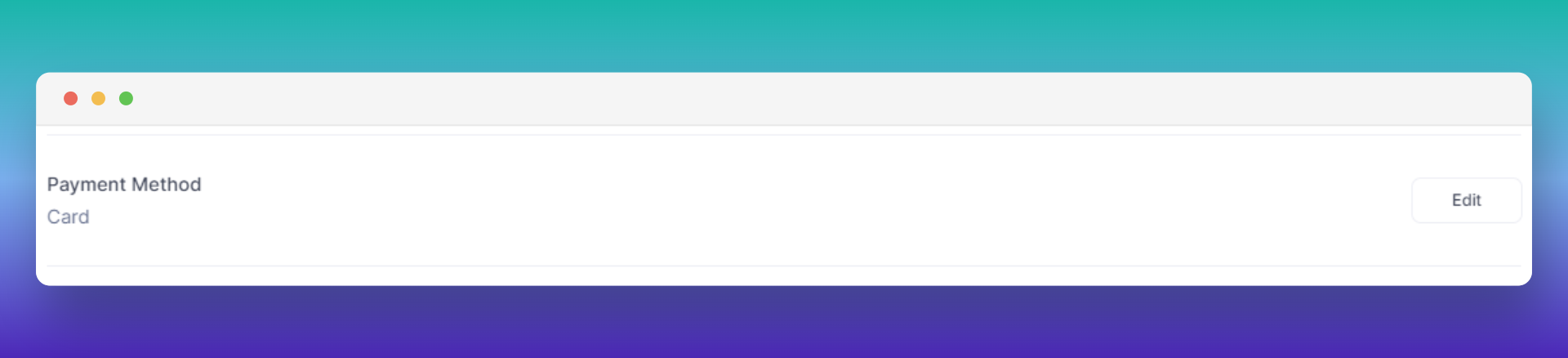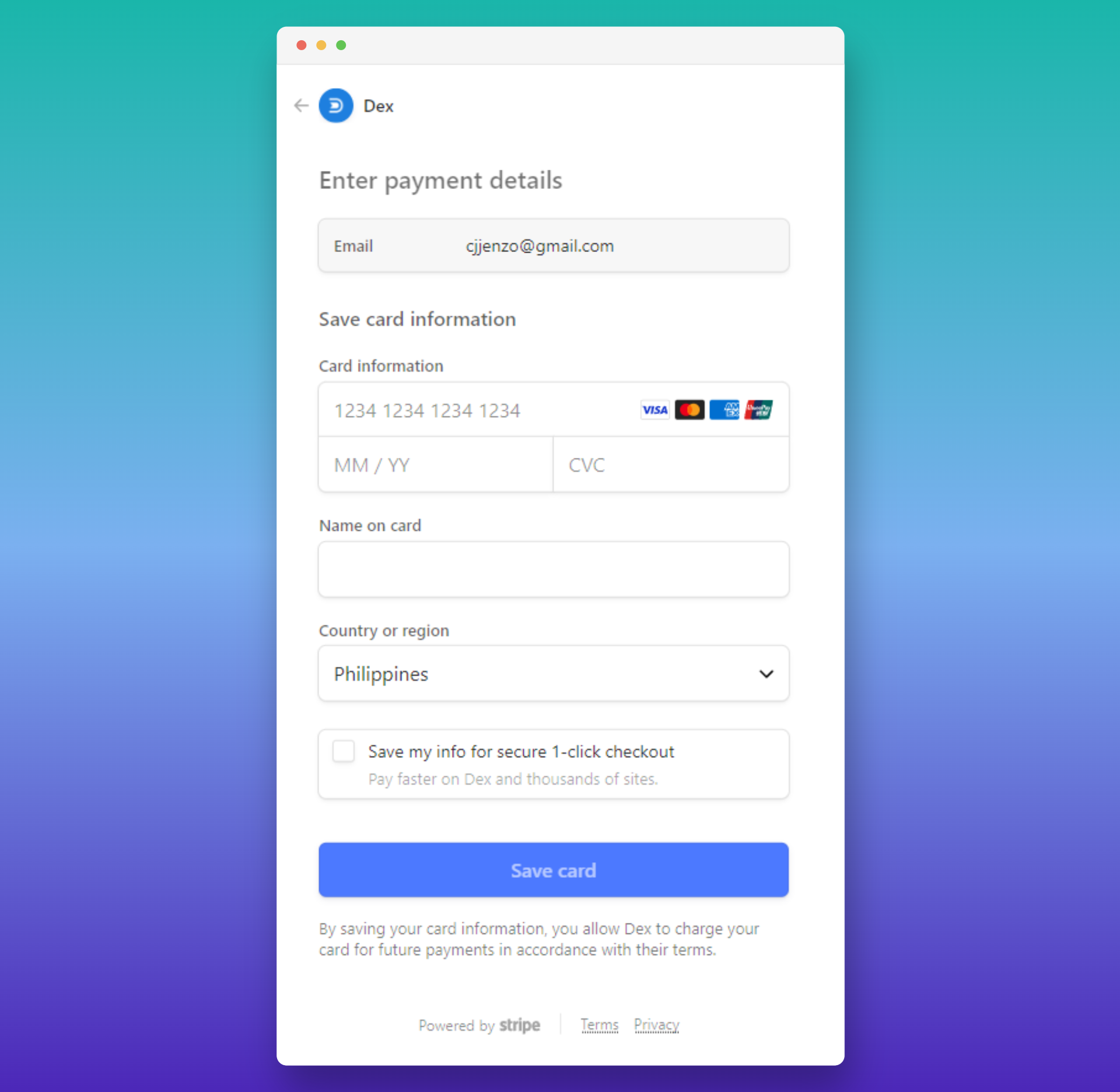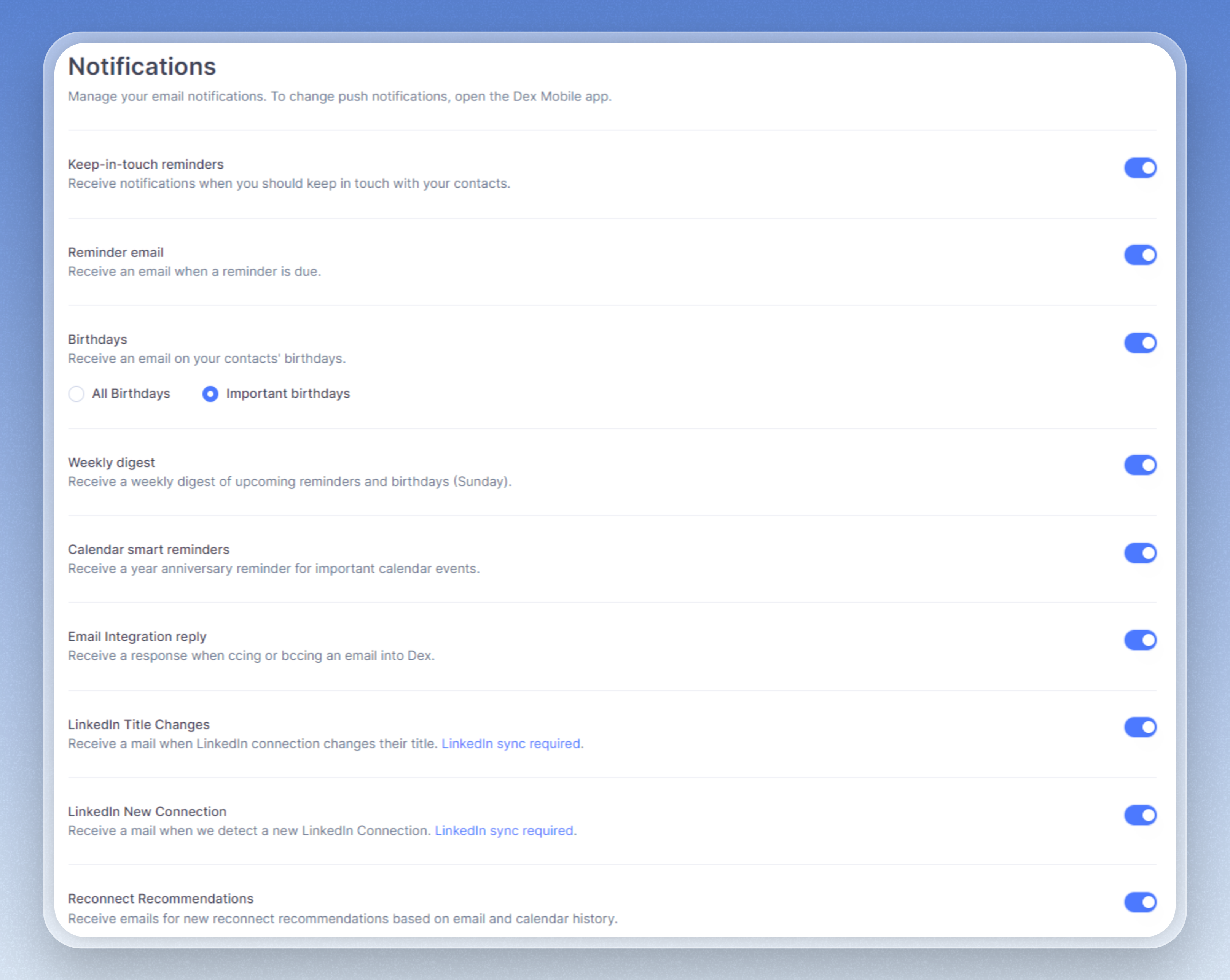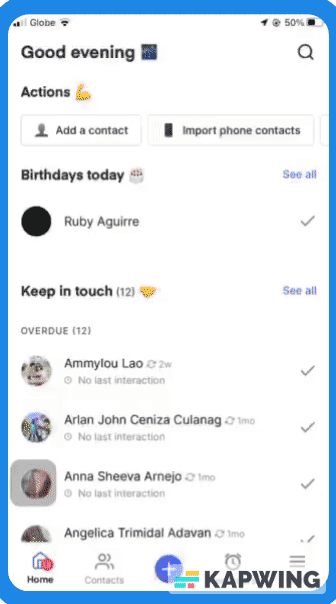From the Account Settings page, you can set the following:
-
Name
-
Email Address
-
Timezone
-
Reset Password
-
Delete Account
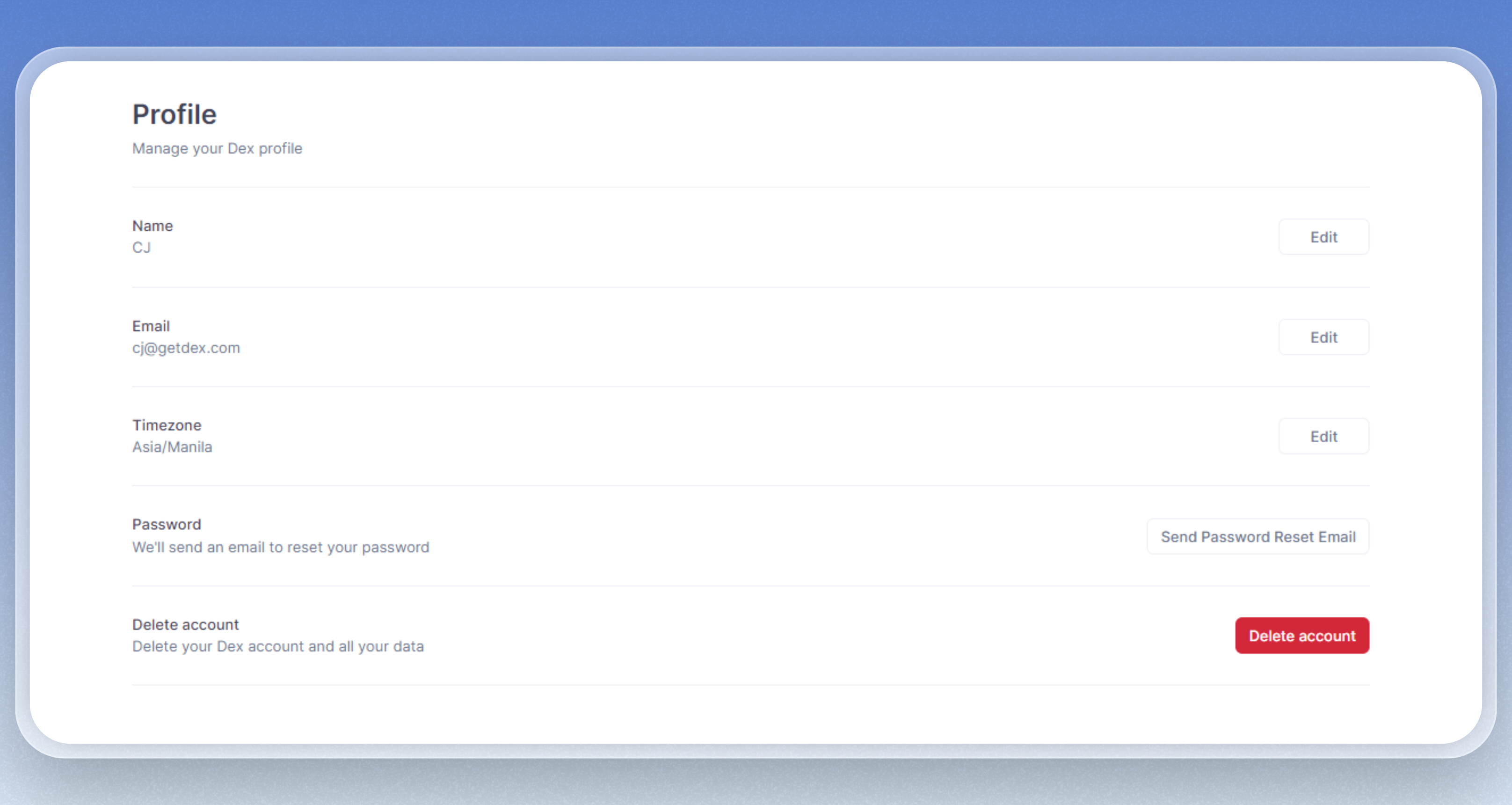
Change Email Address
Delete the account linked with the new email address (if there is any)
Log in to the account you want to link the new email address
Change the email address from the Account Settings page.
Reset Password
Under 'Password' section, click on 'Send Password Reset Email'
Click on the 'Reset your Password' link and input your new password.
If you’re having trouble logging in, you can do a reset on the Reset Password page. Delete Account
Click on the 'Delete button
Input your comments and password to finalize the deletion
Deleting your account erases all saved data. This action is irreversible.