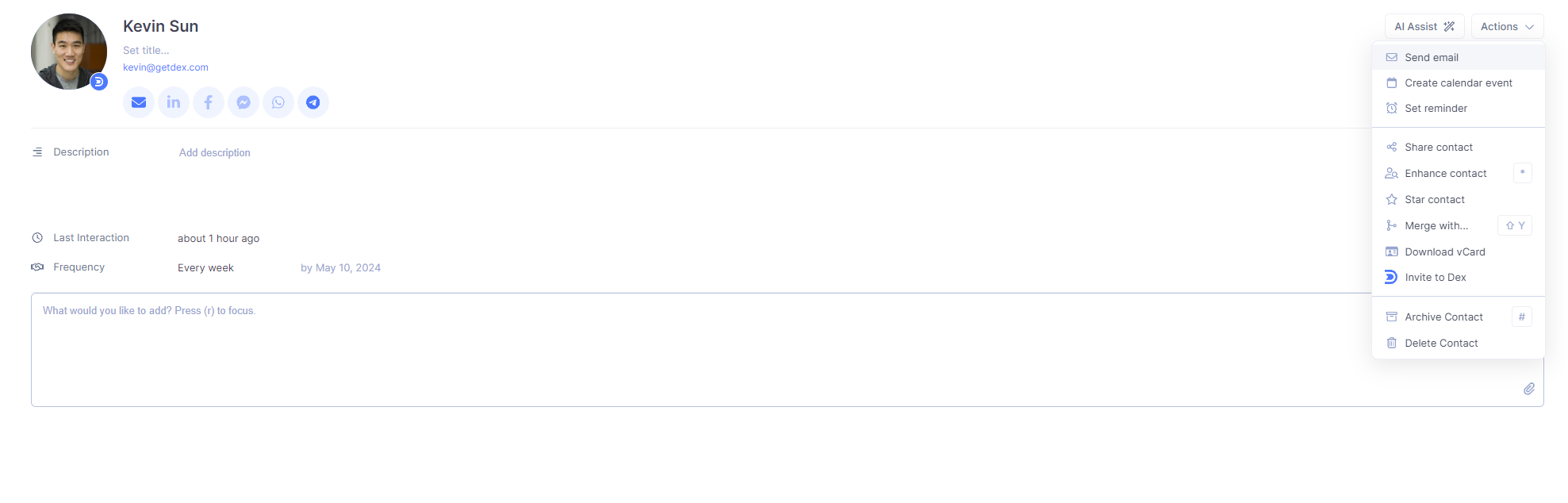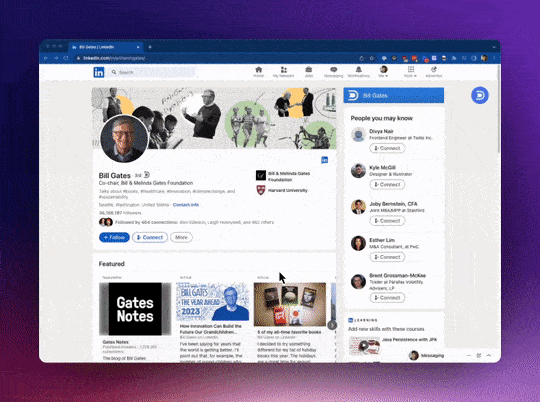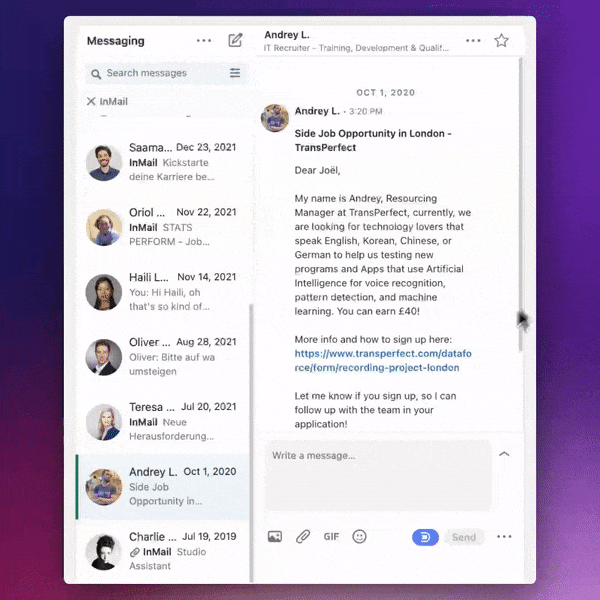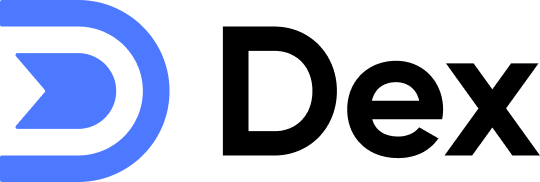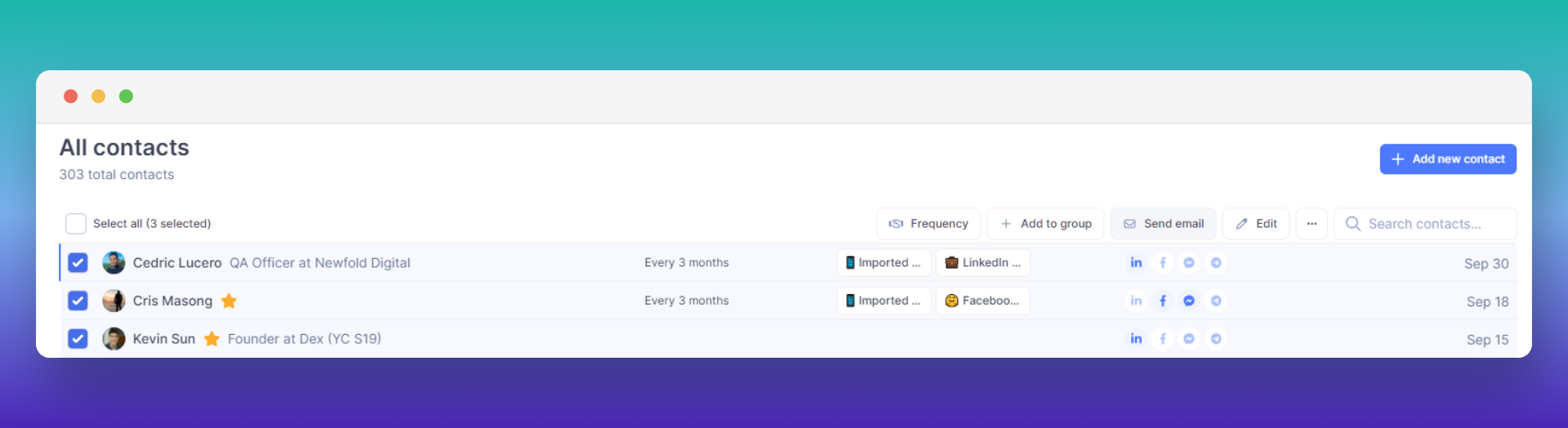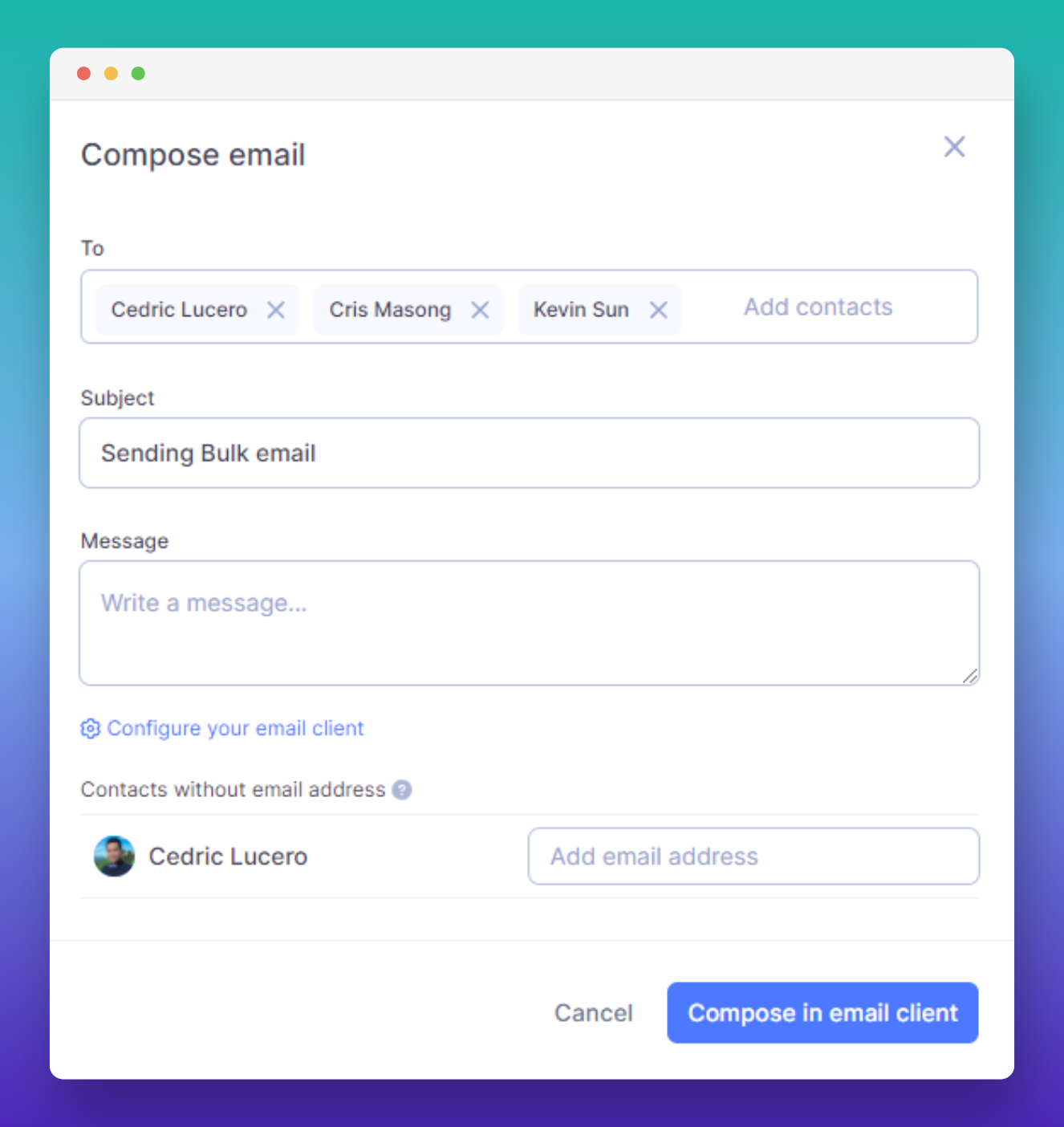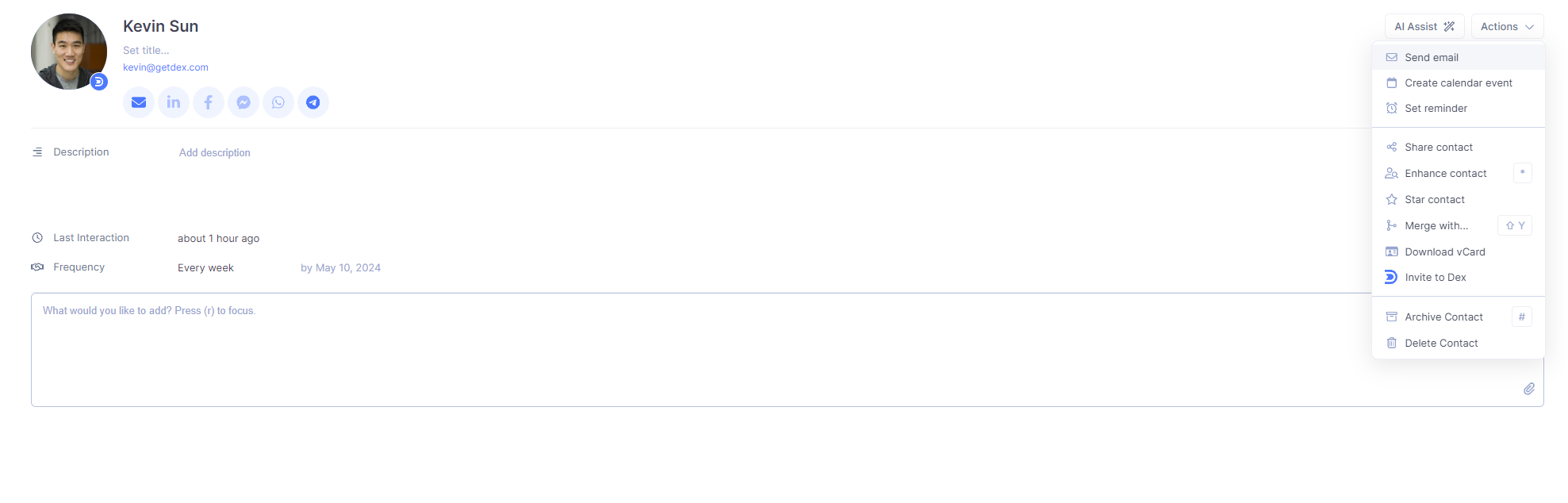From Dex, easily send emails to individual contacts or in bulk!On the Contacts page, select the contacts you want to send an email to: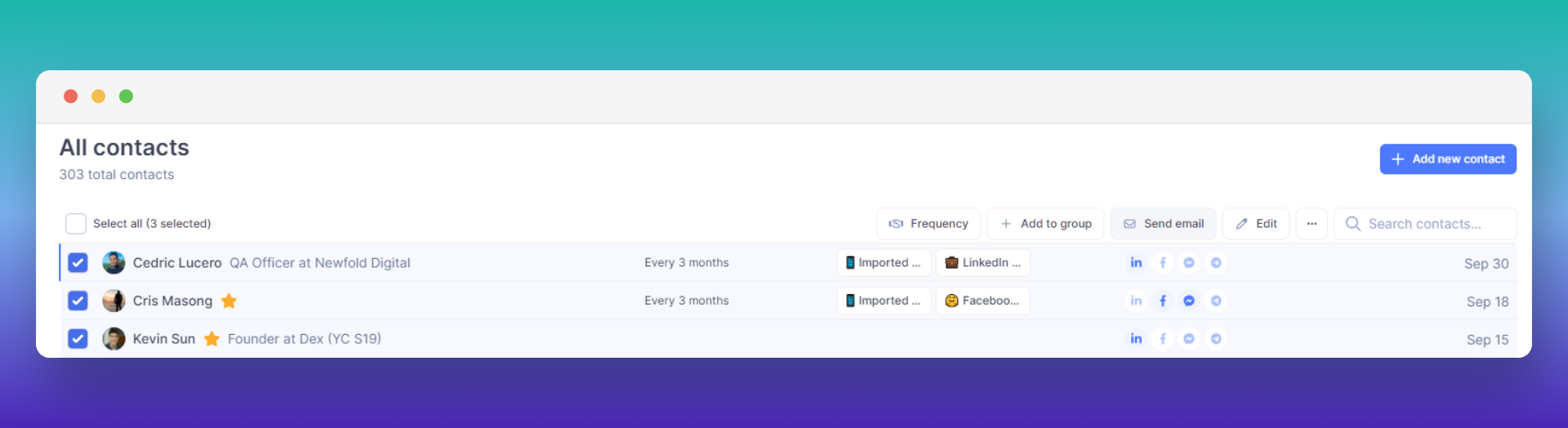
Contacts without an email will be shown; you’ll have the option of adding an email for contacts missing an email.
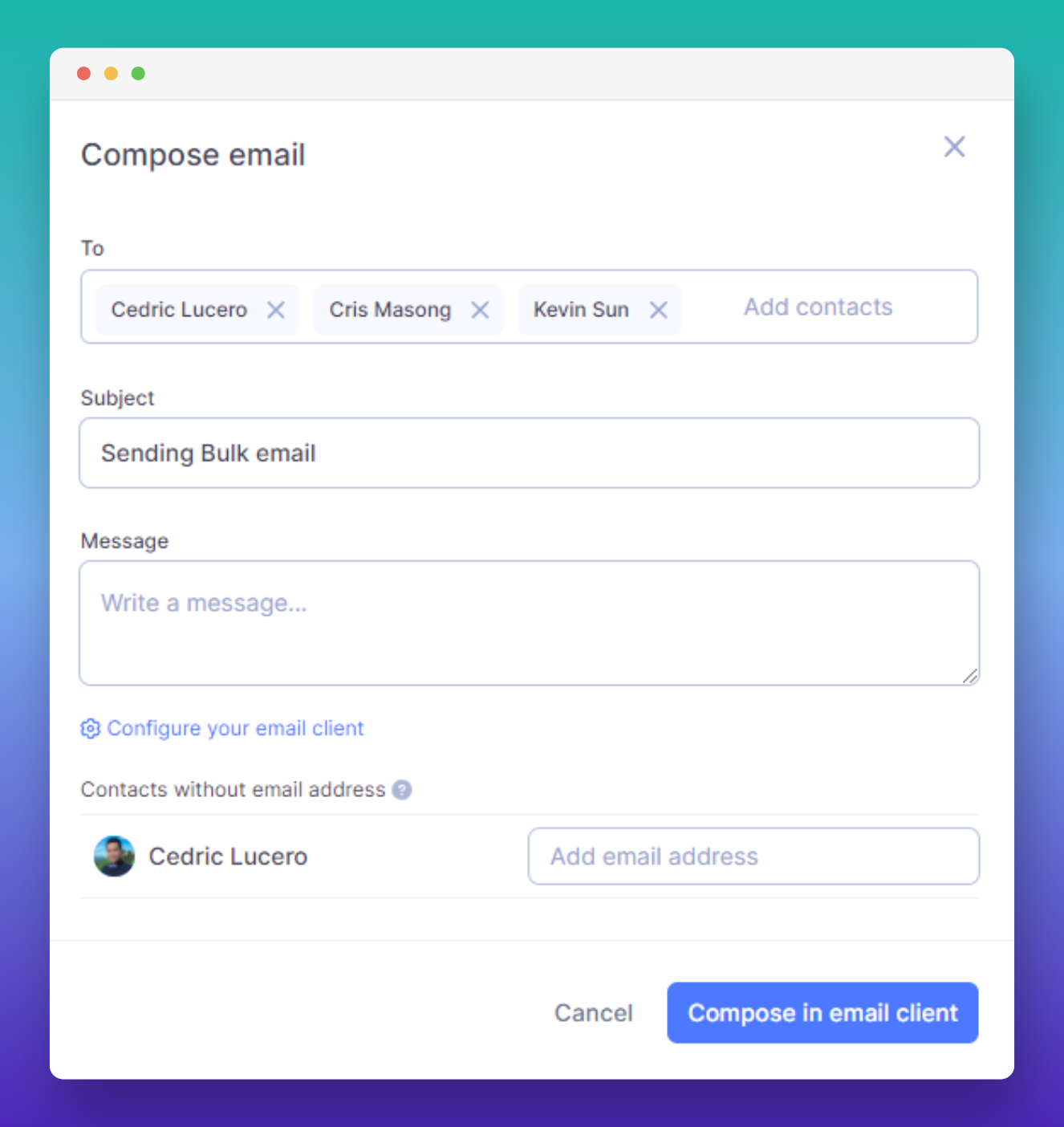
Mail clients are opened based on your browser settings set formailto