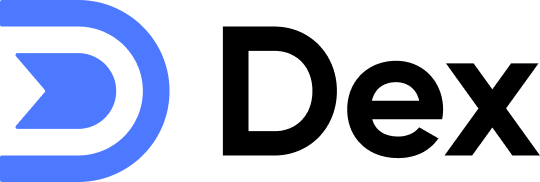Dex Extension allows you to quickly import, track emails, add a note, and more without leaving your contact’s profile!
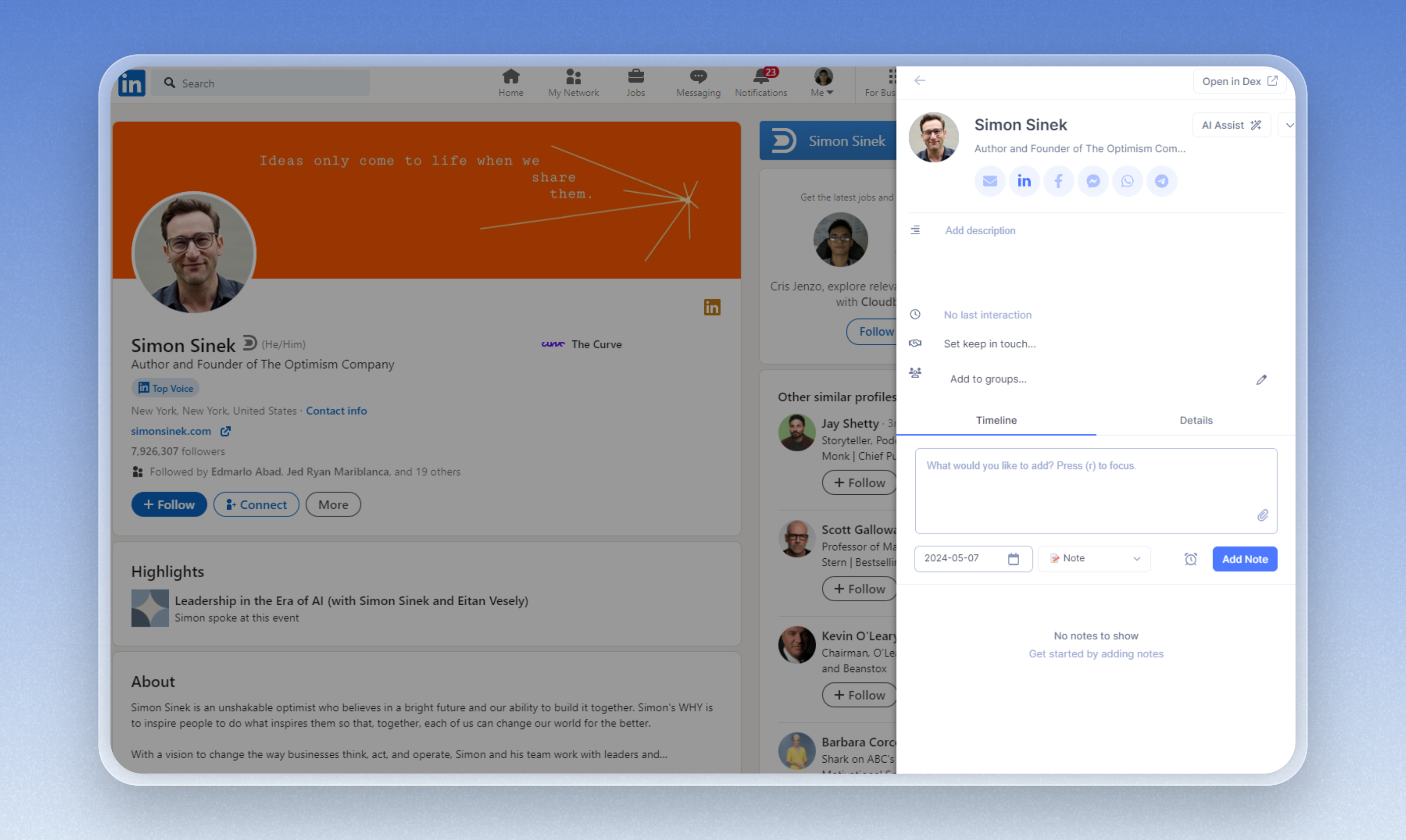
Installing the Extension
You can download the extension here!
You should see this if the installation was successful:
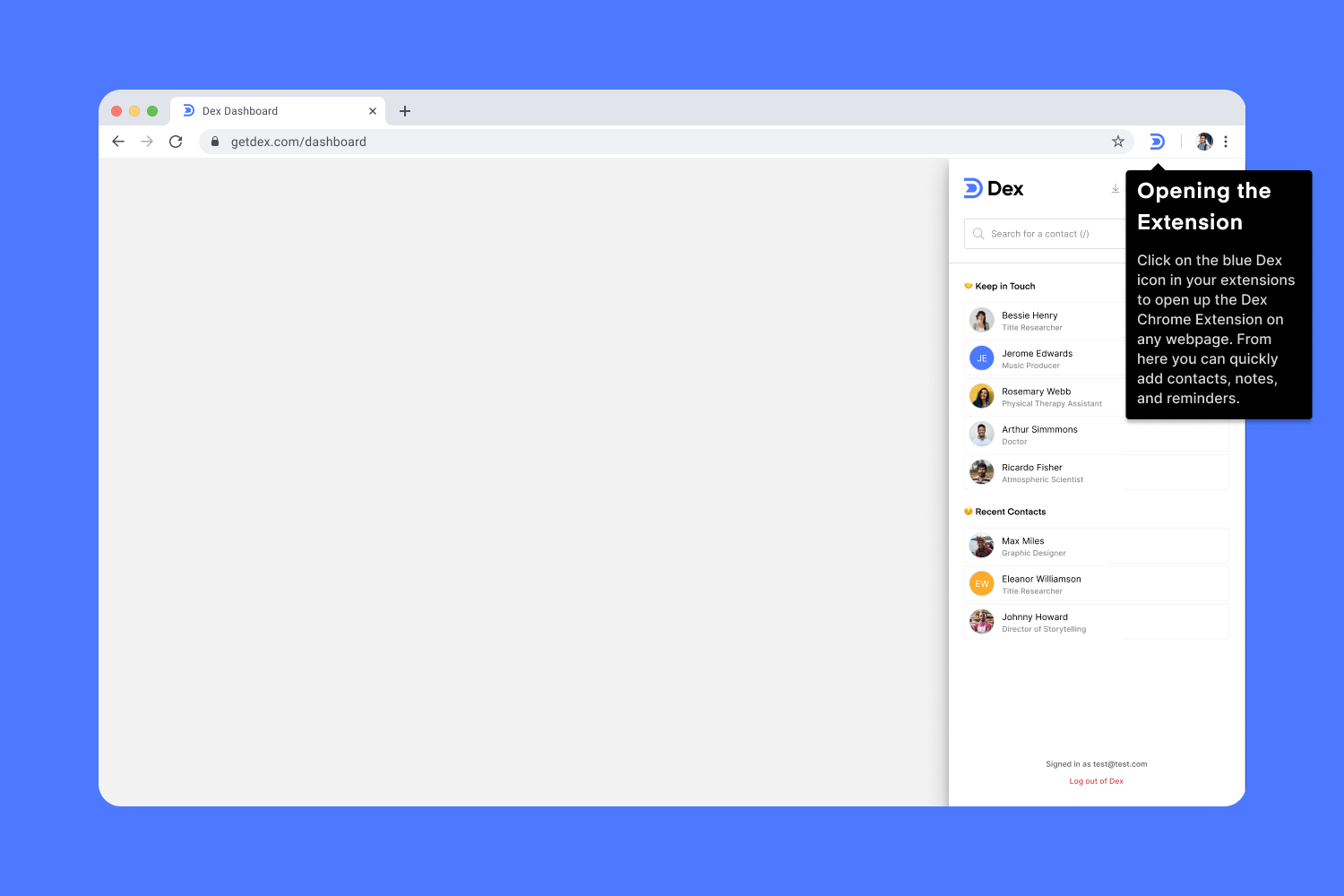
To use Dex Extension: you must be using Google Chrome
Using the Dex Extension
- Click the Dex icon on your contact’s profile
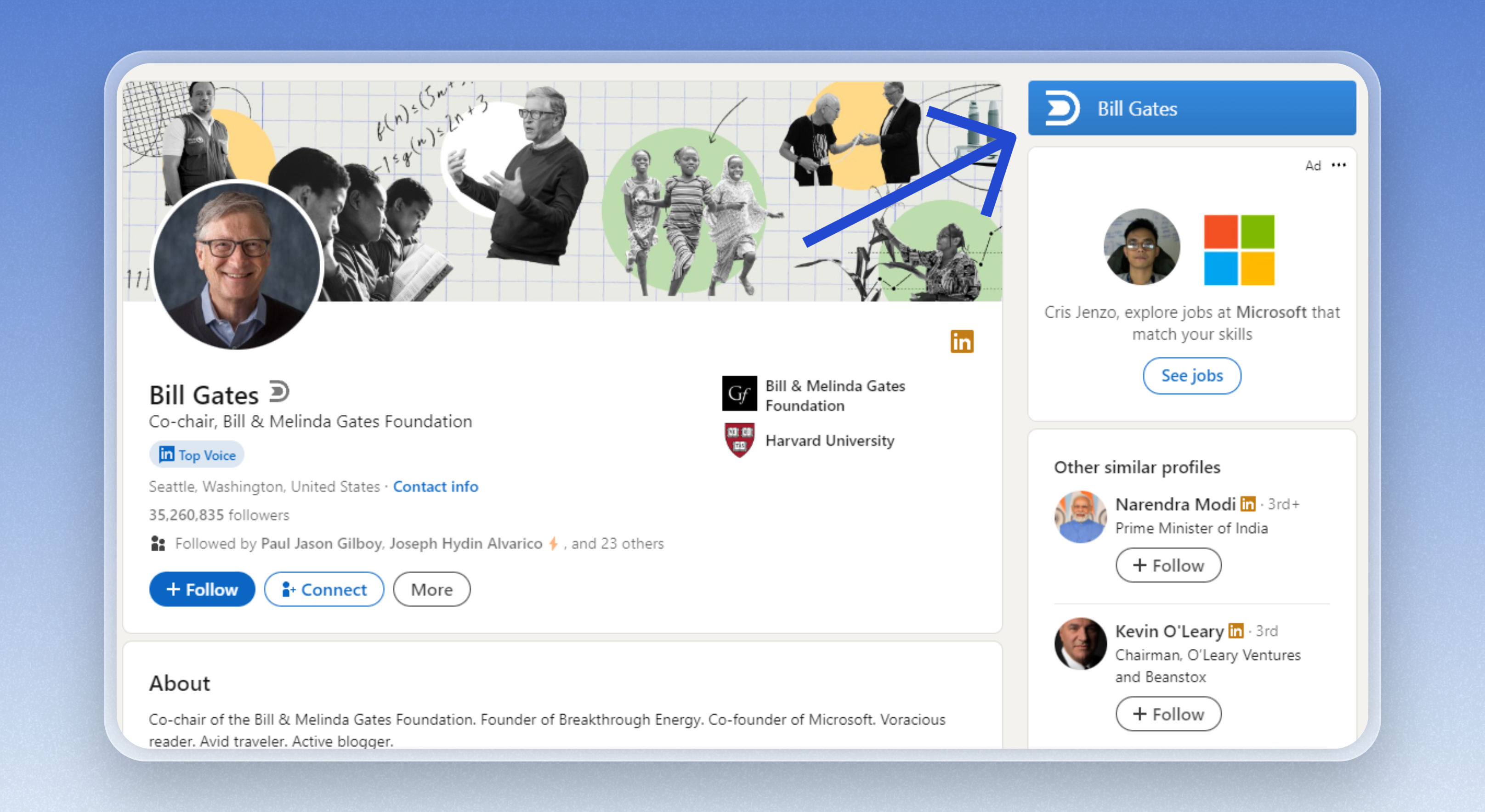
If the contact is already imported, Dex will open its details for you.
From here, you can do the following:
- Enhance
- Set Keep-in-Touch frequency
- Quickly add a note, event, reminder, etc
- Add to a group
- Star contact
- Update contact’s information on the ‘Details’ tab
- Archive or Delete
- Quicky open contact’s card in Dex
To learn more about each of our different social media integrations, check out their specific guide pages here:
Manage Site Access
You can control which sites you give access to the Dex Extension. You can do this on the Extension Manager page of Chrome.
Open Chrome's Extension Manager
Enable or disable sites accordingly
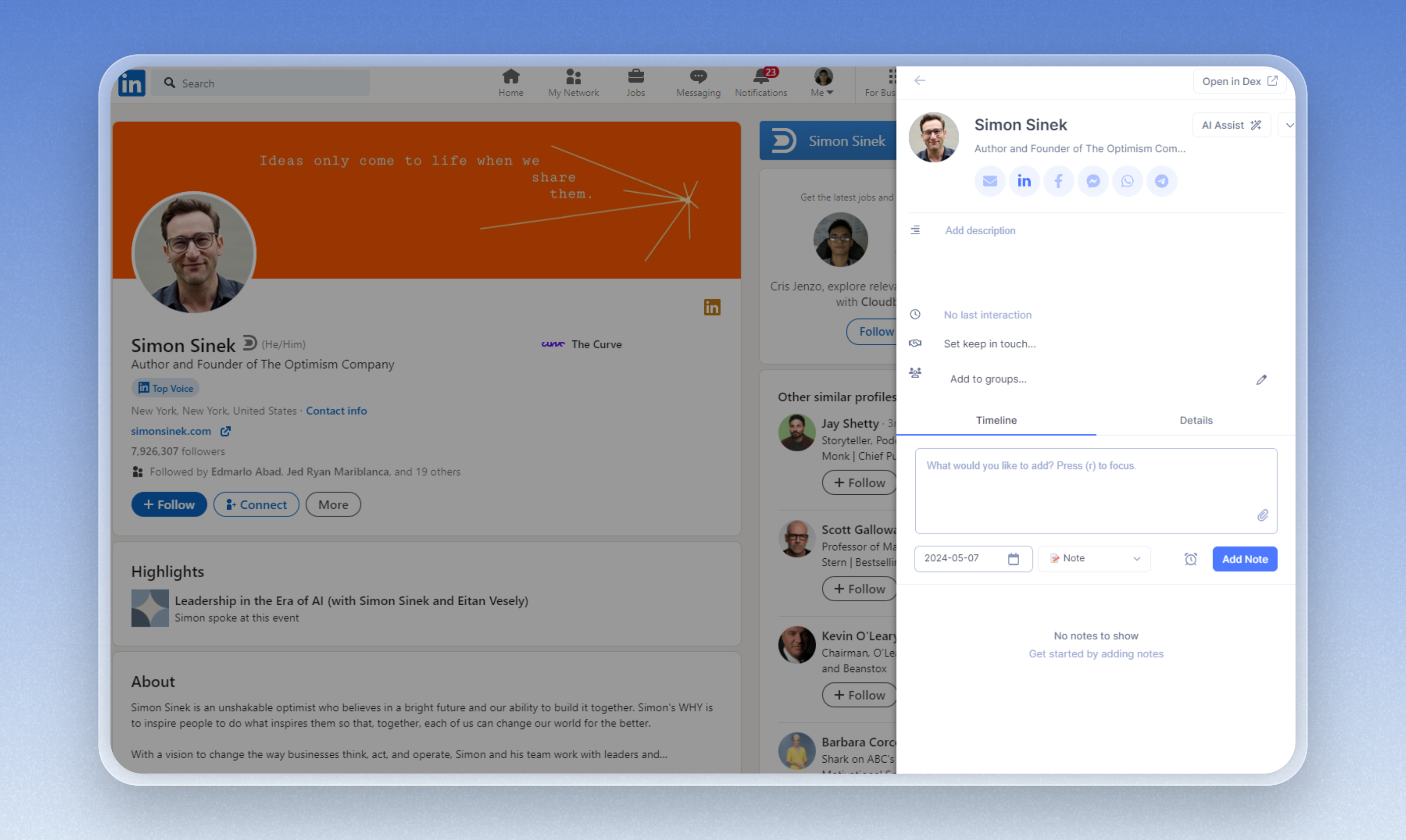
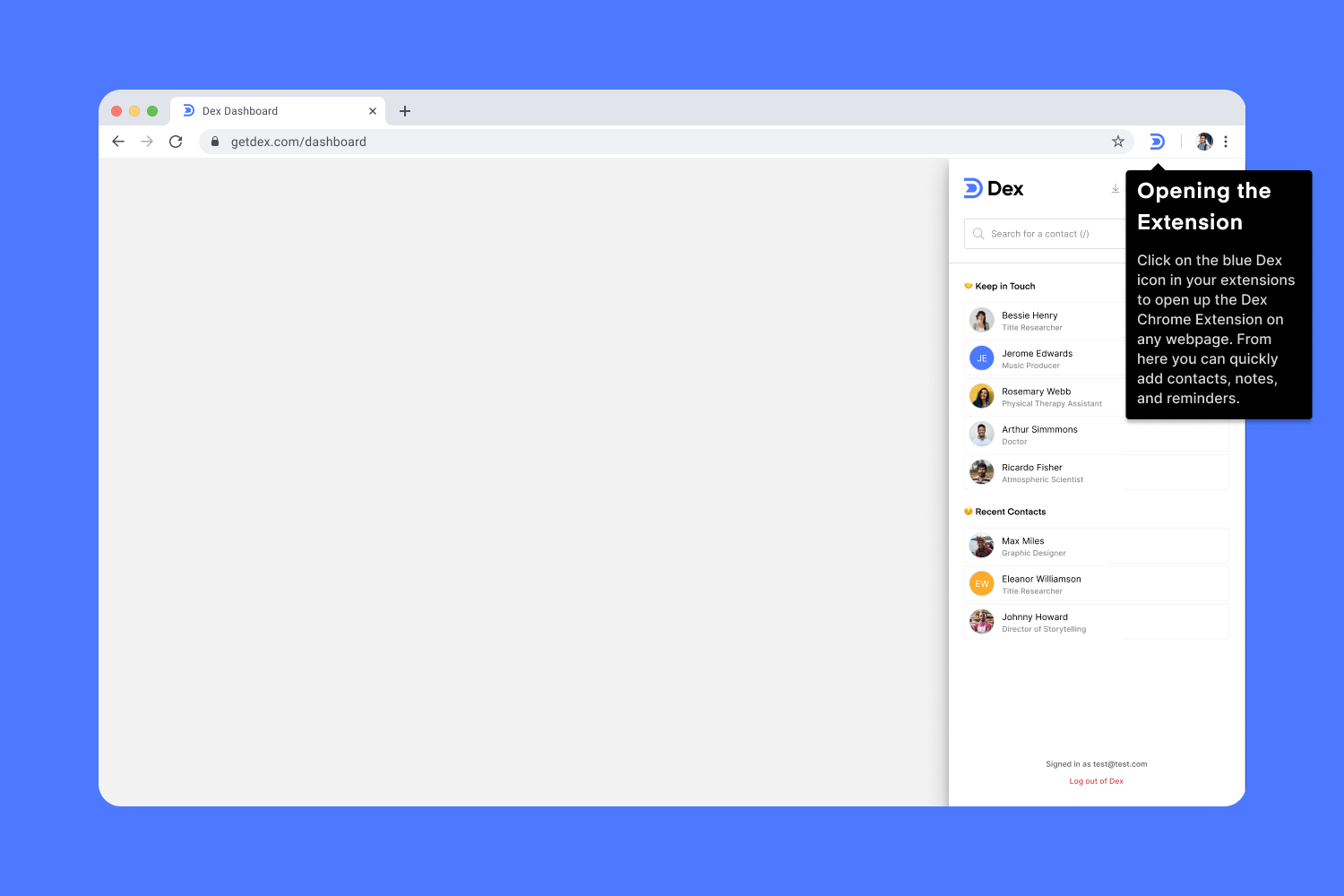
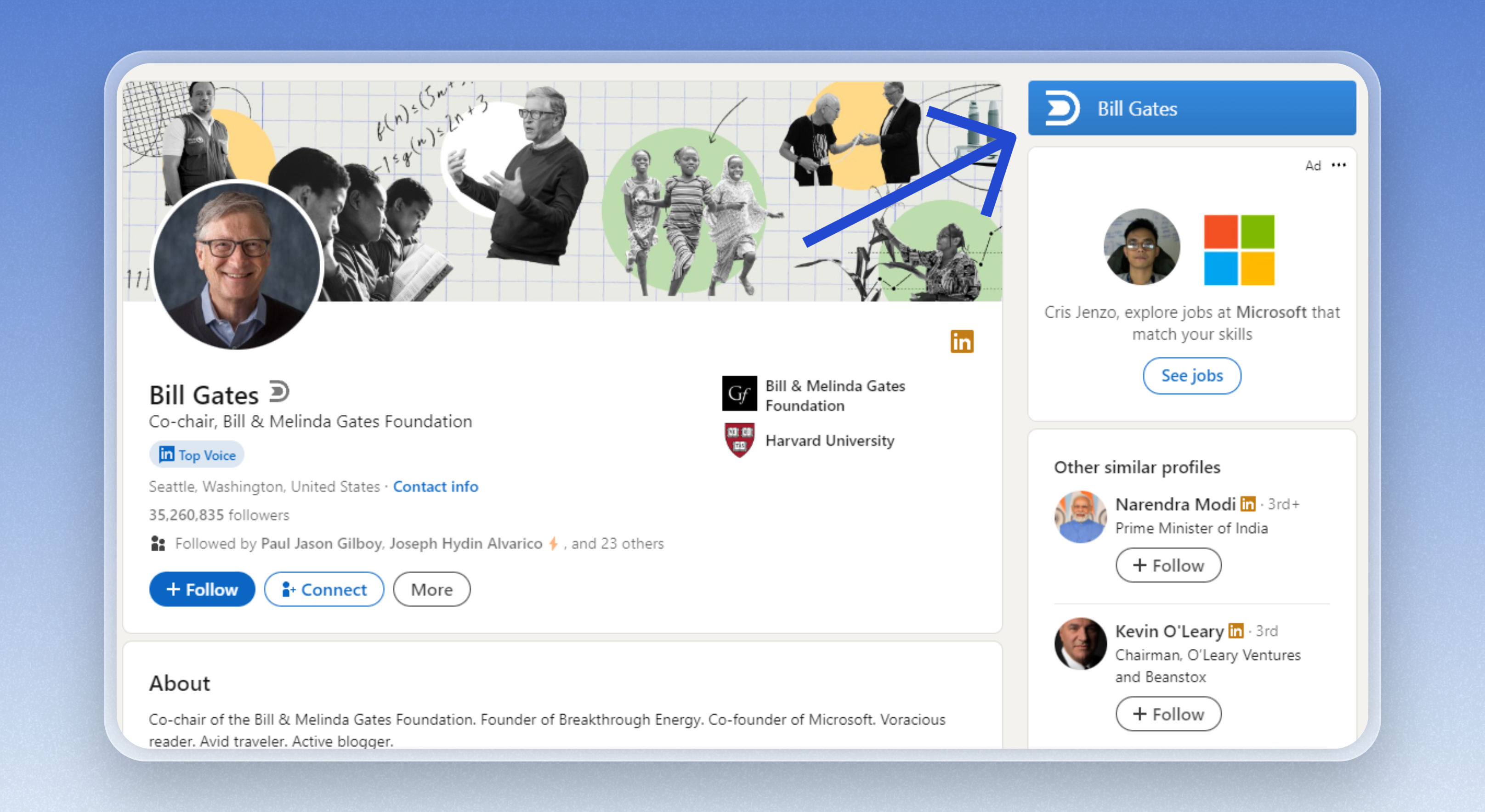 If the contact is already imported, Dex will open its details for you.
If the contact is already imported, Dex will open its details for you.