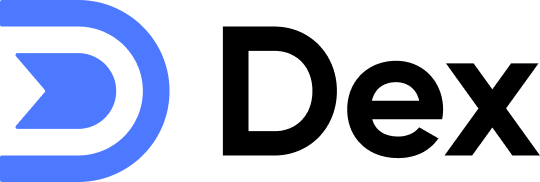After successfully installing our Chrome extension, you’ll notice a button automatically appearing on LinkedIn (in the upper right corner) whenever you visit a profile: 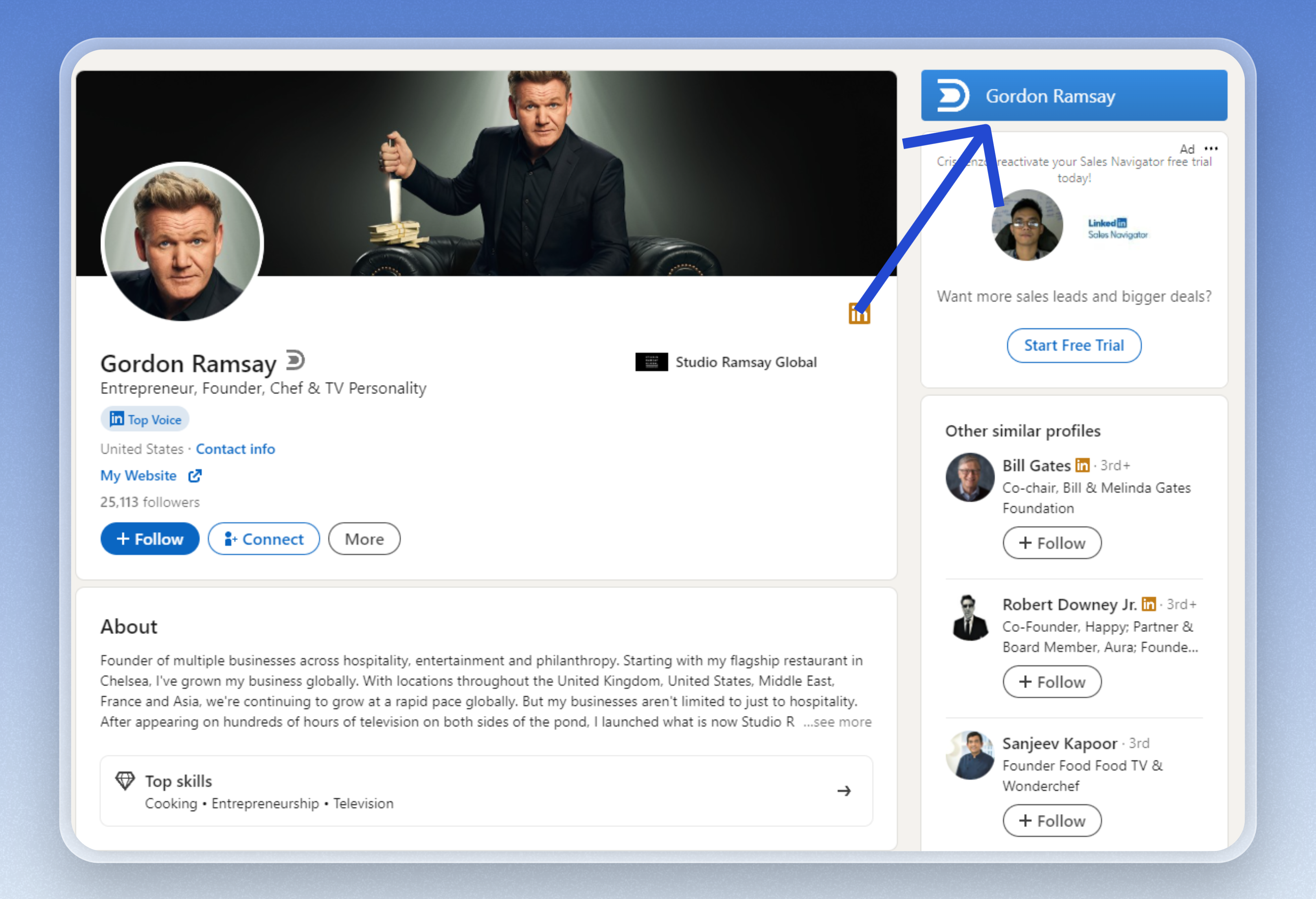
If the Dex button does not pop up immediately, try refreshing the page—this will usually allow the overlay to pop back up on the screen!
- Name
- Title
- Company
- Education
When the sidebar pops up, you can also schedule Keep-in-touch reminders, last interaction, descriptions, and events without ever leaving the LinkedIn app! 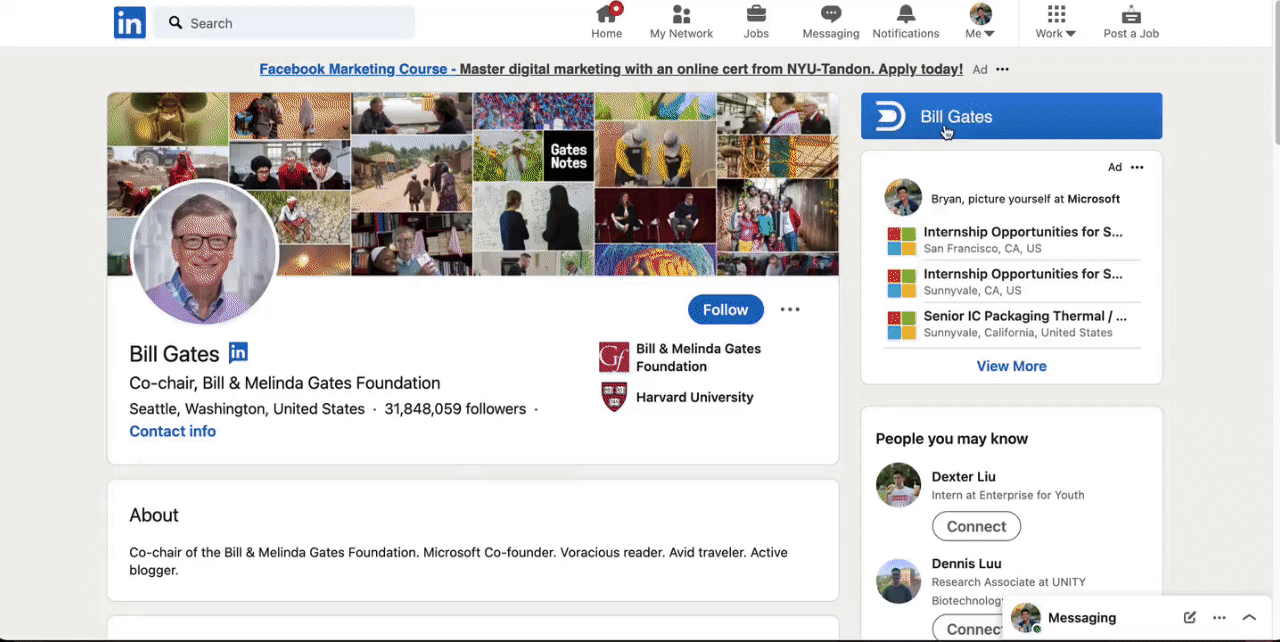 Here are some things you can do in Dex to make you a better networker:
Here are some things you can do in Dex to make you a better networker:
- Add a new contact using the Dex button
- Add a description for a connection (i.e. attended Dublin Jerome High School, has two kids, huge Cavs fan 🏀)
- Set a reminder to check in with a connection
- Invite a connection to join Dex
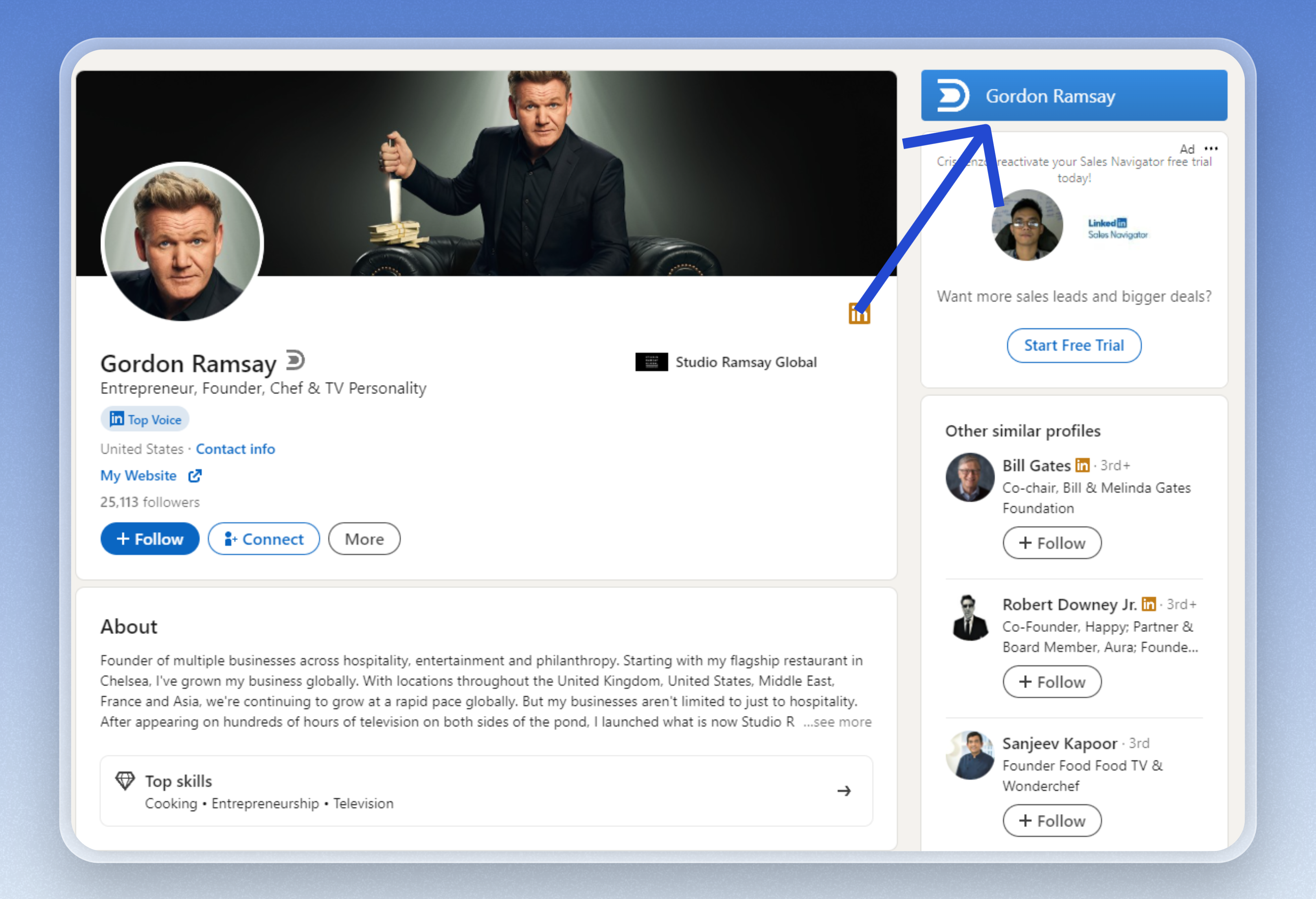
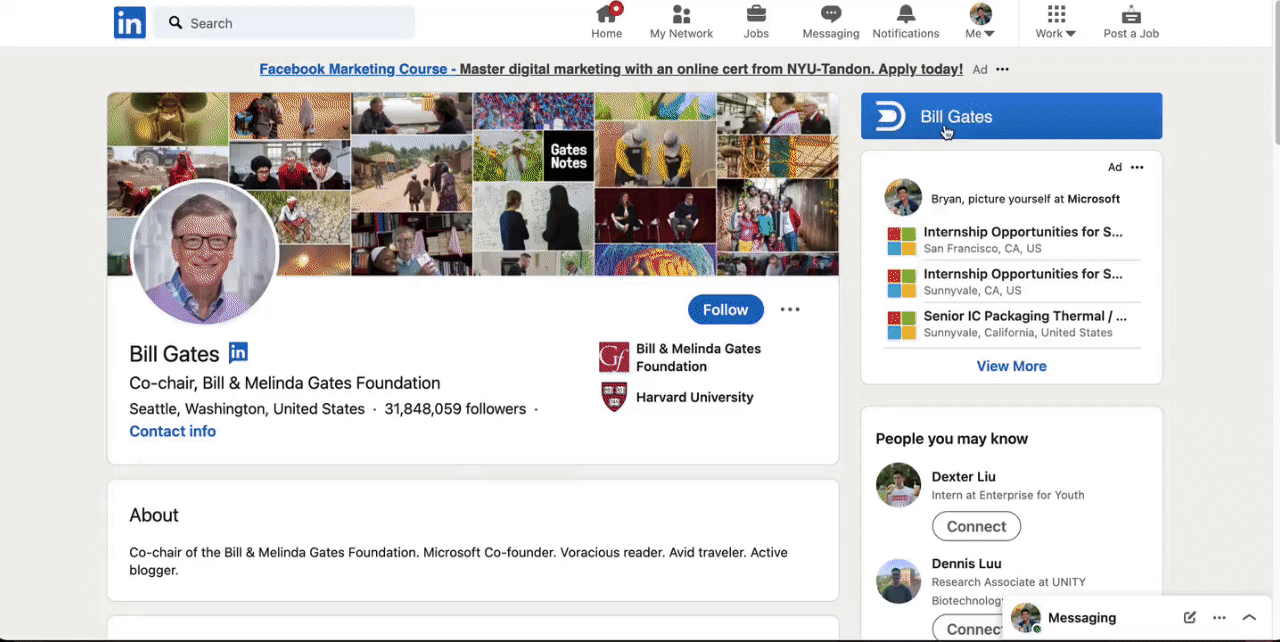 Here are some things you can do in Dex to make you a better networker:
Here are some things you can do in Dex to make you a better networker: