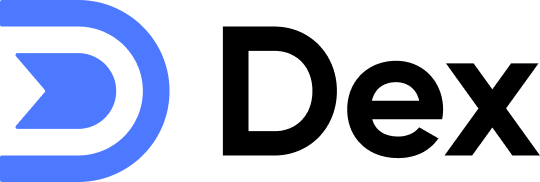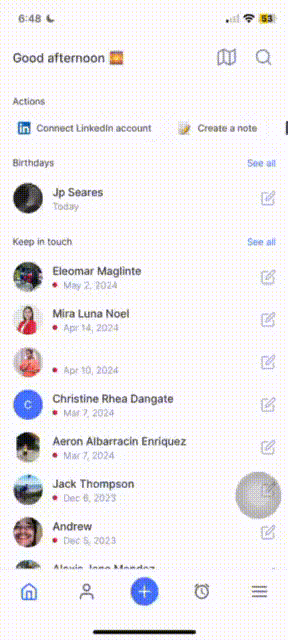
Import Process
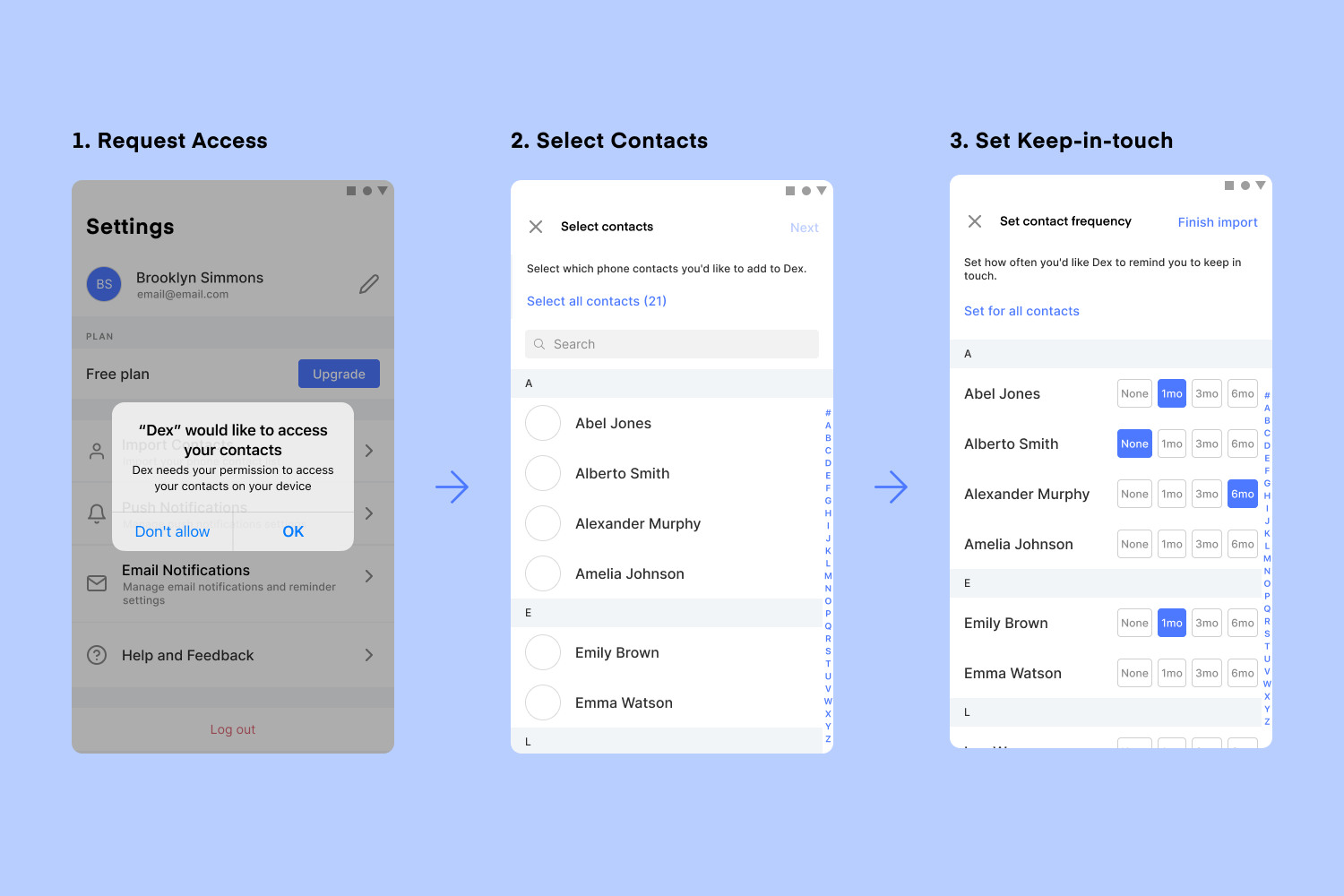
Things to Know
- Groups cannot be imported. See the Groups section if you want to organize your contacts through Groups.
- You can also follow this guide in importing your Google Contacts (If you have Google Contacts managing your phone contacts)
- Once the import is done, the contact’s photos will be imported as well.
- Error: “Unable to load Mac Contacts” when uploading .ABBU file - Upload the address book to your iPhone and import the contacts from the mobile application through the “Import from Phone” option.