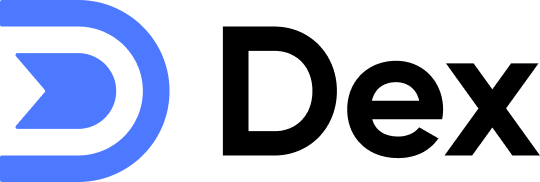What Can You Do with Text Messaging?
📝 Log Notes Instantly
Just met someone interesting at a coffee shop? Text Dex right away: “Just met Sarah Chen at Starbucks. She’s starting a fintech company and looking for designers. Loves hiking on weekends.” Dex will automatically create or update Sarah’s contact with all these details, so you never forget important context about the people you meet.⏰ Set Quick Reminders
Need to follow up with someone? Simply text: “Remind me to call Mike about the marketing proposal next Tuesday.” Dex will make sure you get that reminder at the right time, helping you stay on top of your commitments.🔍 Search Your Network
Looking for that person you met last month? Text Dex: “Who did I meet at the Google event who works in product management?” Dex searches through your contacts and context to help you find exactly who you’re looking for.📅 Get Your Daily Digest
Start each day informed. Dex sends you a morning text with:- Today’s birthdays 🎂
- People you should reconnect with
- Calendar events and who you’re meeting
- Keep-in-touch reminders
- Any title changes in your network (when LinkedIn is connected)
🌅 End-of-Day Recap
At the end of your workday, Dex checks in: “Who did you meet today?” Perfect for those busy days when you want to quickly log everyone you connected with before the details fade.💡 Resurface Connections
Dex intelligently reminds you about people you talked with in the past. Like a “this day in history” for your relationships. You might get a text like: “30 days ago, you connected with Alex Thompson about their startup idea. Might be worth checking in!”Getting Started
1
Add Your Phone Number
Go to Settings → Text Messaging and verify your phone number
2
Save Dex's Number
Once verified, you’ll receive Dex’s phone number. Save it as a contact!
3
Start Texting
That’s it! Send your first message, and Dex will respond
Customization Options
Daily Digest Settings
- Delivery Time: Choose when you want your morning summary (default: 8:00 AM)
- Timezone: Set your timezone so messages arrive at the right time wherever you are
- What’s Included: Toggle on/off:
- Calendar events
- Birthdays
- Keep-in-touch reminders
- One-time reminders
- Title changes
Resurface Reminders
- Frequency: Get reminded about contacts from 1, 7, 14, 30, or 60 days ago
- Volume: Choose to see 1-5 contacts per reminder
End-of-Day Recap
- Timing: Set when Dex should ask about your day (perfect for your commute home!)
Pro Tips for Text Messaging
Be Natural You don’t need special commands or formatting. Just text Dex like you’re updating a friend: “Had lunch with Jennifer from the conference. She’s interested in our API integration. Has two kids and just moved from Seattle.” Add Context Freely The more details you share, the better Dex can help you remember: “Met Tom’s colleague David at the gym. Former Navy, runs marathons, works in cybersecurity. Wife is named Lisa.” Quick Contact Creation Creating a new contact is as easy as: _“Add contact: Rachel Green, product manager at Tech Corp, _rachel@techcorp.com, loves coffee” Update Existing Contacts Just mention their name and new information: _“Update: John Smith just got promoted to VP of Sales” _Coming Soon: WhatsApp Integration 💚
We’re expanding beyond SMS! Soon you’ll be able to:- Message Dex through WhatsApp for international contacts
- Share photos and documents
- Use rich formatting and emojis
- Access voice messages
- Sync your WhatsApp contacts automatically
- All messages are encrypted in transit
- Your data stays private and secure
- You control what information Dex stores
- Disconnect your phone number anytime from Settings