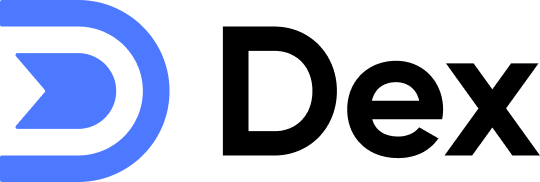How long does it take for the sync to complete?
How long does it take for the sync to complete?
It shouldn’t take more than 24 hours for the sync to complete. If you don’t see any progress after 24 hours, try reconnecting the sync on the Sync & Integrations page.
I don't see the emails/meetings on my contacts' timeline
I don't see the emails/meetings on my contacts' timeline
For this sync to work, the contact’s email address should be saved in the card.If they’re not saved, you can quickly import them through the Import page and merge dupes through Merge and Fix.
Can I see the content of the email/invite?
Can I see the content of the email/invite?
The sync shows you metadata only (you will see the subject and date/time of the email)
Can I connect multiple accounts?
Can I connect multiple accounts?
Yes! You can do so on the import page. For Google Calendar Sync, only the primary calendar is synced.