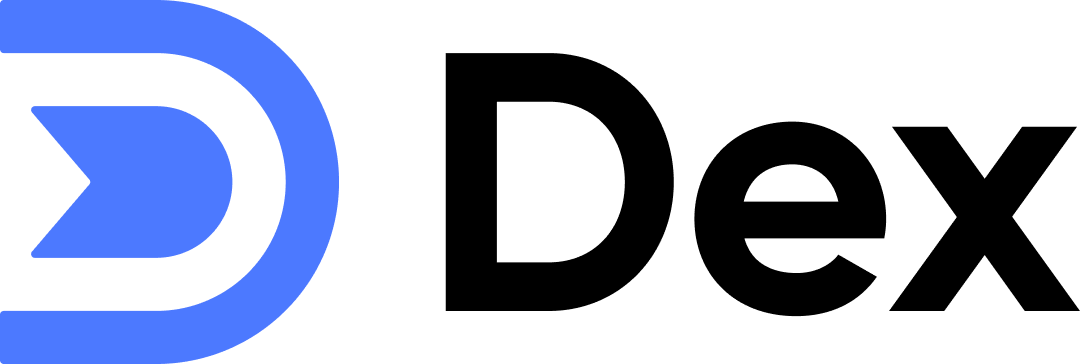10 Best Chrome Extensions For Productivity You Need To Use In 2024

Chrome extensions can be used to make browsing easier, prettier, or more interesting. They can improve your productivity, alter your viewing experience of send you off into a world of distractions. They can be useful, funny, or occasionally harmful if you aren't careful.
Those of us who work or study online spend a significant portion of our time inside the web browser. Increasing our productivity in the face of a bombardment of distractions can be an appealing concept. Here, we’ve put together a handful of useful Chrome productivity extensions to free up time and mental space and make the most out of your efforts.
How do Chrome Extensions work?
Extensions add functionality to your browser by adding their own code to it, to modify web pages. They can collect information from pages you visit to display useful enhancements, such as price matching on shopping pages, or remove unwanted content from pages, as with an ad-blocker.
With browser extensions, users have an element of customizability in their experience and can tailor their browsing input to suit their needs. Whether this is by splitting the screen to combine multiple web pages, or keeping tabs on your traffic and nudging you back in the direction of work when you appear to be distracted – the best chrome extensions for productivity can streamline the work process and keep you motivated while they do it.
Not all extensions are made equal, however, and as with installing any software on your computer, it’s important to be cautious when using them. Some are buggy, others might even be malicious.
Can Chrome extensions be harmful?
Extensions are a useful addition to your browsing experience but they’re not all safe and reliable. When installing chrome extensions, it’s important to recognize the risks and know how to avoid them.
Chrome extensions may be capable of stealing your passwords and other personal data, changing key settings in your browser, or even in some cases infecting your computer with malware.
This doesn’t mean you should avoid using extensions – it’s actually quite easy to avoid these risks if you’re careful – it just means that, as with most things regarding the internet, you have to be a little vigilant.
The first line of defense you have is making sure your extensions come from official sources. The Chrome web store hosts extensions that are considered safe by Google. For the most part, this will protect you, but it’s not 100% safe. There are safe extensions available from outside of the web store, but you’d do well to be a little warier of them.
Checking reviews will also help you verify the legitimacy of your extensions. Of course, this is really only useful for extensions that have been around long enough to gather reviews, but in general, it’s worth seeing what others have to say about an extension before installing it.
In Chrome, when you’re installing the software, it should be telling which permissions it needs to function on your browser. Be on the lookout for any suspicious-looking permissions.
If in doubt, search for alternatives.
How do I increase productivity on Google Chrome?
Chrome extensions come in all shapes and sizes nowadays. There are ad-blockers, study timers, relationship managers, and multiple other production-enhancing aids.
As many useful extensions as there are, they can also create plenty of opportunities to procrastinate, so picking the right ones is important.
Luckily, we’ve put together a list of some of the best chrome extensions for productivity, whether you’re working from home, teaching a class, or studying in a café.
Use these to streamline your workload, maintain your focus and limit opportunities to get side-tracked.

Best chrome extensions for productivity
Ublock Origin
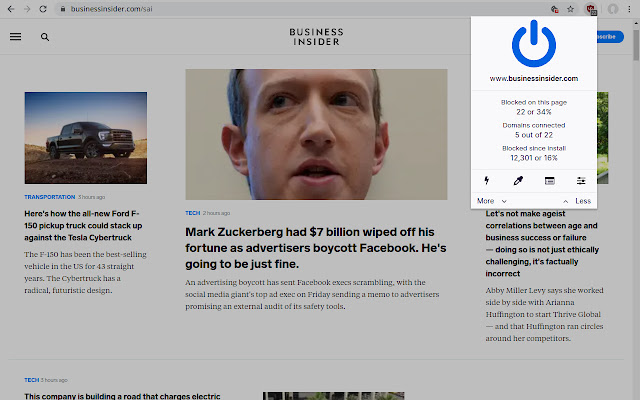
The first thing you’re going to want from a browser extension is a de-cluttering service. The unfiltered internet is an overwhelming assault of self-starting videos, pop-ups, and ads that redirect or hijack your browser.
These obnoxious intrusions aren’t just using up your attention, they also take a lot of data, so if you’re on mobile or a limited data plan they can be doubly offensive. Without help, you’re going to be immediately bombarded and your productivity will naturally drop.
Ublock Origin is more than just an ad-blocker. It restricts a huge amount of unwanted content on websites and cleans up the user experience brilliantly. It blocks ads, tracking cookies and malicious URLs right out of the box, and can be customized further as you become more familiar with it.
If there’s something Ublock misses, blocking is as easy as right-clicking on the offending piece and clicking ‘block element’. This will add more information to its blacklist for the future.
This chrome extension should be at the top of everyone’s list and unclogs the internet, leaving a lot more brain space for productivity.
Checker Plus for Gmail
This handy little extension hooks up to your Gmail account and provides a notification icon and customizable alerts. You can also read and reply to mail with the dropdown email window and access your full email account through it with one click.
Having Checker Plus sit humbly in your toolbar, notifying you of emails, saves a lot of the hassle of visiting gmail.com every time you want to glance at your inbox. It also shows a useful pop-up when a new email comes in, with information on what it’s about.
Text-to-speech is an optional extra, one which will read aloud some of the information from the email as it arrives if you turn it on.
If you're not expecting any emails and you have work to do, you can even set it’s ‘do not disturb’ to however long you need so as not to get distracted.
Checker Plus is a really customizable and useful chrome extension that links you to your emails when you want it to and offers other streamlined features to save you a lot of fuss.
Dex
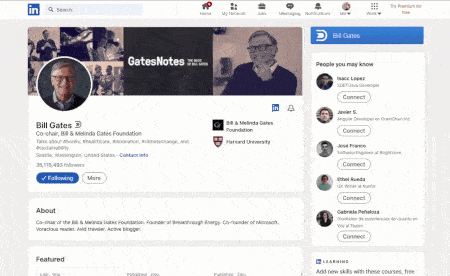
If you interact with people beyond email or need to keep-in-touch better, Dex might be useful. Dex is a personal relationship manager that helps you keep track of who you know and where you met them. As an extension, it integrates with LinkedIn, Facebook, Gmail, and other tools. This is the sort of extension that can be really appealing to those of us who are moving away from Facebook but don’t want to lost things like birthday reminders and other personal details.
This extension helps aggregate the information from your social media accounts and gives you a single, efficient interface from which to manage your relationships. It can help you remember the small details about people.
The idea behind the Dex browser extension is to keep track of the important stuff for you. You’ll be able to set alerts when you haven’t stayed in touch with someone for too long, and Dex will integrate with your calendar and your social networking platforms to automatically suggest actions to take.
Dex takes the fuss out of maintaining multiple personal and professional networks and increases the productivity of your networking efforts.
Momentum
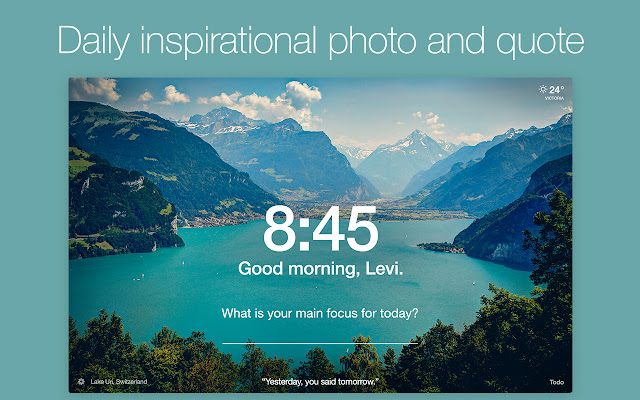
From the moment you open a new tab to get to work, you could be met with inspiring images, motivating quotes, or your to-do list with this browser extension. Momentum doesn’t let you get side-tracked when opening your browser and immediately sets the tone with breath-taking background images and words of encouragement.
Combining focus, productivity, and calming influence, momentum acts as your first stop for daily internetting. Each day, a new photo and quote offers a peaceful introduction to the web, and a customizable list manager prompts you towards completing your daily tasks.
Momentum also allows you to search from three search engines: Google, Bing, and DuckDuckGo from the homepage and shows you the local time and weather.
For a really pleasant-looking organizational experience and a calm start to your productive browsing, Momentum is a fine choice of browser extension. The free version has all the above-mentioned attributes and there is a paid version with even more.
Sci-Hub X Now!
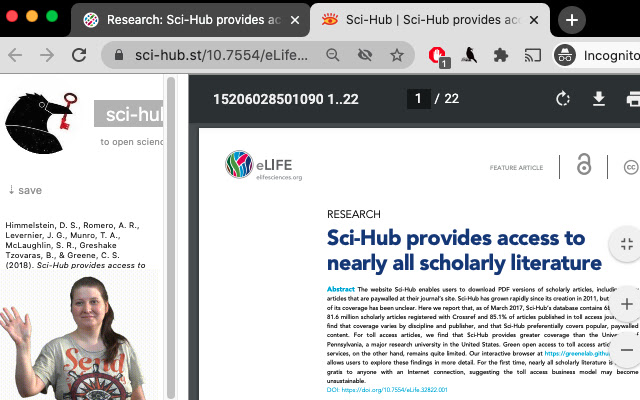
If you’re in academia or using primary resources for work, it can be a real pain to log into academic libraries through your institution every time you want to read more than an abstract.
Paywalls are the bane of students and researchers alike, and can really slow the paper-writing process down, breaking your flow and ruining your productivity. Thankfully, Sci-hub offers a massive library of academic papers, available at the click of a button with this Chrome browser extension.
Sci-Hub X Now! provides access to nearly all scholarly literature without the need to log in through your institution. From the toolbar icon, you can either visit the page, or download the paper, depending on your preference settings, and if the sci-hub domain has changed, it will automatically lead you to the preferences so you can change it to the new one.
The extension works by reading the DOI anywhere on the page of the paper you want and searching it on the Sci-Hub database. It’s a legitimate time-saver for researchers writing a paper or anyone looking to access academic literature efficiently.
Marinara
Now that you’ve got your list organized, your web pages de-cluttered, and your access to academic literature, it’s time to get to work!
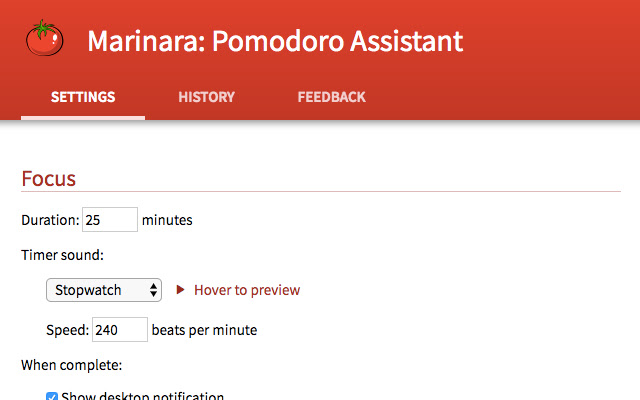
Marinara is named after the popular Pomodoro– or tomato – technique. This is a method of breaking up periods of work into sprints and rests, allowing you to avoid becoming mentally fatigued and maximize your productivity.
The principle behind the Pomodoro technique is breaking work into 25-minute chunks, followed by 5 minutes of unfocussed rest. This principle, backed by studies, allows the mind to recuperate and prevents overworking by regenerating the ability to maintain attention and cutting up large workloads into manageable sections that are far less daunting than the work as a whole.
Marinara is a customizable Pomodoro assistant that offers the default 25/5 system but can be edited to adopt shorter or longer work and rest periods, depending on your needs. If you feel like you can study for longer without a break, up the length of the focus intervals. If you need a longer break between, increase that too.
It’s an open-source extension and has a range of audio and visual notification options to remind you to take a break or to start working. It also keeps tabs on your productivity, allowing you to analyze your work/rest patterns.
As a study timer, Marinara has just enough settings and stats to play with that you can customize and analyze your productivity without being sucked into it too deeply and forgetting what you were supposed to be working on!
Win the Day
If you’re enjoying Momentum but don’t mind the risk of delving a little deeper into your habits and goals, Win the Day might be a more in-depth option.
Like Momentum, Win the Day has the ability to keep track of your to-do lists and daily targets. On top of this, it allows you to enter a deadline and helps you to break up the main goal into smaller pieces to complete.
Win the Day helps you learn new habits, too. Entering up to three new things you want to implement allows you to check off your daily habit targets and helps you develop new productive rituals.
Another added function of the extension is the ability to block distracting websites from the browser. If you have the habit of absent-mindedly clicking on your social media bookmarks when distracted, this extension can help by a customizable ‘focus mode’ that redirects your attention back to your work when you need it the most.
Whatever your goals are, Win the Day can help you remain focused and on track to achieving them. Just don’t get too distracted with the additional information.
What are the best Chrome extensions for teachers?
The above Chrome extensions are great for general productivity, but if you’re a teacher, or your work involves online meetings; Zoom or Google Meet calls, there are a few handy extensions that might be specifically suitable.
These useful extensions focus on multi-tasking and organizing, as well as making online meetings run a little more smoothly.
Reactions for Google Meet
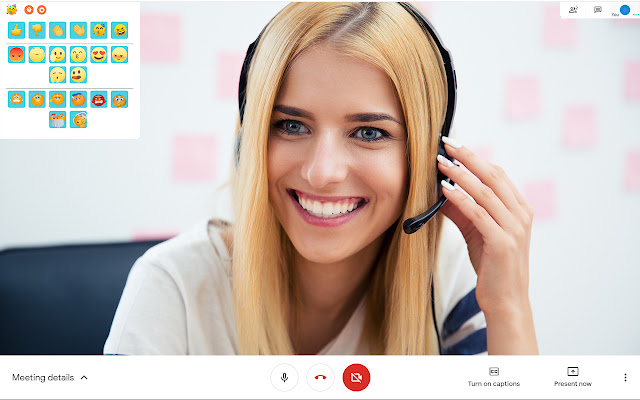
Though Google Meet has finally caught up with some of the limitations it was facing and added reactions to its service in Google Meet Plus, some teachers have expressed concerns over the cost to their privacy that the extension requires.
The Reactions extension for Google Meet has been lauded by teachers as a valuable feedback tool for presentations, lectures, and other lessons and has much less of an invasive permissions requirement.
When presenting without being able to see the audience, reactions can be a helpful motivator and feedback indicator to the presenter, allowing them to know when to speed up or slow down, and how the information is coming across.
When the presenter and the audience have the extension installed, reactions are sent with a click of a button, replacing the need for face-to-face feedback. This extension is equally useful in personal calls but has been particularly popular among teachers of younger students.
Kami
Keeping track of assignments can be particularly tricky when dealing with online learning facilities. Kami is a useful organizer for teachers that allows annotation of PDFs and other documents in real-time, during lectures.
Kami allows you to turn any document into an interactive opportunity for learning. You can highlight, annotate, or enhance relevant sections as you speak, increasing the learning dimensions of the classroom by creating an interactive platform.
Students can also complete and share documents that can be graded in-app, and can collaboratively edit or annotate documents as part of a lesson.
This is an extension that works online or in any classroom with computer-assisted learning facilities.
Dualless
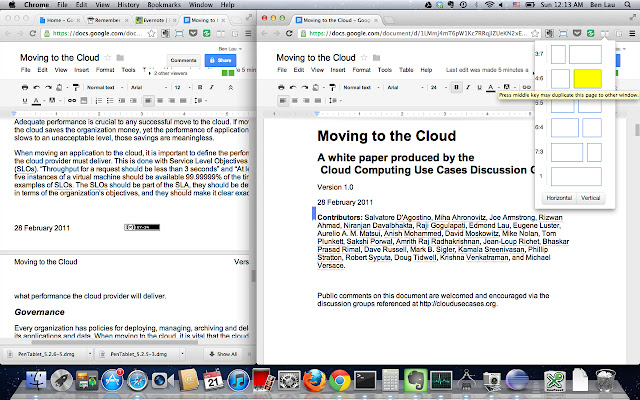
This is a great all-rounder multi-tasking solution to having many windows that need your attention. Teacher or not, Dualless can aid your productivity by providing a sort of budget dual-monitor option – allowing you to have multiple sources on the screen at once without having to spend on a second monitor.
Set the preferred ratio, and you’re able to split your viewing to accommodate your messenger service and your main browser window comfortably on the same monitor.
Dualless is also useful for having two browser windows occupy the same screen, and is particularly handy in Google Meet presentations for keeping track of your meeting and your relevant documents or browser tabs at the same time.
This is a good extension for both teachers and students alike and allows effective multi-taskers the opportunity for an increase in productivity. But beware: it will also allow expert procrastinators to double their distractions.

Conclusion
Chrome extensions can help or hinder your online experience, depending on how you use them. But if you’re someone who works online – whether studying, networking, researching, teaching, or learning – they can be an immense help to your productivity.
Finding the right extensions for your workflow will take some trial and error. Having these ten extensions as a starting point should be a good start. Block the distractions and facilitate multitasking, keep track of your goals and learn new habits along the way.