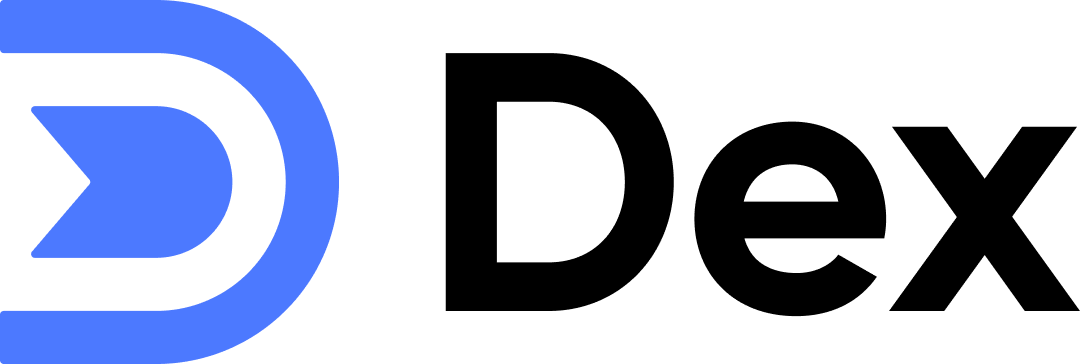Airtable Alternatives for CRM [UPDATED 2024]
![Airtable Alternatives for CRM [UPDATED 2024]](/blog/content/images/size/w960/2021/05/Airtable-alternatives-personal-CRM.png)
Update from the author: we’ve updated the product information, software details and pricing to be current for 2023
Curious about other options in CRM besides Airtable? Take a look at these alternatives.
Airtable is a spreadsheet and database tool used by project managers, educators, advertisers and other professionals. In addition to templates, content calendars, and project trackers, Airtable offers tools to share information with collaborators.
However, as a customer relationship manager, it lacks out-of-the-box features and workflows you might expect from a CRM. CSV imports, social media integrations, and reminders are a few features commonly found in CRM software which can’t be found in Airtable.
Here are a few CRM alternatives that you can use as replacements:
Dex
Dex is a personal CRM that helps you stay in touch, remember where you left off, and build stronger relationships. Dex has a robust set of features and integrates seamlessly with social networks like LinkedIn and Facebook. It’s available as a Browser Extension, mobile app, and web application.
Pros:
- Integrated with social media (LinkedIn, Facebook, Twitter, Instagram)
- Automated keep-in-touch reminders that update with last interaction
- Easy-to-use, intuitive user interface accessible on on either mobile or desktop
- Context and synced Google Calendars can show you where you left off.
Cons:
- Lack of direct email integration
- Lacks team & sales pipeline features
- Free version has limited number of custom fields and features
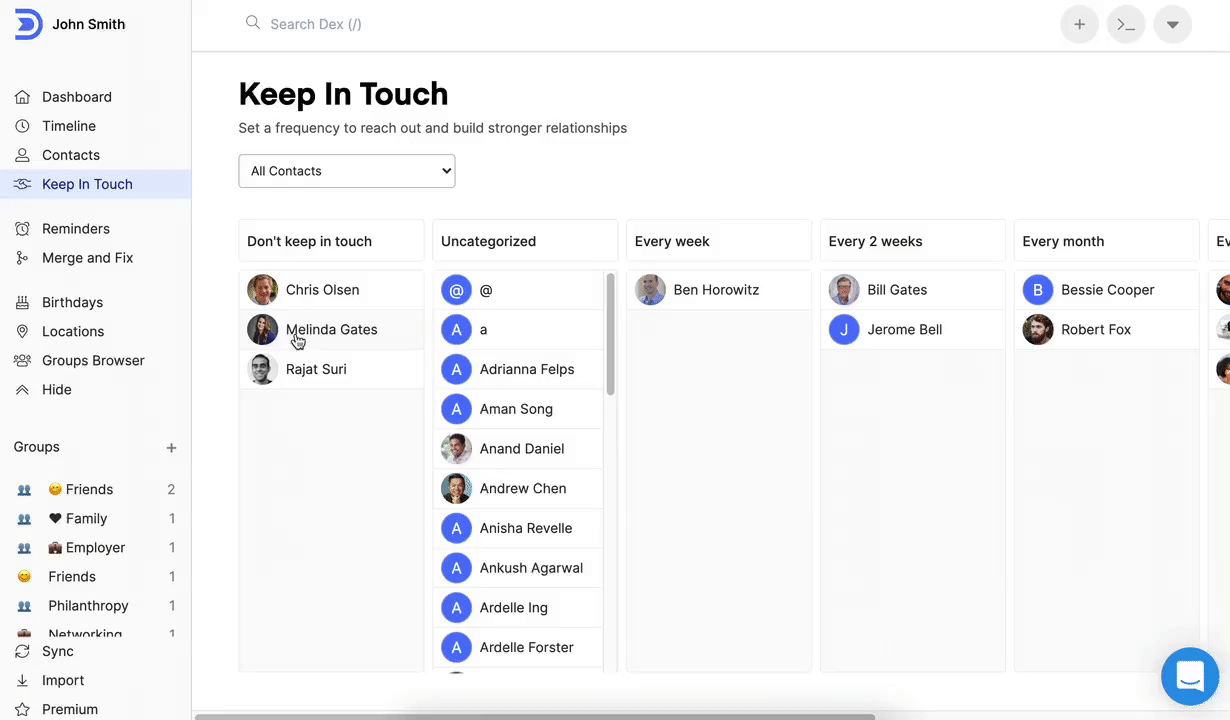
Notion
Notion is a powerful note-taking and organization tool--an “All-in-one workspace.” Teams use Notion as a capable note-taking app, project tracker, collaborative calendar, knowledge base, and interactive to-do list.
Pros:
- Flexibility across multiple functions (note taking capabilities, CRM, organization)
- Small learning curve with several common features such as boards and calendars
- Free Personal Pro plan for students makes it very accessible
Cons:
- Requires manual input for contact tracking
- Requires involved integration setup for reminders
- No integration with other apps
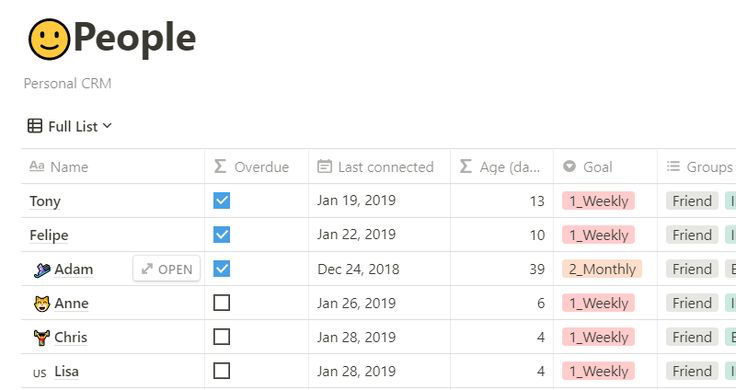
Excel/Google Spreadsheets
Google spreadsheets and Microsoft Excel are great as basic alternatives to Notion for relationship management. Why? Because they have a simple, easy-to-use interface that is understandable and familiar to all.
Where Airtable has complex database designs and organization tools, spreadsheets are easy to understand, and have much a smaller learning curve for most users.
Pros:
- Complete flexibility: any column can be customized for a contact
- Familiar tabular interface
- Free (Google Sheets), or potentially already paid for by a school/employer
Cons:
- Manual process of adding information
- No straightforward mobile experience
- Difficult to keep up with
- Limited ability to collaborate (for Excel)
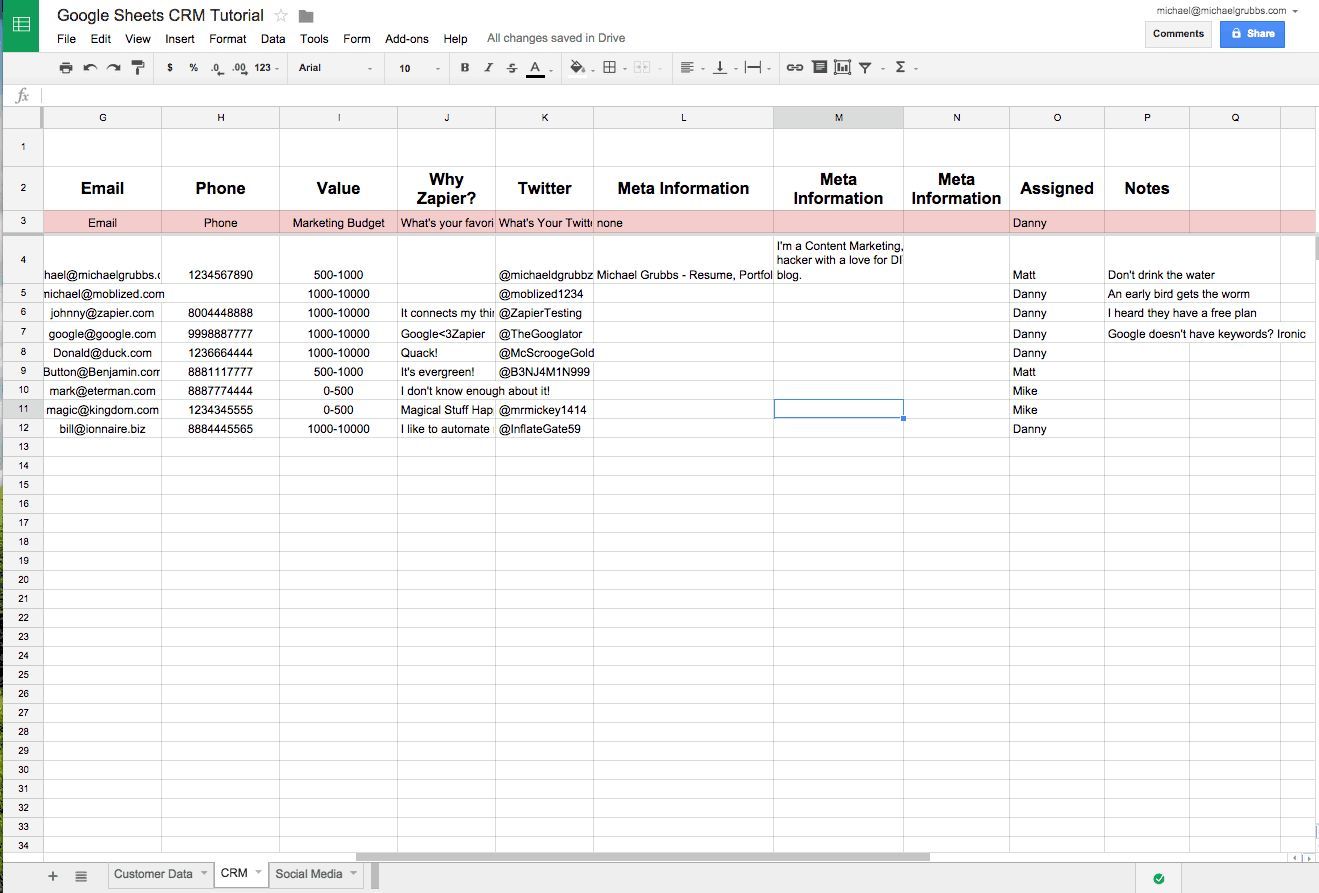
Hubspot
Hubspot is a CRM solution with a broad feature focused around Marketing Hub, which allows you to track and manage contacts, oversee tasks, and create deals.
Hubspot is generally marketed towards businesses and is ideal for salespeople who are looking for an alternative to more complex systems like Salesforce.
Pros:
- Free version is very generous and comes with robust functionality
- Can handle many contacts and large amounts of data
- Useful for tracking companies
- Integrated mobile app
Cons:
- Manual information input
- Time-consuming to keep up with, unless part of a sales workflow
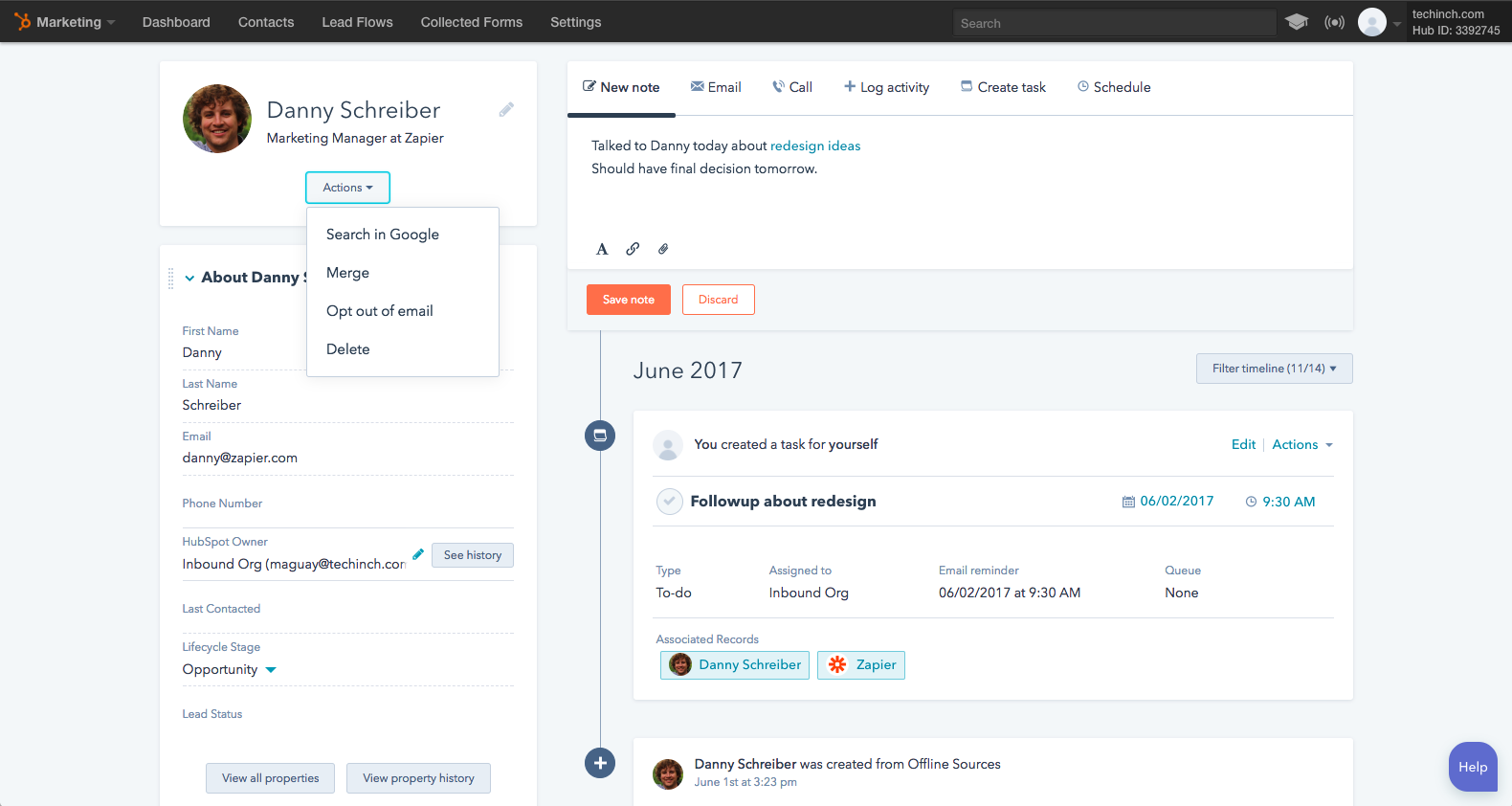
Pipedrive
Pipedrive is a convenient, easy-to-use CRM that comes with an intuitive user interface. Like Hubspot, it comes with many features intended for marketing and sales processes.
As the name would suggest, Pipedrive makes it easy to manage sales and opportunity pipelines, especially for small to midsize businesses. By providing users with the ability to retrace deals and conversations throughout their dynamic timeline, Pipedrive is great for creating business opportunities for users looking to expand their business productivity.
- Easy to track sales and opportunities
- Timeline view makes visualizing events easy
Cons:
- Manual timeline, scheduling and contact information input
- Expensive for full access to enterprise software ($99/mo)
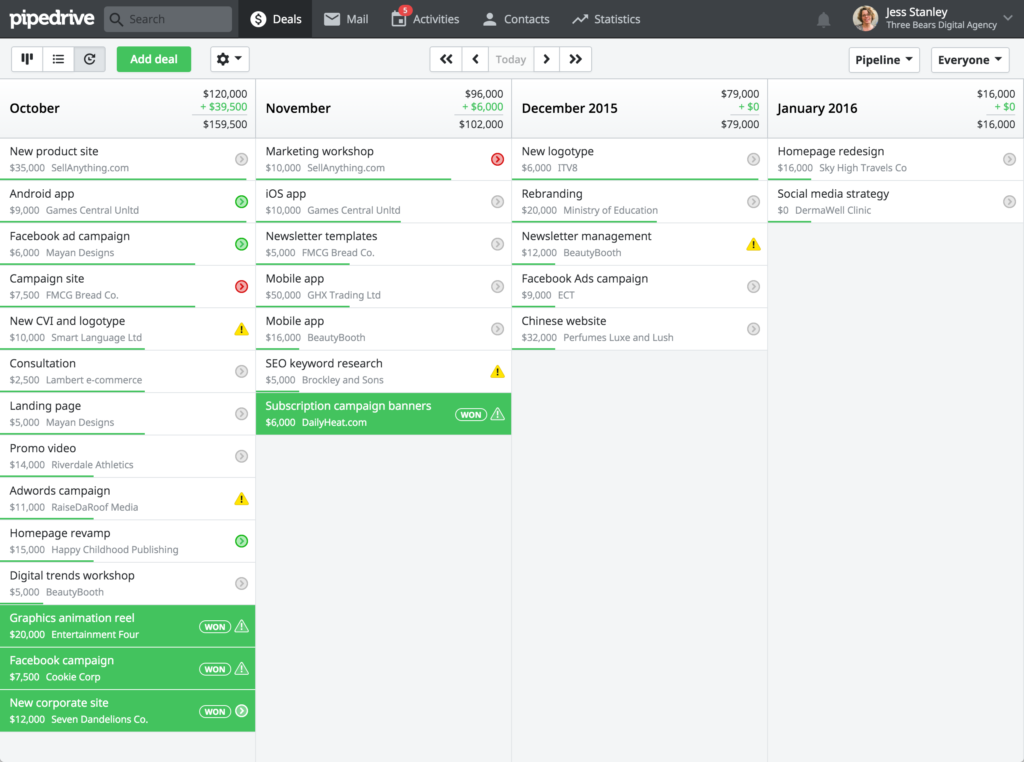
Copper
Copper is an integrated personal CRM that meshes nicely with Google’s productivity environment (G Suite). If you’re a heavy Gmail user, Copper makes it easy to use CRM.
With Copper, contacts from your Google contacts and mail can be added directly into your CRM, making it seamless to transition from an email thread to CRM. Lastly, Copper also has useful features such as letting you know the number of interactions you have with contacts and the ability to log emails, phone calls, and add notes to meetings in Google Calendar.
Pros:
- Complete integration with G-suite
- Fully free trial for 14 days
- Automated recurring tasks and notifications
Cons
- Expensive monthly plans for professional use ($59/mo)
- Not integrated with data sources beyond G Suite
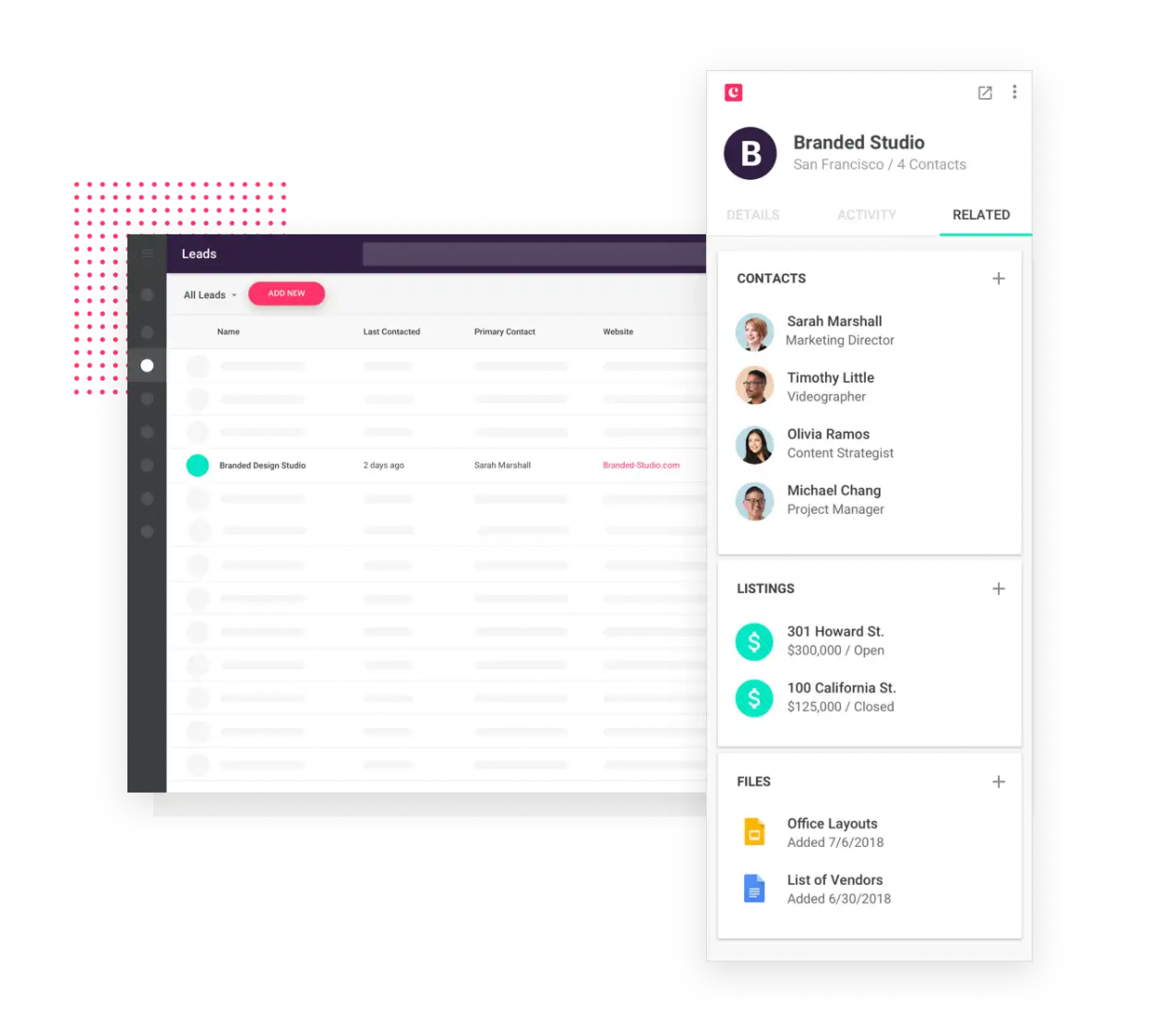
Summary
Relationship management tools are meant to be personalized and provide a specific solution to the user, whether it be tracking customer pipelines, sales, or personal and professional connections that you've made.
Airtable shines for users who are looking for a deeply customizable and powerful version of Excel. With flexibility, automation, and workflows, Airtable is a great solution for many companies who need to manage
For those looking to manage their relationships better, apps such as Dex, Copper, and the other suggestions above may be a fit. CRMs are necessary for both teams and individuals – tart taking initiative with your relationships today!