# Authentication
Source: https://dex-docs.mintlify.dev/docs/api-reference/authentication
This guide covers how to use specific headers for authentication and authorization.
## Base URL
```javascript Base URL
https://api.getdex.com/api/rest
```
## Headers
These are included in all requests.
```javascript Content-Type
Content-Type: application/json
```
```javascript API Key
x-hasura-dex-api-key: your-api-key
```
The `x-hasura-dex-api-key` header should contain the user's API key. This key is used for identifying the user and further processing the request. To use it, include the `x-hasura-dex-api-key` header with the value being your personal API key in your API requests.
## Your Personal API Key
You can find your API Key on the [API page](https://getdex.com/appv3/settings/api) within your Dex account.

Do not share your API key!
# Delete Contact
Source: https://dex-docs.mintlify.dev/docs/api-reference/contacts/delete
DELETE /contacts/{id}
## `DELETE` contact
Deletes a specific contact by its ID.
`DELETE` `https://api.getdex.com/api/rest/contacts/{contactId}`
The ID of the contact to be deleted
# Fetch Contacts
Source: https://dex-docs.mintlify.dev/docs/api-reference/contacts/get
GET /contacts
The Contacts feature is the cornerstone of the Dex application. This section provides detailed instructions on how to fetch contacts using either their email address or unique ID.
## `GET` contacts
Fetch a list of contacts.
`GET` `https://api.getdex.com/api/rest/contacts?limit=2&offset=0`
### Path Parameters
Set a limit of possible records for the result (Default:10)
Set an offset of records, util for pagination (Default:0)
### 200: OK Response body
```
{
"contacts": [
{
"id": "8df02237-532e-4307-a611-1ddab4307690",
"first_name": "Kavya",
"last_name": "Shankar",
"job_title": null,
"description": null,
"emails": [],
"phones": [],
"education": null,
"image_url": "https://storage.googleapis.com/dex-staging.appspot.com/contacts/prh1HWo44ibdMHUGZ3Xsa7XpnEZ2/9915d5ff-3f57-469a-892d-6ff01279bf85/avatar.jpeg",
"linkedin": null,
"facebook": "kavyashankar",
"twitter": null,
"instagram": null,
"telegram": null,
"birthday_current_year": null,
"last_seen_at": null,
"next_reminder_at": null
},
{
"id": "0a95f830-e40d-428b-91d1-b891c0106c28",
"first_name": "Kay",
"last_name": "Ag-hee",
"job_title": null,
"description": null,
"emails": [],
"phones": [],
"education": null,
"image_url": "https://storage.googleapis.com/dex-staging.appspot.com/contacts/prh1HWo44ibdMHUGZ3Xsa7XpnEZ2/4ac5772f-f298-409b-b18b-ed35e1f9cd79/avatar.jpeg",
"linkedin": null,
"facebook": "phdawl",
"twitter": null,
"instagram": null,
"telegram": null,
"birthday_current_year": null,
"last_seen_at": null,
"next_reminder_at": null
}
],
"pagination": {
"total": {
"count": 2682
}
}
}
```
## `GET` a contact by ID
Pass a contact id and fetches the full contact information.
`GET` `https://api.getdex.com/api/rest/contacts/{contactId}`
### 200: OK Response body
```
{
"contacts": [
{
"id": "8df02237-532e-4307-a611-1ddab4307690",
"first_name": "Kavya",
"last_name": "Shankar",
"job_title": null,
"description": null,
"emails": [],
"phones": [],
"education": null,
"image_url": "https://storage.googleapis.com/dex-staging.appspot.com/contacts/prh1HWo44ibdMHUGZ3Xsa7XpnEZ2/9915d5ff-3f57-469a-892d-6ff01279bf85/avatar.jpeg",
"linkedin": null,
"facebook": "kavyashankar",
"twitter": null,
"instagram": null,
"telegram": null,
"birthday_current_year": null,
"last_seen_at": null,
"next_reminder_at": null
}
]
}
```
## `GET` a contact by email address
Fetches a contact matching with the email provided.
`GET` `https://api.getdex.com/api/rest/search/contacts?email=mikesuper@example.co`
### Path Parameters
Email address of the contact
### 200: OK Response body
```
{
"search_contacts_by_exact_email": [
{
"id": "8df02237-532e-4307-a611-1ddab4307690",
"first_name": "Kavya",
"last_name": "Shankar",
"job_title": null,
"description": null,
"emails": [
{
"email": "sjai60@gmail.com"
}
],
"phones": [
{
"phone_number": "9660077249"
}
],
"education": null,
"image_url": "https://storage.googleapis.com/dex-staging.appspot.com/contacts/prh1HWo44ibdMHUGZ3Xsa7XpnEZ2/9915d5ff-3f57-469a-892d-6ff01279bf85/avatar.jpeg",
"linkedin": null,
"facebook": "kavyashankar",
"twitter": null,
"instagram": null,
"telegram": null,
"birthday_current_year": null,
"last_seen_at": null,
"next_reminder_at": null
}
]
}
```
# Create a Contact
Source: https://dex-docs.mintlify.dev/docs/api-reference/contacts/post
POST /contacts
## `POST` a contact
Creates a new contact
`POST` `https://api.getdex.com/api/rest/contacts`
### 201: Created Request Body
```
{
"contact": {
"first_name": "",
"last_name": "",
"job_title": null,
"description": null,
"contact_emails": {"data": {"email": "@gmail.com"}},
"contact_phone_numbers": {"data": {"phone_number": ""}},
"education": null,
"image_url": "https://storage.googleapis.com/dex-staging.appspot.com/contacts/prh1HWo44ibdMHUGZ3Xsa7XpnEZ2/9915d5ff-3f57-469a-892d-6ff01279bf85/avatar.jpeg",
"linkedin": null,
"twitter": null,
"instagram": null,
"telegram": null,
"birthday_year": null,
"last_seen_at": null,
"next_reminder_at": null
}
}
```
# Update Contacts
Source: https://dex-docs.mintlify.dev/docs/api-reference/contacts/put
PUT /contacts
## `PUT` for updating a contact
Updates an existing contact by its ID
`PUT` `https://api.getdex.com/api/rest/contacts/{contactId}`
### Path Parameters
The ID of the contact to be updated
### Request Body
```
{
"update_contact_phone_numbers": true,
"contact_phone_numbers": [
{
"contact_id": "8df02237-532e-4307-a611-1ddab4307690",
"phone_number": "9660077249"
}
],
"update_contact_emails": true,
"contact_emails": [
{
"contact_id": "8df02237-532e-4307-a611-1ddab4307690",
"email": "sjai60@gmail.com"
}
],
"contactId": "8df02237-532e-4307-a611-1ddab4307690",
"changes": {
"first_name": "Kavya",
"last_name": "Shankar",
"job_title": null,
"description": null,
"education": null,
"image_url": "https://storage.googleapis.com/dex-staging.appspot.com/contacts/prh1HWo44ibdMHUGZ3Xsa7XpnEZ2/9915d5ff-3f57-469a-892d-6ff01279bf85/avatar.jpeg",
"linkedin": null,
"facebook": "kavyashankar",
"twitter": null,
"instagram": null,
"telegram": null,
"last_seen_at": null,
"next_reminder_at": null
}
}
```
* You can use the variable `update_contact_phone_numbers` in the API to decide whether you want to update the phone numbers associated with the contact or not.
* You can use the variable `update_contact_emails` in the API to decide whether you want to update the emails associated with the contact or not.
# Delete a Note
Source: https://dex-docs.mintlify.dev/docs/api-reference/notes/delete
DELETE /contacts/{id}
## `DELETE` a note
Deletes a specific note by its ID
`DELETE` `https://api.getdex.com/api/rest/timeline_items/{timelineItemId}`
The ID of the timeline\_item to be deleted
# Fetch all Notes
Source: https://dex-docs.mintlify.dev/docs/api-reference/notes/get
GET /contacts
## `GET` all notes
Fetch all notes
`GET` `https://api.getdex.com/api/rest/timeline_items?limit=2&offset=0`
### Path Parameters
### 200: OK Array of timeline item objects
```
{
"timeline_items": [
{
"id": "7a581ccc-440c-4659-a17b-8409ed8b4af3",
"note": "first note",
"event_time": "2023-05-19T01:03:27.083+00:00",
"contacts": [
{
"contact_id": "75b7bc73-7be0-41a6-960a-183555c80976"
}
]
},
{
"id": "6fc50cea-e00a-49f8-b5a1-3f6dbbcd1b4a",
"note": "first note",
"event_time": "2023-05-19T01:03:27.083+00:00",
"contacts": []
}
],
"pagination": {
"total": {
"count": 19
}
}
}
```
## `GET` notes by Contact ID
Fetch notes by contact ID
`GET` `https://api.getdex.com/api/rest/timeline_items/contacts/:contactId`
### Path Parameters
# Create a Note
Source: https://dex-docs.mintlify.dev/docs/api-reference/notes/post
POST /contacts
## `POST` a note
Creates a new note
`POST` `https://api.getdex.com/api/rest/timeline_items`
### 201:Created Request Body
```
{
"timeline_event": {
"note": "write your note here...",
"event_time": "2023-05-19T01:03:27.083Z",
"meeting_type": "note"
"timeline_items_contacts": {
"data": [{"contact_id" : "75b7bc73-7be0-41a6-960a-183555c80976"}]
}
}
}
```
# Update a Note
Source: https://dex-docs.mintlify.dev/docs/api-reference/notes/put
PUT /contacts
## `PUT` for updating a note
Updates an existing note by its ID
`PUT` `https://api.getdex.com/api/rest/timeline_items/{timelineItemId}`
### Path Parameters
The ID of the timeline\_item to be updated
### Request Body
```
{
"changes": {
"note": "",
"custom_emoji": "",
"event_time": "2023-05-19T01:03:27.083Z",
"meeting_type_id": "4e826a0b-d58f-43bf-90d4-7a0d53c88b9f"
},
"timeline_items_contacts": [
{
"timeline_item_id": "7a581ccc-440c-4659-a17b-8409ed8b4af3",
"contact_id": "75b7bc73-7be0-41a6-960a-183555c80976"
}
],
"update_contacts": true
}
```
# Delete a Reminder
Source: https://dex-docs.mintlify.dev/docs/api-reference/reminders/delete
DELETE /contacts/{id}
## `DELETE` a reminder
Deletes a specific reminder by its ID
`DELETE` `https://api.getdex.com/api/rest/reminders/{reminderId}`
The ID of the reminder to be deleted
# Fetch all Reminders
Source: https://dex-docs.mintlify.dev/docs/api-reference/reminders/get
GET /contacts
## `GET` all reminders
Fetch all reminders
`GET` `https://api.getdex.com/api/rest/reminders`
### Path Parameters
### 200:OK Response Body
```
{
"reminders": [
{
"id": "178bcd37-a845-4afe-81fe-10d1b577918e",
"body": "sample reminder",
"is_complete": false,
"due_at_time": null,
"due_at_date": "2023-02-02",
"contact_ids": []
},
{
"id": "6d89a6b1-d980-4ce9-bcd8-f8ed80e4c9ad",
"body": "adding sample reminder",
"is_complete": false,
"due_at_time": null,
"due_at_date": "2023-06-01",
"contact_ids": [
{
"contact_id": "2a6102bc-972b-46da-8d3d-4eea17a757ce"
},
{
"contact_id": "75b7bc73-7be0-41a6-960a-183555c80976"
}
]
},
],
"total": {
"aggregate": {
"count": 2
}
}
}
```
# Create a Reminder
Source: https://dex-docs.mintlify.dev/docs/api-reference/reminders/post
POST /contacts
## `POST` a reminder
Creates a new reminder
`POST` `https://api.getdex.com/api/rest/reminders`
### 201: Created Request Body
```
{
"reminder": {
"title": "sample title",
"text": "adding sample reminder",
"is_complete": false,
"due_at_date": "2023-06-01",
"reminders_contacts": {"data": [
{"email": "75b7bc73-7be0-41a6-960a-183555c80976"},
{"contact_id": "2a6102bc-972b-46da-8d3d-4eea17a757ce"}
]
}
}
}
```
# Update a Reminder
Source: https://dex-docs.mintlify.dev/docs/api-reference/reminders/put
PUT /contacts
## `PUT` for updating a reminder
Updates an existing reminder by its ID
`PUT` `https://api.getdex.com/api/rest/reminders/{reminderId}`
The ID of the reminder to be updated
### 200:OK Request Body
```
{
"changes": {
"text": "",
"is_complete": false,
"due_at_time": null,
"due_at_date": "2024-05-17"
},
"reminders_contacts": [
{
"reminder_id": "374e36cd-74b5-4f6e-9196-65c3e5ee9f08",
"contact_id": "75b7bc73-7be0-41a6-960a-183555c80976"
}
],
"update_contacts": false
}
```
You can use the variable `update_contacts` in the API to decide whether if you want to update the contacts associated with the reminder or not.
# Changelog
Source: https://dex-docs.mintlify.dev/docs/changelog/changelog
## February 2025: AI Autotag Updates 🪄🏷️
We've made changes to "AI Autotag" to improve the stability and utility of this workflow:
* **Performance:** you can now Autotag up to 1000 contacts at a time (up from 250!). It's also much faster.
* **Prioritizing existing tags:** Autotag now chooses existing tags when appropriate and present.
* **Contact indicator:** Tags on the contact page show number of tagged contacts, so you can quickly determine which tags might be useful to explore.
* **Tags on Mobile:** You can now view, edit, and change tags on the Dex mobile app.
### Rolodex - Relationship Intelligence for your Team

If your team works with a shared network, we've built Rolodex to give your team a complete view of interactions to uncover new opportunities. Strengthen connections, visualize your network, and stay informed about key changes so you’re always one step ahead.
Check out [Rolodex](https://rolodexcrm.com/) or schedule a meeting here: [Calendly link](https://calendly.com/d/cm9m-cx2-pq6/rolodex-demo?month=2025-03)
### 🐛 Fixes and Improvements
* Improved LinkedIn sync improving latency and reliability, including for new users.
* Improved reliability and frequency of sync for WhatsApp messages.
* Improved URL handling for contacts on the mobile app.
* Fixed an issue where text input would overflow for note and description fields.
* Fixed an issue where attachments would be handled incorrectly on the mobile app.
* Other minor layout and polish fixes.
## January 2025: Better Merge and Fix 🧹
***
### Better Merge and Fix 🧹
We've made changes to Merge and Fix to improve the stability, reliability and accuracy of this process.
You can [read more about these changes here](https://getdex.com/docs/workflows/organize-your-contacts) and [try Merge and Fix](https://getdex.com/appv3/mergeandfix) from your dashboard.
* Nicknames are supported (ask us to add more if we're not matching your contacts!)
* Middle names are no longer considered and will not exclude possible duplicates.
* Special characters are handled appropriately!
### MBA Networking Guide

The team at Dex has written a guide to networking during your MBA. If you're an MBA student, have gone through an MBA program, or are considering an MBA, we'd love your feedback:
Check out the guide here: [https://getdex.com/guides/mba-networking](https://getdex.com/guides/mba-networking)
* If you have any suggestions/revisions/improvements, reply to this email and let us know!
* We'd be happy to acknowledge your help in our Credits section 😊
### 🐛 Fixes and Improvements
* Improved LinkedIn sync improving latency and reliability
* Fixed an issue where WhatsApp sync would not connect for new users
* Fixed an issue where certain users experienced delays with large volumes of Whatsapp messages.
* Improved reliability of sync for LinkedIn messages.
* Improved URL handling for contacts on the mobile app.
* Selecting a search item on the mobile app now closes mobile search window.
* Other minor layout and polish fixes.
## December 2024: AI Copilot 🤖 (beta)
***
### AI Copilot 🤖 (beta!)
All users now have access to an early version of our AI Copilot; bringing together the power of large language models with your network in Dex.
Before announcing this feature, we'd love for you to try Dex Copilot and share feedback on how the feature works for you. There's a lot that Copilot can do already, and much more we'd like to do - your feedback will be invaluable in shaping future direction.

Here's more about what you can do with Dex Copilot. In beta, Copilot is currently available only on the web interface:
* 🎤 **Voice Input:** add notes through dictation by clicking the mic icon in the top left corner of Dex.
* 🔗 **Automatic assignment for contacts:** Copilot can search for relevant contacts and create notes/reminders based on your input.
* 🔍 **Search through your contacts:** surface relevant contacts based of queries in natural language.
* ✉️ **Draft Introductions** between contacts based off of profile data and interaction history.
We're just getting started with the beta feature - we'd love for you to try Copilot and share feedback on what you'd like to see in Copilot.
### 🐛 Fixes and Improvements
* Fixes an issue where LinkedIn Message sync was not consistently working for all users - reconnecting your account may be required.
* Fixed an issue where keep-in-touch reminders were not consistently sent via mobile push notifications for all users (emails unaffected).
* Fixed an issue where LinkedIn sync button would not show for all users.
* Improved the stability and reliability of LinkedIn sync.
* Improved the stability and reliability of the Map page on the Dex website.
## October 2024: WhatsApp Sync 🔄
***
### WhatsApp Sync 🔄
You can now integrate WhatsApp with Dex! After [connecting your WhatsApp account](https://getdex.com/appv3/sync), we'll automatically sync contacts and conversations:
⏰ Last Interaction is automatically updated with your latest 1:1 WhatsApp messages, which update keep-in-touch-reminders.
🔗 Open the relevant conversation in WhatsApp with just one click.
🔨 Filter, create views, and set reminders with the date of your last interaction so you can make sure you're staying in touch.
***
### Rolodex: 'Dex for teams' 👥

We’re excited to share [Rolodex](https://rolodexcrm.com/), the teams version of Dex! Rolodex brings all the features you love about Dex into a collaborative team setting— share contacts, sync interactions, and see your entire team's network in one place.
In addition, Rolodex includes a few different features not in Dex:
* **Outlook Sync**: sync calendar/email events from Outlook.
* **Companies & Companies lists**: organize by companies, not just contacts + see all companies on an integrated map.
* **Automatic Contact Creation**: contacts are automatically added from connected email/calendar accounts.
* **Multiple workspaces**: create one or more workspaces to manage different contact workflows.
Rolodex makes managing relationships across your team easy. You can try it for free -- no credit card required -- for 14 days: [Try Rolodex here!](https://rolodexcrm.com/)
***
### 🐛 Fixes and Improvements
* Improved LinkedIn sync improving the latency of initial syncs.
* Fixed a layout issue on the Contact page, where long titles would cause certain elements to be cutoff.
* Fixed an issue where Merge and Fix would suggest contacts with different phone numbers.
* Improved URL handling for reminders and contacts.
* Fixed issues related to stability of user subscription handling.
* Launched a beta testing program for new features (please email me if you'd be interested in participating).
* Other minor layout and polish fixes.
***
## July 2024: Search Actions + New Docs 📝
***
### Search Actions 🔨

When searching for contacts on the web, you can select multiple contacts to merge or group!
With these changes, you can categorize and take action as soon as you notice an issue in your contacts.
### New Docs (with AI Search!) 📝

We've reorganized, cleaned up, and revamped our docs to be clearer and organized. Searching new docs is now AI assisted, so you'll get a more relevant answer, based off content in our docs.
[Check out the new docs here!](https://getdex.com/docs)
### 🐛 Fixes and Improvements
**For Merge and Fix:** we've deployed changes intended to improve the stability and performance of our merge process across all platforms.
**For the Extension:**
* Fixed an issue where where the Dex button was not consistently showing on Facebook and Instagram.
* Fixed an issue where profile images were not reliably included across channels.
* Fixed an issue where the Dex icon would now show consistently on Google Calendar events.
**For the Mobile App:**
* Business card scanning is now fixed and more reliable (data matching/detection is now improved - thanks to Open AI!)
* Importing from Phone Contacts no longer crashes with large number of contacts.
* Fixed an issue where 'Save to Phone Contacts' would not work on some devices.
**For the web/desktop app:**
* Fixed an issue where import notes from CSV would fail due for large files.
* Fixed an issue where changes from merge and fix would not reflect immediately.
* Auto-tag features are now using the latest GPT models from Open AI, and are more relevant.
* LinkedIn assist features are also now using the latest GPT models.
* Fixed an issue where archived contacts would show up in the related web.
* Updated styling in the modals for creating/updating in the web application to have a cleaner look.
* Other minor layout and polish fixes.
## February 2024: Zapier Integration ⚡
***
Dex is now available for use with Zapier! You can now connect all your tools supported by Zapier with Dex. For example, you can create an integration like "If I receive a new email in Gmail (Trigger), then save the email body in Dex(Action)." For more, check out this [quick overview video of Dex and Zapier](https://youtu.be/NEJ3MPy5GBY).
Supported Dex Actions:
* 📝 Create a Note
* 👥 Create or Update a Contact
* 📃 Create a Reminder in Dex
The possibilities are endless! Check out [Dex's Zapier page](https://zapier.com/apps/dex/integrations) or our guide to learn more: [Zapier Integration](https://guide.getdex.com/integrations/zapier)
[](https://guide.getdex.com/changelog#fixes-and-improvements)
### 🐛Fixes and Improvements
***
For the web/desktop app:
* Bulk emails now are prefilled with the configured email templates in settings.
* Fixed an issue where custom fields could not be cleared.
* Fixed an issue where the timeline page would not reload with the correct data.
* Fixed an issue where importing contacts via CSV would fail with certain tag names.
* When exporting contacts, social media links now export with the full URL.
* Fixed an issue where custom field text would not wrap for display correctly.
* Fixed an issue where contact search would show the wrong contacts on views.
* Fixed an issue where notes with many contacts would cause misalignment on the timeline page.
* Allowed users to sort groups by alphabetical order on the groups page.
* Other minor layout and polish fixes.
[](https://guide.getdex.com/changelog#november-2023)
## November 2023
***
With your LinkedIn account connected, see your last LinkedIn message for your contacts. See how this works [in this two-minute video.](http://email.getdex.com/e/c/eyJlbWFpbF9pZCI6ImRnU2lsQVVEQUtPR0FxR0dBZ0dMeXczTFZJX1VWTGpNWHRRN1BSZz0iLCJocmVmIjoiaHR0cHM6Ly95b3V0dS5iZS9wdmxZNWZnM0IzOCIsImludGVybmFsIjoiYTI5NDA1MDFmMTFiYTM4NjAyIiwibGlua19pZCI6OTMzfQ/7672dc5a183cab45564e54ea3541859c34914229835a566fc1bab44b3aa7f920)
* Last Interaction is automatically updated with your latest LinkedIn conversation, making keep-in-touch reminders even more accurate and powerful.
* See the last message sent in the conversation, so you can remember context on what you last talked about.
* Open the relevant conversation with just one click, you can pick off where you left off.
* Filter and create views with the date of your last LinkedIn message so you can make sure you're staying in touch.
LinkedIn Message sync happens on a regular basis, just like our usual LinkedIn sync for connections. To get started, connect your LinkedIn account and open a contact from your [Dex Dashboard](https://getdex.com/appv3/).
### 🐛Fixes and Improvements
***
For the web/desktop app:
* Export of contacts via CSV file now includes tags for contacts.
* Fixed an issue during the quick action game where interacting with the game would not consistently save progress.
* Fixed an issue where 'Merge with...' from a contact would not redirect to the merged contact appropriately.
* Fixed an issue where contacts from LinkedIn with very long titles would not sync appropriately.
* Fixed an issue where enhance requests were taking longer than an hour to complete. (usual time \< 10 minutes)
* Other minor layout and polish fixes.
## October 2023: Google Calendar Integration + CC/BCC updates
### Leave a note from Google Calendar 📆
***
If you're taking meetings through Google Calendar, you can now do more with the [Dex Chrome Extension](https://chrome.google.com/webstore/detail/dex-for-chrome-personal-c/amlpnkfionniifnajgcalfndolieichk):
* Leave a note 📝 : When a calendar event is open, click 'Leave a Dex note' to leave a note for the relevant attendees
* Quick access 🔗 : When viewing a contact open their LinkedIn profile or see Dex information without leaving the page!
### CC/BCC Forwarding (with email body!) 📦
***
If you use our feature to [CC/BCC email into Dex](https://getdex.com/docs/integrationsandfeatures/cc-bcc)(for example, if you use Outlook), we now add the message body. See the thread of the email, right inside a contact timeline!
### 🐛 Fixes and Improvements
**For the web/desktop app:**
* Fixed an issue where certain users had duplicate LinkedIn connections synced (this issue is now fixed for all users retrospectively)
* Fixed an issue where not all locations were being populated in a timely fashion.
* Fixed an issue where work history was not being populated in a timely fashion.
* Fixed an issue where the wrong field was set as a title when manually enhancing
* Fixed an issue where search results via global search would occasionally time out.
* Fixed an issue where long content would cause the page to wrap in unexpected ways.
**For the mobile app:**
* Fixed an issue that prevented some new users from accessing the app on Sign in with Google or Sign in with Apple
* Fixed an issue where the company field was incorrectly mapped when imported from the mobile app.
## September 2023: Outlook Extension Support 📧
***
If you use the web version of Outlook 365, you can now access Dex in your inbox!
* When opening a message thread, look for the Dex or LinkedIn icons.
* Clicking the LinkedIn icon will search LinkedIn for the sender.
* Clicking the Dex icon will add/open the contact in the Dex sidebar.
While direct email integration with Outlook is coming, this new extension integration should make using Dex with Outlook much easier.
As before, for emails you'd like to track, you can also [CC or BCC email into Dex](https://getdex.com/docs/integrationsandfeatures/cc-bcc). This works for all email providers!
### Importing Tags from CSV 🏷️
***
Following last month's release of [Tags](https://guide.getdex.com/features/tags), you can now import Tags via CSV! To do so, map the appropriate column in your CSV file to tags you'd like to add for your contact.
### 🐛 Fixes and Improvements
**For the web/desktop app:**
* Fixed an issue where Merge and Fix on large number of contacts would fail.
* Fixed an issue where global search would freeze for users with large numbers of contacts or groups.
* Fixed an issue where CSV importing would fail for large numbers of rows.
* Fixed an issue where email verification (for changing email) would fail for some users)
* Fixed a layout issue where text in the timeline page would not display properly
* Fixed an issue where 'Don't keep in touch' was not recognized as part of the getting started checklist.
* Fixed an issue where archived contacts were included in the Merge and Fix process.
**For the mobile app:**
* Fixed an issue where links would not deep-link into the app appropriately.
* Fixed an issue where tapping on push notifications would not consistently open the appropriate screen.
* Fixed an issue where birthdays would not be shown in the correct order.
## August 2023: Organize with Tags 🏷️
***
You can now organize your contacts with another layer of organization.
[Watch a 2-minute video on how tags can be used here](http://email.getdex.com/e/c/eyJlIjo4NDUxNCwiZW1haWxfaWQiOiJleGFtcGxlIiwiaHJlZiI6Imh0dHBzOi8vd3d3LnlvdXR1YmUuY29tL3dhdGNoP3Y9d3g3UEJNNURyNUlcdTAwMjZhYl9jaGFubmVsPURleCIsInQiOjE2OTM4MzExMDZ9/1bfd25f5d303b7bc7b69640409be2040350c9c58e96a4d6b7a68ba5dce01095e).
Get started from the contact page by clicking the Tags section or use the 't' shortcut when viewing a contact:

Here are a few more details about how you can use tags:
* Tag with AI: Don't want to spend time manually tagging? Use GPT and AI to tag contacts with 'AI Auto Tag':

* Filter with Tags: Use one or more tags as a filter condition. Alongside groups and other existing filter conditions, you can create powerful flexible views.

* View all contacts in a tag by clicking a tag.
We've built tags to be highly flexible --- use them to keep track of interests, custom relationship/sales status, and more!
###
[](https://guide.getdex.com/changelog#fixes-and-improvements-4)
🐛 Fixes and Improvements
General fixes and improvements:
* Desktop App no longer overrides Ctrl+F ('search') behavior.
* Global Notes Search now properly shows related contacts and highlights relevant matching snippets.
* Reminders page now shows the related contact.
* By default, contacts are now unselected after performing a bulk action.
* Made the clickable area for adding Groups and Tags larger.
* Fixed an issue where the contact sidebar would not scroll properly on all pages.
* Fixed an issue where long notes would not display properly on the timeline page.
* Fixed an issue where opening a group from the extension would not be formatted correctly.
* Renamed the 'Add to Dex' button in the extension to 'Add Note' for clarity.
* Fixed an issue where the global search page would incorrectly show loading state if accessed from the contact page.
* Fixed an issue where the sidebar on the contact page would not display properly on narrow windows.
* Fixed an issue where browser default shortcuts would be overridden with certain modals.
* Fixed an issue where merging large number of contacts would fail.
* Fixed an issue where archiving large number of contacts would fail.
* Other minor polish and stability fixes.
For the mobile app:
* Fixed an issue where reminders were not appearing upon creation.
* Fixed an issue where the app would crash when going back from specific screens.
* Fixed an issue where the Contact Detail screen on Android had jittery scrolling.
* Fixed an issue with the Card Scanning feature not working consistently on iOS and Android.
* Fixed an issue where the wrong email/phone was deleted in the Edit Contact screen.
* Fixed an issue where groups were not being deleted upon pressing the "Delete group" button.
* Fixed an issue where the LinkedIn button in the Contact Detail screen didn't work for contacts with no LinkedIn set.
* Fixed an issue where Map View contacts did not update when moving the map.
[](https://guide.getdex.com/changelog#july-2023-dex-api)
## July 2023: Dex API ⚙️
***

Our new API enables the integration and automation of key functions related to your data:
Contacts: With this new feature, you can automatically fetch, create, update, and delete contacts in Dex. This means less time spent on data entry and more time for fostering relationships.
Reminders: Our new integration will automate the fetches, creation, updates, and deletion of reminders, ensuring you never miss an important task or meeting.
Notes: This new feature will automatically fetch, create, and update your notes with key activities, making it easier than ever to stay on top of your relationship context.
Right now, the API is available only as a set of endpoints, which you can find as a [Postman collection](https://documenter.getpostman.com/view/28038282/2s9XxsUbPx) [here](https://documenter.getpostman.com/view/28038282/2s9XxsUbPx). Get started by creating an API key from the [settings page](https://getdex.com/appv3/settings/api). Keep an eye out for future Zapier integrations, coming soon!
Check out our guide for more information: [https://guide.getdex.com/dex-user-api](http://email.getdex.com/e/c/eyJlIjo4NDUxNCwiZW1haWxfaWQiOiJleGFtcGxlIiwiaHJlZiI6Imh0dHBzOi8vZ3VpZGUuZ2V0ZGV4LmNvbS9kZXgtdXNlci1hcGkiLCJ0IjoxNjkwNjQ1MzE2fQ/62751c479abd2577b2f54f166e6003261047a0a027c3441faf8766c5e8c1307b)
###
[](https://guide.getdex.com/changelog#fixes-and-improvements-5)
🐛 Fixes and Improvements
General fixes and improvements:
* Fixed an issue where archiving many contacts would cause Dex to freeze.
* Fixed an issue where our Merge and Fix operation would freeze for a large number of contacts
* Fixed an issue where our referral program would give $15 instead of $20 of referral credit in some cases.
* Fixed an issue where some users were able to create multiple subscriptions.
[](https://guide.getdex.com/changelog#june-2023-filter-on-all-companies-and-education)
## June 2023: Filter on all Companies and Education 📚
***
###
[](https://guide.getdex.com/changelog#filter-on-all-companies-and-education)
Filter on all Companies and Education 📚
Based on your feedback, we've understood how being able to precisely find the right person is critical. As of today, you can filter on all companies and educations a contact has been a part of:

Here's more about these new options:
Companies (LinkedIn): Choosing a company name here will allow you to match any contacts which have that company in their current or past LinkedIn work history. For example, create a view of ex-Googlers.
Education (LinkedIn): Adding this filter allows you to look up contacts based on educational institution and create views like "Stanford Founders".
Multiple Values: Specify one or more companies or schools by separating the values with a comma.
Read more about these new filter options here: 
###
[](https://guide.getdex.com/changelog#fixes-and-improvements-6)
🐛 Fixes and Improvements
For the web/desktop app:
* Fixed an issue where emails forwarded into Dex would not be handled properly.
* Fixed an issue where group and view names were cutoff.
* Fixed an issue where deleting subgroups would delete the wrong group.
For the mobile app:
* Fixed an issue where contacts in the Map View were not always properly formatted.
* Fixed an issue where reminders were not properly sorted on the reminders tab.
* Fixed an issue where notes on the contact screen did not always refresh after merging.
* Improved the mobile merge and fix page with a new streamlined design.
[](https://guide.getdex.com/changelog#may-2023-home-screen-swipe--affiliate-program)
## May 2023: Home Screen Swipe ➡️ + Affiliate Program
***
###
[](https://guide.getdex.com/changelog#home-screen-swipe)
Home Screen Swipe ➡️
We've updated our mobile app to support swipe actions, so you can quickly dismiss a keep-in-touch reminder or birthday on the go:

###
[](https://guide.getdex.com/changelog#affiliate-program)
Affiliate Program💰
Are you enjoying Dex? If you have an audience, we'd love for you to join our new affiliate program become a Dex Ambassador! Receive \$25 per referred customer and learn more here: 

###
[](https://guide.getdex.com/changelog#fixes-and-improvements-7)
🐛 Fixes and Improvements
For the web/desktop app:
* Fixed an issue where search results for notes would not be formatted consistently.
* Contacts in subgroups are now displayed when viewing a parent group.
* Fixed an issue where merging many contacts (like on the merge and fix page) would fail
* Fixed an issue where payments would not be processed until 1-7 days after payment due date.
For the mobile app:
* Fixed an issue where users who already updated on the web were able to upgrade again.
* Fixed an issue where birthday dates in some cases were off by a month.
* Fixed an issue where automatic updates were not consistently applied on Android devices.
* Fixed an issue where grouping and ordering on the keep-in-touch page was inconsistent.
[](https://guide.getdex.com/changelog#april-2023-write-linkedin-messages-with-gpt)
## April 2023: Write LinkedIn Messages with GPT 🖊️
***
###
[](https://guide.getdex.com/changelog#write-linkedin-messages-with-gpt)
Write LinkedIn Messages with GPT 🖊️
Dealing with a lot of LinkedIn messages? We are too.
The Dex browser extension now enables you to draft and reply to LinkedIn messages via GPT!
* 💬 Thoughtful thread-specific responses; Dex considers previous messages as context, so suggestions
* 🖱️ Works with just one click, in your browser. Click the Dex button again for more suggestions for the best place to start.

###
[](https://guide.getdex.com/changelog#fixes-and-improvements-8)
🐛 Fixes and Improvements
For the web/desktop app:
* Added filters based on contact creation date.
* Modified the timeline page to show timeline notes in a more dense manner.
* Introduced bulk notes importer via CSV file.
* Added the option to star/unstar contacts in bulk (select multiple contacts -> 'Edit')
* Made the assist progress bar faster.
* Improved the emoji picker positioning of the main sidebar.
* Updated the reminder page to read 'next 30 days' for month reminders to reflect the actual display of reminders.
* Replaced the sending SMS with QR code for prompts to download the mobile app.
* Improved the infinite scroll in dashboard for LinkedIn title changes.
* Improved the facebook import experience.
* Restored scroll position in contacts list after contacts are modified.
* Added autocomplete for emails to the share contacts window.
* Fixed an issue where users would export contacts with undefined group names.
* Fixed formatting for the banner when users completed the Dex checklist page.
* Fixed an issue where the merge with popup would show archived contacts.
* Fixed an issue where groups could be set as a parent for itself.
* Fixed an issue where the Dex Command Bar would not set last interaction to the correct user timezone.
For the mobile app:
* Added a visually streamlined and improved contacts, settings, login, reminders, and timeline screens.
* The 'New phone contacts' section will filter out existing contacts by name and phone number.
* Fixed an issue where tapping the LinkedIn title change notification did not open Network Updates screen.
* Fixed an issue where some users could not delete their account from the mobile app.
* Other bugfixes and improvements.
[](https://guide.getdex.com/changelog#march-2023-mention-and-faster-ai)
## March 2023: '@ mention' and faster AI 🏃🪄
***
###
[](https://guide.getdex.com/changelog#mention)
'@ mention' 🏷️
Tagging contacts is now available across Dex (previously only on web). With the Dex mobile app, tap the '@' icon to search for contact when adding a note. Adding multiple contacts is now even easier:

###
[](https://guide.getdex.com/changelog#faster-ai-conversation-starters)
Faster AI Conversation Starters 🪄
Thanks for the tremendous response to our AI conversation starters released last month! We're excited to share that these conversation starters are almost 4x faster and also sound more natural. Give it a try with the 'AI Assist' button on a contact:

###
[](https://guide.getdex.com/changelog#fixes-and-improvements-9)
🐛 Fixes and Improvements
For the web/desktop app:
* Contacts list now loads faster and is paginated, making initial page loads faster. The list layout has also been updated to handle window resizing better.
* The sync page shows the last LinkedIn sync date.
* Custom Fields can now be exported via CSV.
* Gmail messages load more relibly in the contact timeline.
* Referral program credit amount has now been increased to 20 USD.
* Updated various components to be more dense and compact.
* Improved load times in global search bar.
* Fixed an issue where contacts would not export when no contacts were checked.
* Fixed an issue where not all the reminders on the reminders page were shown.
* Fixed an issue where certain forms would submit twice when using enter key.
* Fixed an issue where enhancing contacts via keyboard shortcut would not work consistently.
* Fixed an issue where archiving a contact would not remove them from the birthday section of the today page.
* Fixed an issue where up/down keyboard shortcuts would not work properly.
* Fixed an issue where search on the archived contacts page would not work correctly.
For the mobile app:
* Fixed an issue where importing contacts would not work consistently with Android.
* Launched a streamlined contact detail screen with more compact layout.
* Streamlined the reminder creation/update flow.
* Updated the visual styling of the home page.
[](https://guide.getdex.com/changelog#february-2023-pt.-2-conversation-starters-powered-by-ai)
## February 2023 (pt. 2): Conversation starters, powered by AI 🪄
***
###
[](https://guide.getdex.com/changelog#ai-conversation-starters)
AI Conversation Starters 🪄
Dex is your source of truth, with key details about your last interactions, how you met your contacts and more.
Today, we're excited the share the first of our AI-powered features designed to help you make the most of our source of truth. When you're reaching out to someone, use our 'AI Assist' feature to generate relevant conversation starters:
* 📝 Based on your own notes
* 💼 Customized for a contacts' professional experience
* 🪄 Write about anything
On a contact page, use the Shift+A keyboard shortcut or click the 'AI Assist' button to quickly generate a few conversation starters:

###
[](https://guide.getdex.com/changelog#fixes-and-improvements-10)
🐛 Fixes and Improvements
For the web/desktop app:
* Improved performance when loading all contacts or groups with large number of contacts.
* Added support for M1/M2 Mac devices for the for the [Dex Desktop app](https://getdex.com/desktop).
* Fixed an issue where the search function would not work for Archived Contacts,
* Fixed an issue where keyboard navigation (j/k) didn't work on the contacts list.
* Fixed an issue where whatsapp and telegram links would not work on the contact table (even when a phone number was set)
* Fixed an issue where home page shortcuts (up/down/enter) were not working correctly
For the mobile app:
* Added new visual styling to the home page.
* Fixed an issue where users would be asked to do quick action on contacts which already had a keep-in-touch frequency.
[](https://guide.getdex.com/changelog#february-2023-pt.-1-share-contacts-from-dex)
## February 2023 (pt. 1): Share Contacts from Dex 🔗
***
###
[](https://guide.getdex.com/changelog#share-contacts)
Share Contacts 🔗
You can now share your contacts in Dex. If you've ever wanted to refer a client, or check-in about an introduction, Dex now makes the process easy.
* Sharing a Dex also attaches .vcf file; the recipient can add the contact on Outlook or their phone.
* The recipient doesn't need a Dex account (but if they have one, they can add to Dex easily)
To share a contact, click the share icon on a contact page:

###
[](https://guide.getdex.com/changelog#location-autocomplete)
Location Autocomplete 🖥️📍
If you're adding a location to a contact (but don't know their exact address), we'll now suggest cities based on Google Maps data:

###
[](https://guide.getdex.com/changelog#fixes-and-improvements-11)
🐛 Fixes and Improvements
* Fixed an issue for LinkedIn sync where connections were synced without names.
* Fixed an issue for LinkedIn sync where syncs for users with many connections would fail.
* Fixed an issue for one-way Google Contacts sync where syncs would be delayed for more than an hour
For the web/desktop app:
* Recurring reminders can now be marked complete and have their own section
* Add Calendar or Email notice now stays closed, if closed by the user
* Miscellaneous user-interface tweaks and improvements
* Users are now able to set a password if they originally logged in with Google or Apple
* Fixed an issue where the search bar would show outdated results when typing
* Fixed an issue where magic link logging-in would not work for some users
* Fixed an issue where some users couldn't disconnect Gmail accounts
* Fixed an issue where keyboard navigation (j/k) didn't work on the contacts list
For the mobile app:
* Mobile address autocomplete: when adding an address, we'll also autocomplete based on Google Maps data. (soon to be added to the location field as well)
* Added an improved 'Import phone contacts' flow that's faster and more reliable
* Redesigned the home page to have a more balanced size and compactness (your feedback is welcome!)
* Replaced the calendar view with a calendar popup that allows you to take a note based on a calendar event
* Other miscellaneous bugfixes and improvements
[](https://guide.getdex.com/changelog#january-2023-mobile-map-view)
## January 2023: Mobile Map View 🌎 📲
***
###
[](https://guide.getdex.com/changelog#mobile-map-view)
Mobile Map View 🌎 📲
Last year, we've released our [map view](https://getdex.com/appv3/map), which allows you to see who you know, and where they're located. We're excited to bring this to Dex for iOS and Android, on the go.
To access the map view, click the Map icon in the upper right hand corner of the home or contacts screen:

Like on the web, you can search for locations, and drag the map around. As you try this feature, consider:
* Contact locations are consistent with the web/desktop app and are based on either the address or location of your contacts.
* There's no limit of contacts shown, but for 10k+ contacts, performance may be slower than usual. If this a major limitation, [request group filters on the map view](https://roadmap.getdex.com/feature-requests/p/groups-filter-on-map-view).
###
[](https://guide.getdex.com/changelog#fixes-and-improvements-12)
🐛 Fixes and Improvements
For the web/desktop app:
* Recurring reminders can now be marked as completed. Recurring reminders show in a different section in the reminders page.
* Fixed an issue where merging contacts from LinkedIn would not always choose the most recent LinkedIn value, leading to the repeated creation of duplicated contacts.
* Fixed an issue where sorting would be incorrect for the 'Merge with' window.
* Aligned line-height and spacing across the application.
* Fixed an issue where initial LinkedIn sync would take a more than an hour.
* Fixed an issue where hovering over a search result in the global search results page would not show a hover affect.
* Fixed a issue where certain users would get stuck during onboarding
* Fixed an issue where certain font sizes were too small in the extension page.
* Allow users to hide/show the email button baed off of workflow settings.
For the mobile app:
* Added the 'Telegram' field that is now editable.
* Fixed an issue where photos from business card scanning would not always save successfully.
* Fixed an issue where list items would occasionally duplicate across the application.
[](https://guide.getdex.com/changelog#december-2022-geographic-filters-and-views)
## December 2022: Geographic Filters and Views 🌎🔎
***
###
[](https://guide.getdex.com/changelog#geographic-filters-and-views)
Geographic Filters and Views 🌎🔎
Following the release of our [map view](https://guide.getdex.com/changelog#october-2022-part-2-map-view), and [views](https://guide.getdex.com/changelog#october-2022-part-1-views), we're releasing filters and views based on contact location.
* Before, you could create filters on a the 'Location' field, but this field might have different values for 'NYC' 'New York', and 'Manhattan'
* Now, you can create a filter on a new 'Map Location' based on a geocoded values. A view for to 15 miles within 'New York City' and will catch all 'Manhattan' and 'New York' -- it will also take into consideration the values set for a contacts' address.

As with all filter conditions, you can create and views with this filter, making it possible to create robust views like 'Founders in New York City.'
###
[](https://guide.getdex.com/changelog#fixes-and-improvements-13)
🐛 Fixes and Improvements
* Improved contact search speed and relevance across products.
* Fixed an issue where auto-enhanced LinkedIn information would not show for some contacts. Auto-enhance latency is now improved for all contacts.
* Added a setting for users to turn off emails and push notifications for new LinkedIn connections.
For the web/desktop app:
* Added email, phone, and name filters.
* Added a button users can use to email contacts on the contacts' page.
* Links in contact descriptions are now clickable.
* Changed the timeline to only show non-recurring calendar events with attendees.
* Fixed an issue where 'Import from Gmail' would fail for users with large numbers of emails.
* Fixed an issue where notes export would export without line breaks.
* Fixed an issue where the search page would not reflect changes made to contacts.
* Fixed an issue where date custom fields could not be edited for some contacts.
For the mobile app:
* Fixed an issue where an option to add a telegram link was not present on the mobile details screen
* Fixed an issue where line breaks would not render correctly for some notes.
* Fixed an issue where addresses saved during business card scanning would not save correctly.
* Fixed an issue where duplicates would sometimes show on the main contacts list.
[](https://guide.getdex.com/changelog#november-2022-part-2-business-card-scanning)
## November 2022 (part 2): Business Card Scanning 👓
***
###
[](https://guide.getdex.com/changelog#business-card-scanning)
Business Card Scanning 👓
Whether from networking event or your decades-old rolodex, business cards still are common way to exchange contact information. Dex makes it seamless work with (and digitize) business cards.
* [From Dex mobile app](https://getdex.com/mobile) home screen, tap the scan icon in the top right corner.
* We'll automatically read and detect card information, and pre-fill a form you can submit and edit.
* A picture of the business card will also be saved to the new contact -- you'll always have a record.

###
[](https://guide.getdex.com/changelog#fixes-and-improvements-14)
🐛 Fixes and Improvements
* Added LinkedIn title changes to contact timeline.
* Improved the speed and reliability of LinkedIn sync.
For the web and desktop applications:
* Added scroll on long lists of related contacts/groups in the contact sidebar
* Long notes are now displayed better
* Fixed an issue where links links in the contact description could not be opened
* Customizing your social networks will also show/hide different fields for the sidebar on the contacts page
* Added alphabetical ordering for subgroups in sidebar
* Fixed an issue during that would break LinkedIn sync for new users.
* Fixed an issue where the contact timeline would not refresh if the user creates a new note that includes the open contact
* Fixed a bug on CSV contacts import where it was announcing the completion of the import process before it was complete
* Fixed a problem where the user was able to tag only 20 contacts on the note creation (using the multi-select feature)
* Fixed a problem where the locations page were reloaded contacts incorrectly.
* Fixed a problem on LinkedIn Sync when trying to sync LinkedIn without a logged-in account.
* Fixed a problem where the Dex Command bar would not consistently able to set linked contacts or groups in the contact details screen
* Fixed an issue where the calendar event popup created multiple contacts
* Fixed a problem that prevented the update of date custom field.s
For the Dex mobile app:
* Fixed an issue where deleting accounts would not work consistently
* Added drag re-ordering for emails and phone numbers in contact detail screen
* Fixed an issue where signing in with Google failed for certain users.
* Fixed an issue where resetting user passwords failed for certain users.
* Fixed an issue where Dex would not consistently notify users via push notifications when first LinkedIn sync finishes.
[](https://guide.getdex.com/changelog#november-2022-part-1-upcoming-fundraising--network-updates)
## November 2022 (part 1): Upcoming Fundraising + Network Updates 🔔
***
###
[](https://guide.getdex.com/changelog#network-updates)
Network Updates 🔔
After connecting your LinkedIn account, we'll let you know when your connections' titles change. You can view these changes on the [Today page](https://getdex.com/appv3/).
We've redesigned these changes to allow you to quickly see what's changed, at a glance:

###
[](https://guide.getdex.com/changelog#email-and-phone-reordering)
Email and Phone Reordering
For contacts with multiple emails and phone numbers, you can now set priority and order. Simply drag-and-drop on the web and mobile app. The first email/phone will be used when you start an email or call from Dex.

###
[](https://guide.getdex.com/changelog#fixes-and-improvements-15)
🐛 Fixes and Improvements
* 🖥️ Customizing your social networks will also show/hide different fields for the sidebar on the contacts page
* 🖥️ Fixed an issue where exporting large numbers of contacts would fail.
* 🖥️ Fixed an issue where editing views would be paywalled for basic plan users.
* large numbers of contacts would fail.
* 🖥️ Fixed a broken link to the import page from the settings page.
* 🖥️ Fixed an issue where the 'Esc' key would cause unwanted behavior to the sidebar
* broken link to the import page from the settings page.
* 🖥️ Fixed an issue where updating titles would fail for certain contacts.
* 🖥️ '@' mentioning contacts will now update the add note form, so you can remove contacts you want to link but not associate with a note
* 🖥️ Fixed an issue where views would include would fail for certain contacts.
* 📱 Fixed an issue where the 'star' icon did not work consistently.
* 📱 Fixed an issue where reminder dates would not save consistently or be off by one day
* 📱Fixed an issue where creating a reminder from the bottom tab bar would crash for certain devices
* 📱Fixed an issue where images saved/imported from the mobile app would not display correctly on desktop devices
* 🖥️ Fixed an issue where exporting large numbers of contacts would fail.
* Fixed an issue where signing in with Google failed for certain users.
* Fixed an issue where resetting your password failed for certain users.
* Fixed an issue where Dex would not consistently notify users when their first LinkedIn sync finishes.
[](https://guide.getdex.com/changelog#october-2022-part-2-map-view)
## October 2022 (part 2): Map View 🌎
***
Today we're releasing the most commonly requested feature this year: a map of your contacts.
If you travel for work, or want to see who's in town, Dex can help. ⬇️
[View your map view here.](https://getdex.com/appv3/map)
###
[](https://guide.getdex.com/changelog#map-view)
Map View 🌎
From the left sidebar, click 'Map' to open a map of your contacts. We'll automatically place contacts on the map based off of their set location, or address. (addresses take priority):

Moving around the map will change the list of contacts next to the map. The map view is only available on the web/desktop app, and will also populate on LinkedIn location values. A few other notes:
* Open from a contact screen: next to a contacts' location, click 'Open in Map' to see nearby contacts.
* Contacts by Location: this screen has been removed from the sidebar and is now accessible on the bottom right corner of the map view.
* Map View refresh: when locations are edited from the map view, you may need to refresh the map view to see changes updated appropriately.
* Coming soon: Geo-specific filters and a map view on mobile.
We'd love to hear from you if you have any feedback on this newly released feature.
###
[](https://guide.getdex.com/changelog#fixes-and-improvements-16)
🐛 Fixes and Improvements
* Search Improvements: greatly improved the relevance of contact search across web and mobile.
* Global Caching: Updated our contact layouts to cache more data on your device. Opening a contact should now feel more responsive.
* Mobile app startup-speed: we now cache more effectively to ensure that mobile app loads re
* Fixed an issue where images uploaded on the mobile app were not successfully synced to web/desktop applications.
* Fixed an issue where LinkedIn sync would only partially sync a users' connections
* Fixed an issue where the web and desktop applications could not edit certain notes created on the mobile app
* Fixed an issue where updating frequency or other fields for over a thousand contacts would fail.
* Fixed an issue where Ctrl+C or CMD+c would not work in certain note creation screens
* Fixed an issue where the wrong note emoji would display in the global search screen
* Ordering for the groups selection in the command bar is now the same as in the sidebar (ordered alphabetically)
* Fixed an issue on the mobile app where the groups detail screen would refresh incorrectly.
* Fixed an issue where two search bars would show up when opening a contact.
* Fixed an issue where certain notes would not show up in the global search view.
[](https://guide.getdex.com/changelog#october-2022-part-1-views)
## October 2022 (part 1): Views 🔎
***
Dex exists to make your network more manageable. Today, we've implemented a substantial step forward in making our filters more saveable and more useful.
If you've ever wondered "Who are all the startup founders in network?" this new release is well worth your attention.
###
[](https://guide.getdex.com/changelog#views)
Views 🔎
From the left sidebar, a new 'Views' section will appear above groups. These views are a set of shared filters.
* Default views: we've created views for existing users to show you what views can do -- feel free to delete or customize these!
* Views are saved with contact filters. Contacts are refreshed each time you open a view.
* In a view page, you can still sort and search, like you can with all your contacts on the contacts page. 💪

Hope you find this new feature useful, and do let us know about the views you end up creating!
###
[](https://guide.getdex.com/changelog#note-improvements)
Note Improvements 🖊️
To make the most of Dex, you'll want to take notes after meetings. We've added formatting on notes you create on the mobile app, simply tap the 'T' icon (already an option on web):

In addition, we've improved the Timeline page on the web, making it possible to:
* Click a note to view
* Right click a note to copy to clipboard
* Double click to edit a note
Lastly, we've also fixed a few bugs we've found on the timeline experience (see below).
###
[](https://guide.getdex.com/changelog#fixes-and-improvements-17)
🐛 Fixes and Improvements
* Push notifications: Fixed an issue where new users created in September would not consistently receive push notifications. This issue will be resolved after you open the mobile app.
* Added button focus indicators, making it possible to 'tab through' a few common flows.
* Fixed an issue where editing or deleting notes on the timeline page would not update the timeline page.
* Fixed an issue where scrolling on the timeline page would load items in the wrong wrong dates
* Fixed an issue where switching tabs on the timeline page would reset filters.
* Fixed an issue where email template newlines and symbols were not appropriately handled.
* Fixed an issue where certain files with uppercase file names could not be uploaded.
* Fixed an issue where resizing sidebars would cause layout issues on the main search bar.
* Fixed an issue where filtering by groups would lead to a large option list that wasn't scrollable.
* Fixed an issue where merging certain contacts would not work if two duplicate contacts were part of the same note.
[](https://guide.getdex.com/changelog#september-2022-auto-enhance)
## September 2022: Auto Enhance ✨🪄
***
Dex enhance allows you to make of the most of your network by adding relevant education and work experience. It's easier than ever to use this feature, since we now automatically enhance your contacts!
Also launching this month, more ways to customize your Dex experience! ⬇️
###
[](https://guide.getdex.com/changelog#auto-enhance)
Auto Enhance ✨🪄
When you create or update contacts with LinkedIn information, we'll automatically enhance the contact with a LinkedIn Bio, Experience, Education, location, and a profile image.
* Note: this feature is only available for users with a Dex subscription. If you'd like to trial this feature, email [support@getdex.com](mailto:support@getdex.com)
* We're also applying auto-enhance to existing contacts in the coming days.

###
[](https://guide.getdex.com/changelog#subgroup-icon)
Subgroup Icon
If you're a poweruser of our groups / subgroups feature, we've added an indicator to show which groups in the sidebar have subgroups:

###
[](https://guide.getdex.com/changelog#sidebar-customization)
Sidebar Customization 🖱️
Whether you're on a laptop or ultrawide monitor, you can now resize the Dex sidebar to your preference:

###
[](https://guide.getdex.com/changelog#fixes-and-improvements-18)
🐛 Fixes and Improvements
* Upgrade flow: Fixed an issue where certain users were unable to upgrade their plan. 🤦
* Timeline Page: The timeline page is now more efficiently cached and loads more quickly. This is a major fix for users with many notes/events/reminders. Fixed an issue where the new note form would not render properly.
* Company Display: 'Company' is now added an optional display property you can toggle.
* Added Ukrainian/Russian/special character support for our export functions.
* Added a telegram field users can set which overrides Telegram look-up by phone number.
* Added the option to add a note from one-or-more 'checked' contacts from the Contacts page.
* Fixed an issue where the 'Refer to Dex' page had the wrong page title.
* Fixed an issue where two of the same note would be created in certain cases on the web/desktop apps.
* Fixed an issue where, on certain versions of the Android app, contact import would fail for large imports.
* Fixed an issue where downloaded vCards did not contain phone numbers that could be parsed my Outlook.
* Fixed an issue where updating the location of many contacts would fail for large numbers of contacts.
* Fixed an issue where '!' shortcuts would not work properly on the quick action game
* Addressed many minor styling and layout inconsistencies.
[](https://guide.getdex.com/changelog#august-2022-dexs-new-look)
## August 2022: Dex's new look 💅
***
If you've logged in on the web recently, you've noticed we've given the Dex experience a whole new look!
With this new release, we've also launched many long-awaited improvements, including for search. Check them out below. ⬇️
###
[](https://guide.getdex.com/changelog#dex-2.0)
Dex 2.0 💅
We've [revamped the web interface](https://getdex.com/appv3/) to improve navigation and consistency:

A few notable changes:
* Persistent sidebar makes it clear where you are in the app, and shows you other options you can choose.
* Sub-menus make it easier to discover functionality
* Redesigned settings page breaks down how you can customize Dex
* New visual language across pages provides a more consistent experience
* Stability, robustness, and performance improvements (see below)
We'd love to hear from you if you have any feedback on this new look!
###
[](https://guide.getdex.com/changelog#mobile-keep-in-touch)
Mobile Keep-in-Touch 🤝
We've improved the mobile keep-in-touch view, so you can now view contacts by upcoming keep-in-touch in addition to by frequency:

###
[](https://guide.getdex.com/changelog#fixes-and-improvements-19)
🐛 Fixes and Improvements
* Mobile Note Drafting: If you start a note, but forget to press 'save,' we'll automatically save so you can pick up where you left off.
* Push Notifications for Title Changes: When new title changes are ready, we'll send a push notification for mobile app users.
* Mobile Update Notifications: When opening an old version of the app, you'll be prompted to update.
* Search Reliability: Fixed an issue where searching for the same name would return different results on web.
* Search Ordering: Search functions (including for '@' tagging, are now sorted by last interaction first to show more relevant contacts).
* Table Sort Preferences: When sorting the contact table by a specific field, these preferences will be saved.
* Fixed an issue where, when editing birthdays on the mobile app, days of the month would be obscured on certain versions of iOS.
* Fixed an issue where address field saving would not work consistently.
* Fixed an issue where referral emails would not send successfully from the 'refer a friend' page.
* Fixed an issue where the Desktop app would get stuck on the loading screen for certain users.
[](https://guide.getdex.com/changelog#july-2022-mobile-attachments)
## July 2022: Mobile Attachments 📲
***
###
[](https://guide.getdex.com/changelog#mobile-attachments)
Mobile Attachments 📲
If you're working on the go, you can now add images and other files from the [Dex mobile app](https://getdex.com/mobile). Add one or files, and access them from the web, extension, or another mobile device:

###
[](https://guide.getdex.com/changelog#fixes-and-improvements-20)
🐛 Fixes and Improvements
* Duplicated Title Changes: Fixed an issue where title change notifications would be created when the titles were not changed.
* Mobile Link Handling: Fixed an issue where the billing page would not open correctly on the mobile app.
* LinkedIn Sync: Fixed issues where new users would see delays in their first LinkedIn Sync.
* Added for an option to filter Keep-in-touch frequency for contacts that are 'Uncategorized'
* Fixed an issue where the contacts page table would be misaligned when showing groups.
* Fixed an issue where the filters popover would close when changing an option value.
* Fixed an issue where autocomplete was not working properly on a single-select custom field.
* Fixed an issue where address autocomplete was not working for some users on the web.
* Fixed an issue where the merge and fix modal would show the currently open contact.
[](https://guide.getdex.com/changelog#june-2022-advanced-filters)
## June 2022: Advanced Filters🧮
***
###
[](https://guide.getdex.com/changelog#advanced-filters)
Advanced Filters 🧮
You can new filter and view your contacts with more power. The default table view for contacts has been redesigned to be cleaner, more informative, and easier to use:

New combine-able filters on group, last interaction, title and more allow you to see only contacts you care about.
(and coming soon, saved filters!)
###
[](https://guide.getdex.com/changelog#fixes-and-improvements-21)
🐛 Fixes and Improvements
* Title Changes on Mobile: Added title change notifications / feed to the mobile app.
* Mobile Link Handling: Fixed an issue where links from email notifications would not properly link into the Dex Mobile app.
* LinkedIn Sync: Continued to improve the speed, reliability, and regularity of our LinkedIn connection
* Fixed an issue where birthdays would show with the wrong day-of-week in the weekly digest.
* Fixed an issue where reminders from the wrong year would send on the wrong day-of.
* Fixed an issue where the LinkedIn extension integration begin loading after opening a contact.
* Fixed an issue where the LinkedIn extension integration would not add contacts for certain users.
* Fixed an issue where certain Google Calendars would be delayed in syncing, or would sync only partially.
* Fixed an issue where importing large number of Facebook contacts would fail.
* Fixed an issue where Dex Premium mobile in-app purchase currencies were not correctly displayed.
[](https://guide.getdex.com/changelog#apr-2022-whatsapp-and-social-links)
## Apr 2022: WhatsApp and social links 🔗
***
###
[](https://guide.getdex.com/changelog#whatsapp-telegram-and-social-links)
WhatsApp, Telegram, and social links 🔗
If you use WhatsApp or just a few social networks, we now let choose how Dex links!
* On the web client, click 'Customize' next to show only the social networks you care about
* On mobile, tap the 'More' menu, 'Settings', then 'Social links'.

For contacts with a phone number, you can now link into WhatsApp and Telegram (on web and mobile). Manage your [social link settings here](https://getdex.com/appv3/settings/workflow) and customize Dex to fit your own personal workflow!
###
[](https://guide.getdex.com/changelog#mobile-merge)
Mobile Merge📲
Duplicate contacts are inevitable as you import from multiple places. If our [Merge and Fix](https://getdex.com/appv3/mergeandfix) flow doesn't get it quite right automatically, it's now even easier to merge contacts within the Dex mobile app:

###
[](https://guide.getdex.com/changelog#fixes-and-improvements-22)
🐛 Fixes and Improvements
* Referral Links: Fixed an issue where referral links would not loud the signup flow properly.
* Gmail Sync: Fixed an issue where some users would have email stop syncing. This fix is being retroactively applied for affected users.
* LinkedIn Sync: Fixed an issue where existing users who had connected LinkedIn accounts would not sync consistently. This issue is now fixed, and affected users who may need to reconnect their account have been notified.
* LinkedIn Sync Login Flow: The speed and reliability of connecting a LinkedIn account is improved. You can [connect a LinkedIn account from the sync page](https://getdex.com/appv3/sync).
* iOS Push Notifications: Fixed an issue where push notifications on iOS would not send reliably (Android users not affected). Users may need to reopen the app for this fix to take effect.
* Fixed an issue where connecting a LinkedIn account would not work on Safari.
* On mobile, the 'new phone contacts' section now excludes contacts synced by Dex.
* On mobile, the mobile app now shows relevant Google Calendar events from Dex.
[](https://guide.getdex.com/changelog#mar-2022-groups-and-subgroups)
## Mar 2022: Groups and Subgroups 🗃️
***
###
[](https://guide.getdex.com/changelog#groups-and-subgroups)
Groups and Subgroups 🗃️
Groups can help you get a better sense of who you know. New this month: you now can add subgroups and organize your network with more control. To get started, edit a group to set a 'Parent Group,' or create new subgroups directly:

For all groups, we'll continue to show contacts that belong to a specific group. Subgroups allow you to stay organized on the sidebar, and also visualize this relationship in the Network View:

###
[](https://guide.getdex.com/changelog#fixes-and-improvements-23)
🐛 Fixes and Improvements
* Android Mobile App: Fixed an issue where the app would not open for new users.
* Mobile Import Contacts Flow: Fixed a new issue where having contacts without a name would prevent the import contacts flow from working properly.
* Note Autosave: Fixed an issue where unsaved notes would not be saved automatically
* Last Interaction from Email: Fixed an issue where last interaction would not reliably updated from new emails from connected Gmail accounts. Note: this fix is not retroactive.
* Fixed an issue where after adding a note successfully, the note form would still contain the previous note.
* Fixed an issue where duplicate notes would be created from the timeline page on Firefox.
* Fixed an issue where importing large numbers of contacts (10,000+) via the mobile app would cause a crash.
[](https://guide.getdex.com/changelog#feb-2022-linkedin-app-integration)
## Feb 2022: LinkedIn App Integration
***
As in-person events become more common, we're launching new mobile workflows! If you use the LinkedIn app on your phone, you'll find them especially useful.
###
[](https://guide.getdex.com/changelog#share-from-linkedin)
Share From LinkedIn 📱
Adding new connections on the go from the LinkedIn app? Now you can add or lookup contacts from the LinkedIn app into Dex.
On a LinkedIn profile, tap 'Share' and choose Dex. We'll show you the matching contact, or add the matching contact information:

(this works on both our iOS and Android apps!)
###
[](https://guide.getdex.com/changelog#linkedin-mobile-search)
LinkedIn Mobile Search 🔎
If you have contacts you want to find on LinkedIn, we've made it even easier. On desktop, use the LinkedIn button and the browser extension.
On mobile, our new social search feature allows you search and set a LinkedIn profile with the quickly and easily:

After linking, we'll able to add enhance the contact with a profile picture, image, title, and more ✨
###
[](https://guide.getdex.com/changelog#superhuman-as-email-client)
Superhuman as Email Client
Use Superhuman as an email client? Update your email client in [workflow settings](https://getdex.com/appv3/settings/workflow) and link emails from Dex directly to Superhuman.
###
[](https://guide.getdex.com/changelog#snooze-all)
Snooze All
Dealing with too many keep-in-touch contacts? Now you can 'Snooze all' your keep-in-touch reminders, from the [Today page](https://getdex.com/appv3). Dex will automatically spread your reminders out over next few weeks.
###
[](https://guide.getdex.com/changelog#fixes-and-improvements-24)
🐛 Fixes and Improvements
* LinkedIn Sync: Fixed an issue affecting some users where new LinkedIn connections would not sync properly. This fix is currently being retroactively applied.
* Merge and Fix Speed: Merge and fix operations are now faster, especially for large operations.
* Archive and Delete Performance: Fixed an issue where deleting or archiving contacts would fail when handling large number of contacts (2000+)
* Free user functionality: free users are now able to sync email accounts.
* Feed Items Export: you can now export LinkedIn title changes as a .CSV file.
* Added a new upgrade page for more clarity on our pricing tiers.
* Fixed an issue where the 'r' shortcut for focusing a new note modal would not work reliably.
* Fixed an issue where contact sync would be enabled by default for new users who created an account through the web flow.
* Fixed an issue where title changes would show for archived contacts
* Fixed an issue where 'Merge all' would redirect to the wrong URL on completion.
* Fixed an issue where the 'delete all contacts' function on the mobile app would fail for large number of contacts.
* Fixed an issue where Enhance data would overwrite with a blank title.
* Fixed an issue where contact sync created unwanted duplicates for some users.
[](https://guide.getdex.com/changelog#jan-2022-part-2-email-integration)
## Jan 2022 (part 2): Email Integration 📧
***
For our second update of the year, we're excited to share the release of our most requested feature, ever. You can now integrate with G Mail and G Suite emails:
###
[](https://guide.getdex.com/changelog#email-integration)
Email Integration📧
After connecting your email, get started on the [Sync & Integrations page](https://getdex.com/appv3/sync), here's what to expect:
* Relevant Emails: On a contact, see emails sent or received by contact. Note: the contact will need to have one or more emails for this to work.
* Last Interaction: When opening a contact, we'll update last intearction with the date of your last email
* Metadata only: Dex does not ask for full email permissions, just metadata (recipients and subjects)
###
[](https://guide.getdex.com/changelog#import-from-email-and-calendar)
Import from Email & Calendar
With our email integration also comes two [new import functions](https://getdex.com/appv3/import):
* Import from Email: See a list of contact to import, sorted by how many emails you've sent to them.
* Import from Calendar: Find the people you've met with from your calendar, sorted by how many calendar meetings you've had with them.

###
[](https://guide.getdex.com/changelog#fixes-and-improvements-25)
🐛 Fixes and Improvements
* Email Autocomplete: The email fields on the right panel of Dex now autocomplete with past emails.
* Reset Last Interaction: It is not possible to skip last interaction with the CommandBar
* Merge and Fix Data Integrity: Merge and fix now preserves special characters like + in phone numbers, and email/phone labels.
* Fixed an issue where new users wouldn't have calendars synced (fixed retroactively for affected users)
* Fixed an issue where the formatting tooltip for a new note would be sometimes cutoff.
* Fixed an issue where opening a group would not change the appropriate window name
* Fixed an issue where the 'Add Contact' popup would not start with focus
* Fixed an issue where tagging with '@' would show the wrong search results.
* Aligned styling in the calendar detail row on the today page to be a consistent shade of gray
Extension Fixes and Improvements
* Fixed an issue where the Facebook import process would hang for some users.
* Twitter Extension importing now functions for new hexagon NFT profiles.
* Twitter Extension importing now includes location, when available.
[](https://guide.getdex.com/changelog#jan-2022-part-1-network-view)
## Jan 2022 (part 1): Network View🔮
***
Welcome to 2022! 🎉 We're kicking the new year off with an exciting new feature, our Network View.
###
[](https://guide.getdex.com/changelog#network-view)
Network View 🔮
Understand your network better with the Dex Network View. See who knows who, and always find the right person.
* Groups: See everyone in your groups, and and organize quickly and easily..
* Related Contacts: Drag-and-drop contacts to link related contacts, and view the web of who knows who
Try the [network view](https://getdex.com/appv3/network) on web or desktop apps today. Let us know what you think!
###
[](https://guide.getdex.com/changelog#fixes-and-improvements-26)
🐛 Fixes and Improvements
* Checklist: Fixed an issue where certain users were not able to complete the checklist on the keyboard shortcuts / extension step.
* Email Templates: Mailto links for a contact now use a configurable email template (set this in Settings > Dex Workflow)
* Notes/Events CSV Export: Notes and events export now include contact names, emails, and note/event type (including custom types)
* Fixed an issue where contact descriptions would not render properly in global search.
* Fixed an issue where the groups browser page included archived contacts.
* Fixed an issue where tagging with '@' would search inconsistently with spaces.
* Updated '#' shortcuts to archive, rather than delete, contacts.
* Updated the labeling of the create reminder shortcut, which is shift+r.
[](https://guide.getdex.com/changelog#dec-2021-recurring-reminders)
## Dec 2021: Recurring Reminders ⏰
***
Hope everyone is having a great holiday season 🎄. We hope you're staying safe and well.
###
[](https://guide.getdex.com/changelog#recurring-reminders)
Recurring Reminders ⏰
Need to remember a special date, anniversary, or holiday? You can now create recurring reminders in Dex.
* 🔁 Create a reminder which repeats every week, month, quarter, or year.
* 🔔 Receive an email and push notification on the date of each reminder.🔔
* 🤝 Used with keep-in-touch reminders, recurring reminders can make sure you never miss an important date.
Get started by adding a reminder (Shift+R) anywhere in Dex!

###
[](https://guide.getdex.com/changelog#fixes-and-improvements-27)
🐛 Fixes and Improvements
* Bundle Size: Improved the efficiency of fetching the Dex web app and Desktop app.
* Search: Improved the speed and performance of various search functions across Dex
* Fixed an issue where Merge and Fix and imports would fail with invalid contact birthdays.
* Fixed an issue where contact selectors would sometimes remove the incorrect contact.
* Fixed an issue where certain pages would be not responsive after new deploy until reloaded.
* Fixed an issue where the checklist would not show as completed unless reloaded.
* Fixed an issue where Dex extension redirects would not work correctly
[](https://guide.getdex.com/changelog#nov-2021-part-1-linkedin-sync)
## Nov 2021 (part 1): LinkedIn Sync 🔄
***
We're excited to share the launch of one our most highly requested features this month, sync with LinkedIn!
###
[](https://guide.getdex.com/changelog#linkedin-sync)
LinkedIn Sync 🔄
Dex can now seamlessly integrate with LinkedIn. After connecting your LinkedIn account:
* 🔨LinkedIn Connections will be added to Dex, and kept-up-to-date. We'll automatically update your contacts' title, picture, and more continually.
* 📧 We'll send you notifications when your LinkedIn Connections' titles change. When your connections start a new job it's the prefect opportunity to reach out.
Getting started by visiting the [Sync and Integrations](https://getdex.com/appv3/sync) page and check out our video guide here:
###
[](https://guide.getdex.com/changelog#fixes-and-improvements-28)
🐛 Fixes and Improvements
* Merge and Fix on LinkedIn Contacts: Fixed an issue where Merge and Fix would not detect duplicates from LinkedIn
* Merge and Fix Page: Fixed an issue where clicking an individual 'Merge' button would not reset page state
* Suggested Groups: For new users, suggest groups to create for new users.or long timeline notes, we automatically include a 'Show more' link to expand notes.
* LinkedIn Extension: Fixed an issue where the Dex Extension would not add into recent LinkedIn page layouts. Also added a Dex Icon to titles on LinkedIn
[](https://guide.getdex.com/changelog#nov-2021-part-1-attachments)
## Nov 2021 (part 1): Attachments 📎
***
If you've ever wanted to add files, resumes, or images into Dex, you now can! Starting today, add attachments to your timeline notes and keep everything in one place.
###
[](https://guide.getdex.com/changelog#attachments)
Attachments📎
When adding a timeline note, click the small paperclip icon to choose one-or-more files to attach.
Note: this is a web and desktop only feature (mobile coming soon!)

###
[](https://guide.getdex.com/changelog#fixes-and-improvements-29)
🐛 Fixes and Improvements
* Long Notes: For long timeline notes, we automatically include a 'Show more' link to expand notes.
* Extension Duplicates: Fixed an issue where the Dex Extension, when used to add a contact, would add multiple duplicates.
* Referral Links: Fixed an issue where certain users would not get credit for their referral link being used.
* Mobile Add: Fixed an issue where users were not able to create a new contact.
* Mobile Onboarding: Fixed an issue where certain Android users were not able to finish onboarding successfully.
* Mobile Paywall: Fixed an issue where the paywall would be displayed on mobile even for users who upgraded on the website.
[](https://guide.getdex.com/changelog#oct-2021-part-2-enhance)
## Oct 2021 (part 2!): Enhance ✨
***
If you're on Dex, get a complete picture for a contact with our new feature, enhance!
With one click, pull information from external data sources including title, picture, image, work experience, and more.
###
[](https://guide.getdex.com/changelog#enhance)
Enhance ✨
When you have a contact open, click the Enhance button (the magic wand) to get started:

* Enhance is primarily based on LinkedIn; we'll enhance contacts automatically when you manually add a LinkedIn link.
* Enhance is currently only available on the web and desktop app for Premium users
* Enhance a contact with CMD+K + 'Enhance'
###
[](https://guide.getdex.com/changelog#fixes-and-improvements-30)
🐛 Fixes and Improvements
* Mobile Import: Fixed an issue preventing users from importing certain contacts.
* Performance Issue: Fixed an issue where performance was degraded during a database migration.
* Today Page: Updated the today page with new styling and more consistent action options
* Reminder Styling: We now show the contact name for reminders with a single contact
* CSV Import: You can now import birthday year and addresses during import from .CSV files.
* Groups Styling: Updated styling for the groups page (with long descriptions) and the group Sidebar
* Calendar Popup: Fixed an issue where a related note for a Calendar item would not show bulleting/formatting.
* Contact Filters: Added new contact table filters including 'Has Facebook' and 'Has LinkedIn'
[](https://guide.getdex.com/changelog#oct-2021-part-1-mobile-social-search-and-custom-event-types)
## Oct 2021 (part 1!): Mobile Social Search 🔎 and Custom Event Types
***
Need to add Facebook, LinkedIn, or other profiles on the go? Search and add social profiles with just a tap with new mobile social search.
Also new in release, a much-requested feature for custom types on timeline notes 📝
###
[](https://guide.getdex.com/changelog#mobile-social-search)
Mobile Social Search 🔎
If you've created or imported a contact from your phone, you might want to add social profiles. We've made it easier than ever to add them:
* Open a contact
* Tap a social media icon
* You'll be prompted to search or paste in a link
* Choose 'Search' and add the correct profile in just one tap ⚡

###
[](https://guide.getdex.com/changelog#custom-event-types)
Custom Event Types 📝
You can now customize the types for your timeline notes in a contact's timeline!
* When creating a new note, in the event type dropdown click 'Custom' to get started.
* You can also rename/remove note types you aren't using.
* Each event type can also can have an emoji of your choice! 🤡
* \*\*Note: \*\*custom event types are currently available only on web, and will be added to our mobile app in the future

###
[](https://guide.getdex.com/changelog#fixes-and-improvements-31)
🐛 Fixes and Improvements
* \*\*Android Import: \*\*Fixed an issue prevent users from importing contacts on Adnroid devices.
* \*\*Google Contacts Import: \*\*Removed a filter that was preventing users from importing Google Contacts without an email on the desktop.
* \*\*Birthday Settings: \*\*we've added an option to receive birthday emails for 'Important Birthdays' (contacts either starred or with a Last Interaction). Go to your [settings](https://getdex.com/appv3/settings/notifications) to update this.
* \*\*On Dex Indicator: \*\*When a contact is open, we'll show you if they're also on Dex using a subtle indicator.
* \*\*Timeline Last Interaction Updating: \*\*fixed an issue where Last Interaction was incorrectly being updated by user-created notes and reminders
[](https://guide.getdex.com/changelog#sep-2021-part-2-new-facebook-import)
## Sep 2021 (part 2!): New Facebook Import 📥
***
This week we're excited to share an update about our Facebook Import functionality.
###
[](https://guide.getdex.com/changelog#facebook-import)
Facebook Import 📥
If you didn't know already, you can [Import from Facebook](https://guide.getdex.com/integrations/importing-from-facebook) into Dex:
* Import Birthdays 🎂: view upcoming birthdays and receive notifications on contacts you care about.
* \*\*Add Facebook Profile Images: \*\*add profile pictures from Facebook into your Dex contacts.
* \*\*Birthday / Google Calendar integration: \*\*with [Contact Sync](https://guide.getdex.com/features/contact-sync), see upcoming birthdays on Google Calendar!
Our new version of Facebook Import allows you to:
* See the last time you imported from Facebook.
* Automatically update existing contacts + create new contacts from Facebook friends who don't exist.
* Seamlessly run Facebook imports multiple times, without creating duplicates.
* Add all contacts imported from Facebook in a "Facebook Contacts" group
Give it a try on your desktop from the Dex Import page: 

###
[](https://guide.getdex.com/changelog#contact-page-layout-updates)
Contact Page Layout Updates 🔨
We've been hard at work updating our web interface, and this week we've updated our contact page layout to be streamlined, faster, and even more responsive. Whenever you open a contact page, simply close the back button to close the contact layout and keep context of where you previously were.
###
[](https://guide.getdex.com/changelog#fixes-and-improvements-32)
🐛 Fixes and Improvements
* \*\*Mobile Import: \*\*fixed an issue where some users would not be able to complete an import
* \*\*Birthday Year handling: \*\*fixed an issue where a contact's age would display incorrectly when a birthday year was set.
* \*\*Google CSV Group Support: \*\*CSV imports now support a Google Contact's 'Group Membership' feild
* \*\*Keyboard Shortcuts Popup: \*\*fixed an issue where using the keyboard shortcuts popup would not properly register on the onboarding checklist.
* \*\*Extension Login: \*\*if a user is not logged in from an extension page, they can now directly login from the extension.
[](https://guide.getdex.com/changelog#sep-2021-part-1-mobile-changelog)
## Sep 2021 (part 1!): Mobile Changelog
***
###
[](https://guide.getdex.com/changelog#mobile-changelog)
Mobile Changelog
It's been a while since our last [Mobile Changelog](https://guide.getdex.com/mobile-changelog) and we have much to share. We're getting ready to publicly release our app and are excited to share these updates
* Extensive stability and reliability improvements.
* Updated the bottom sidebar to be cleaner and less obtrusive
* Added option to follow related contacts and groups link left in online tags.
* Added ability to dismiss birthdays.
###
[](https://guide.getdex.com/changelog#fixes-and-improvements-33)
🐛 Fixes and Improvements
* \*\*Merge and Fix Updates: \*\*merge and fix now has better handling for long last names and accents.
* \*\*Facebook Extension Import: \*\*fixed an issue where the Dex extension integration was not working for Facebook profile pages.
[](https://guide.getdex.com/changelog#sep-2021-part-1-smart-mentions--rich-description)
## Sep 2021 (part 1!): Smart Mentions ✨ + Rich Description
***
This week, we're making it easier than ever to add context with our new ability mention contacts and groups!
###
[](https://guide.getdex.com/changelog#smart-mentions)
Smart Mentions ✨
When you're leaving a note, updating a description, or leaving a calendar event note, you can now use mentions.
* Press '@' to mention another contact.
* Press '#' to mention a group.
Also new in this release:
* \*\* 🔨Create-on-mention \*\*If a contact or group does not yet exist, we'll create them.
* \*\*🔗 Mention actions: \*\*If you mention one or more contact, we'll automatically add contact relations. If you mention a group, we'll add the relevant contact to the group automatically.

Try it out today by using '@' or '#' when leaving a note / adding a contact description!
###
[](https://guide.getdex.com/changelog#rich-description)
Rich Description ✨
A common request we get at Dex is 'how can I remember who introduced me?' We now support formatting, mentions, and more in the contact description fied.
For example, you can now leave an note like: "Met with \*\*@John Smith \*\*and @Sarah Xu and interested in \*\*#Startups and is an #Xoogler" \*\*and we'll automatically add related contacts and groups.
###
[](https://guide.getdex.com/changelog#fixes-and-improvements-34)
🐛 Fixes and Improvements
* \*\*Calendar Syncing: \*\*fixed an issue where some calendar events would sync without attendee data (retroactively fixed)
* \*\*Timeline Page Edit: \*\*fixed an issue where the 'Edit event' popover would be hidden on the timeline page
* \*\*Last Interaction Updating: \*\*fixed issue where last interaction would update for the wrong contact when quickly navigating between contacts
* \*\*Sync Page layout: \*\*fixed issue where the Sync page didn't include the settings sidebar
* \*\*Daily Agenda overflow: \*\*fixed an issue where events on the daily agenda with long titles would overflow the modal.
[](https://guide.getdex.com/changelog#aug-2021-part-3-desktop-app)
## Aug 2021 (part 3!): Desktop App 💻
***
After many requests from our users, we're excited to share our new Desktop App!
###
[](https://guide.getdex.com/changelog#desktop-app)
Desktop App 💻
The Dex Desktop App makes it even easier to build stronger relationships with a dedicated workflow. [Download it for Mac or Windows here](https://getdex.com/desktop/). Our Desktop app comes with:
* 🔔 Toolbar Badge: see # of outstanding keep-in-touch contacts, right from your app tray.
* 🏃 Open on Start: (optional) start Dex when you turn on your computer.

###
[](https://guide.getdex.com/changelog#fixes-and-improvements-35)
🐛 Fixes and Improvements
* \*\*Dashboard Indicator: \*\*see the number of outstanding keep-in-touch contacts in the top menu bar
* \*\*Event Updating: \*\*fixed issue where editing a timeline event wouldn't always load appropriate contacts
* \*\*Contact Table Updating: \*\*fixed an issue where the wrong contact would open from the contact table on certain pages.
* \*\*Merge and Fix with phone numbers: \*\*we now support detecting duplicates based on phone number (in addition to name and email).
* \*\*Contact Form adding duplicates: \*\*fixed an issue where the 'Add Contacts' input when adding a timeline note would add duplicate contacts when creating a new contact.
[](https://guide.getdex.com/changelog#aug-2021-part-2-new-timeline-page)
## Aug 2021 (part 2!): New Timeline Page
***
We're busy at work with a few major features here at Dex. This week, we're excited to share our new Timeline page! Check it out [here](https://getdex.com/appv3/timeline).
###
[](https://guide.getdex.com/changelog#timeline-page)
Timeline Page 📖
Our new timeline page provides an easy way to remember where you've left off. New in this version:
* 📅 Upcoming events: see upcoming calendar events, and quickly lookup your people beforehand.
* 🔧 Advanced filters: filter your timeline to include/exclude reminders, timeline notes, and calendar events.
* 🔍 Highlighted search: search your timeline for specific keywords and see matching notes.

###
[](https://guide.getdex.com/changelog#fixes-and-improvements-36)
🐛 Fixes and Improvements
* \*\*Timeline Form Autosave: \*\*adds autosave to timeline events in the popup modal (already exists on contact pages or timeline page)
* \*\*Image upload: \*\*fixed an issue where dragging/dropping a contact image would not always save the image correctly.
* \*\*Birthday year support: \*\*adds support for an optional birthday year
* \*\*Related Contacts duplicates: \*\*fixed an issue where duplicated contacts would be created from a new timeline note.
* \*\*Timeline input: \*\*fixed an issue where timeline notes would not be created successfully in some cases
* \*\*Daily Agenda events: \*\*fixed an issue where calendar events with many attendees would cause formatting issues
* \*\*Quick action: \*\*fixed an issue where the Quick Action page would not always load properly.
[](https://guide.getdex.com/changelog#aug-2021-part-1-bulk-email--recent-contacts)
## Aug 2021 (part 1!): Bulk Email 📧 + Recent Contacts
***
This week we've been busy at work fixing bugs and improving performance. We're also excited to share two highly requested workflow improvements!
###
[](https://guide.getdex.com/changelog#bulk-email)
Bulk Email 📧
Need to email a whole group? After selecting multiple contacts, click our new 'Actions' button and click 'Send email.' We'll automatically highlight any contacts that are missing an email too!

###
[](https://guide.getdex.com/changelog#recent-contacts)
Recent Contacts
After you visit a contact in Dex, we'll add them to your Recent Contacts. (you can find these in the Dex search bar). With autosaved timeline notes, it's easier than ever to pick up where you left off. 📝

###
[](https://guide.getdex.com/changelog#fixes-and-improvements-37)
[🐛](https://emojipedia.org/bug/) Fixes and Improvements
* \*\*Performance improvements: \*\*we've improved overall render time, memory footprint, and responsiveness of our webpage.
* \*\*Quick action game ordering: \*\*fixed an issue where the quick action panel would take action on the wrong contact.
* \*\*Search bar duplicate contacts: \*\*fixed an issue where the create functionality on the search bar would sometime create duplicate
* \*\*Dashboard page: \*\*fixed an issue where the dashboard page would sometimes take action on the wrong contact.
* \*\*中文 tagging support: \*\*upon request, added support for Chinese characters in tagging other contacts in timeline events.
* \*\*New user tour: \*\*added a welcome tour for new users.
* \*\*Timeline form expansion: \*\*allows the timeline form to expand to fit content for large notes.July 2021 (part 4!): Related Contacts 🔗 + New Contact Page
We're excited to share another highly-requested feature: related contacts! If you haven't already, check out our other releases from this busy month including Daily Agenda & Quick Action.
###
[](https://guide.getdex.com/changelog#related-contacts)
Related Contacts 🔗
For people related, like coworkers, spouses, children, or business partners, you can add people as \*\*related contacts! \*\*See related contacts and link to them quickly on a contact page (shortcut: shift+c):

###
[](https://guide.getdex.com/changelog#create-google-calendar-events)
Create Google Calendar Events 📅
Quickly create a Google Calendar event from Dex! To do so, click the new 'Actions' dropdown, or hover over the contact email and click the calendar icon:

The calendar icon will include the contact name and email appropriately!
###
[](https://guide.getdex.com/changelog#new-contact-page)
New Contact Page ✨
Our new contact page has been redesign to be cleaner, clearer, and easier to use:
* Actions dropdown: we've consolidated common actions in a simple menu so all actions can be found in a simple dropdown.
* Information Sidebar: The new scrollable sidebar lets you easily add data while keeping focus on the contact timeline.
* Refreshed Timeline: The timeline has been redesigned to be more readable and functional at a glance.
Check these improvements out on your desktop by [opening a contact page](https://getdex.com/appv3/) from Dex.
###
[](https://guide.getdex.com/changelog#fixes-and-improvements-38)
[🐛](https://emojipedia.org/bug/) Fixes and Improvements
* BCC/CC multiple email support: we've created an unique email to cc/bcc email, allowing users to send email from different emails. Also fixed an issue where emails were not always associated correctly with user accounts.
* \*\*Informational Contact Page Tooltips: \*\*added an informational tooltips on the contact page to provide explanation on what to add in certain fields.
* \*\*Daily Agenda filtering: \*\*fixed an issue where calendar items on the daily agenda were sorted incorrectly.
* \*\*Contact Image handling: \*\*fixed an issue where images from LinkedIn/Facebook imports were not saving properly into Dex.
* \*\*Scroll position: \*\*fixed an issue where navigating between pages would not preserve scroll position on the page.
* \*\*Google Contacts & Outlook importing: \*\*fixed an issue where Google Contacts importing did not work for certain users.
[](https://guide.getdex.com/changelog#july-2021-part-3-daily-agenda)
## July 2021 (part 3!): Daily Agenda
***
If you've connected your calendar, the dashboard now shows your Daily Agenda, or list of non-recurring meetings for the day. With the daily agenda, you can:
* Quickly review who you're meeting with
* Find people quickly in LinkedIn
* Leave a quick note about what you've talked about

In addition, with this new change you can also leave notes related to calendar events, as well as add or tag other contacts to these notes.
[](https://guide.getdex.com/changelog#july-2021-part-2-quick-action-and-archived-contacts)
July 2021 (part 2!): Quick Action and Archived Contacts
***
After setup, you can now quickly take action with the [quick action tab](http://e.customeriomail.com/e/c/eyJlbWFpbF9pZCI6ImRnT2lsQVdpbEFVREFBRjZuRXlBWHBiZ2lERmh2dVhwSGNRPSIsImhyZWYiOiJodHRwczovL2dldGRleC5jb20vYXBwdjMvZ2FtZSIsImludGVybmFsIjoiYTI5NDA1MDBlYTAxZWIwMSIsImxpbmtfaWQiOjMzMX0/792a60b5169228df6cb5a5237150357eba0d7f7e41b0f98b917c756a09ac4d9e):
* Set keep-in-touch 🤝
* Quickly update fields 🖊
* Archive unwanted contacts 🗄️

Clean up your contacts with just a few keystrokes. With this new update, we're also releasing [archived contacts](https://guide.getdex.com/features/archived-contacts), which are hidden contacts you can restore at any time. We hope you enjoy these new updates! Let us know what you think, and [join our Slack group](http://e.customeriomail.com/e/c/eyJlbWFpbF9pZCI6ImRnT2lsQVdpbEFVREFBRjZuRXlBWHBiZ2lERmh2dVhwSGNRPSIsImhyZWYiOiJodHRwczovL2pvaW4uc2xhY2suY29tL3QvZGV4LWNvbW11bml0eS9zaGFyZWRfaW52aXRlL3p0LXMwa3JtajBpLUdBdDBQc1RBMUlEa0k2YnkyUzNVbnciLCJpbnRlcm5hbCI6ImEyOTQwNTAwZWEwMWViMDEiLCJsaW5rX2lkIjozMzB9/0dfa9672fa8623192a77c802114ed242364edc410fd5ffb0814748d6c7572eeb) for a sneak peek before new features are released.
[](https://guide.getdex.com/changelog#july-2021-contact-sync--community-slack-group)
## July 2021: Contact Sync 🔄 + Community Slack Group
***
###
[](https://guide.getdex.com/changelog#contact-sync)
Contact Sync
We're excited to share you can now sync Dex with your contacts. Dex Contact sync is one-way and allows you to use your Dex contacts in email clients, on your phone, and apps like Whatsapp that rely on your addressbook.
To get started, check out the 2-minute video below, or [this guide on how to get started](https://guide.getdex.com/features/contact-sync).
###
[](https://guide.getdex.com/changelog#dex-community-slack-group)
Dex Community Slack Group
We've started Slack group for our users to report issues, suggest features, and shape the future of Dex.
To join the new Dex Community Slack Group, [follow this link](https://join.slack.com/t/dex-community/shared_invite/zt-s0krmj0i-GAt0PsTA1IDkI6by2S3Unw) (also in the menu of the Dex Dashboard). In the group, we're asking for feedback on our future new contact page:

###
[](https://guide.getdex.com/changelog#fixes-and-improvements-39)
[🐛](https://emojipedia.org/bug/) Fixes and Improvements
* Bcc handling: fixed an issue with [cc/bcc email](https://guide.getdex.com/cc-bcc-email-into-dex) feature, where emails sent with bcc to [email@getdex.com](mailto:email@getdex.com) would not always find all recipients.
* \*\*Unnamed contact handling: \*\*fixed an issue where sorting by name on the contacts page would break with unnamed contacts. By default, we also now show a contact's email if no name is present.
* \*\*Google Contacts import with address: \*\*fixed an issue where Google Contacts import would fail for contacts with an address.
* \*\*Mobile add contacts issue: \*\*fixed an issue where adding a new contact on the mobile app with extra details did not work.
[](https://guide.getdex.com/changelog#june-2021-cc-bcc-dex-new-layout-and-onboarding-checklist)
## June 2021: CC/BCC Dex, New Layout, and Onboarding Checklist ✔️
***
###
[](https://guide.getdex.com/changelog#cc-bcc-to-dex-with-email-getdex.com)
CC/BCC to Dex with [email@getdex.com](mailto:email@getdex.com) ✉️
Adding context from email is now easy. Simply forward an email to \*\*[email@getdex.com](mailto:email@getdex.com) \*\*and we'll take care of the rest. All people in the email conversation will be added and we'll intelligently create or lookup the relevant contacts in Dex.

Try it out today by cc'ing [email@getdex.com](mailto:email@getdex.com)!
###
[](https://guide.getdex.com/changelog#new-layout-dex-is-25-faster)
New Layout - Dex is 25% faster! ⚡
We've rearranged our web application to provide a simpler, more streamlined experience. Check it out today [on the Dex Dashboard](https://getdex.com/appv3/).
Performance on all pages should be improved -- especially for users with more than 5k contacts. Dex should now load faster and feel more responsive than ever.

###
[](https://guide.getdex.com/changelog#onboarding-checklist)
Onboarding Checklist ✔️
For both new and returning users, we've created an Onboarding Checklist that shows the features you shouldn't miss. [Check it out here](https://getdex.com/appv3/dashboard/checklist). Complete all steps on the checklist and get \$15 off when you upgrade!

###
[](https://guide.getdex.com/changelog#fixes-and-improvements-40)
[🐛](https://emojipedia.org/bug/) Fixes and Improvements
* Add to location: when viewing a location, you can click the '+ Add contacts to location' button to move contacts to a certain location.
* \*\*Tagging sorting: \*\*when tagging a contact in the timeline, we now order more relevant contacts first.
* \*\*New Emoji Picker: \*\*we've increased the number of available emojis in our datepicker, including all commonly used country flags.
* \*\*Contact not found page: \*\*we've added an page if you access a contact that could not be found in Dex.
* \*\*Tooltip display: \*\*fixed an issue where extra tooltips would show on the top left of the screen.
[](https://guide.getdex.com/changelog#may-2021-bulk-edit-merge-and-command-bar-enhancements)
## May 2021: Bulk Edit, Merge & Command Bar Enhancements ⚒️
***
###
[](https://guide.getdex.com/changelog#bulk-edit-and-location-bulk-update)
Bulk Edit & Location Bulk Update 📍
Need to make changes on many contacts? With our new bulk edit functionality, select multiple contacts on the contacts page and change frequency, groups, company, education, location, and more!

Also new this month: on the locations page, rename locations using the 'Edit location' button to quickly clean up and consolidate locations.

###
[](https://guide.getdex.com/changelog#merge-with-contact-functionality)
Merge with Contact Functionality 🔗
Need to merge the contact you're looking at with another? Use the new 'Merge with' option to choose contacts to merge with. (Open the contact option menu or use the shortcut Shift+M).
Seamlessly merge contacts without going to the Merge & Fix page:

###
[](https://guide.getdex.com/changelog#command-bar-contact--group-search)
Command Bar Contact + Group Search 🔍
We've improved the Command Bar to search through all your contacts and groups! Simply use **CMD+K** (Ctrl+k on windows) to open, search for a contact or group, and press enter to navigate quickly.
With these changes, navigate from contact to contact even faster. 🏃

###
[](https://guide.getdex.com/changelog#fixes-and-improvements-41)
[🐛](https://emojipedia.org/bug/) Fixes and Improvements
* \*\*Group Page Enhancements: \*\*Click-to-edit emoji title on a groups page to make changes more easily.
* \*\*One-off-reminders: \*\*Fixed an issue when one-time reminders would send a day early for users in certain timezones.
* \*\*Reminder editing: \*\*Fixed an issue where editing a reminder on a contact timeline would remove associated contacts.
* \*\*Date Custom Fields: \*\*Fixed an issue where changing a date custom field would set a day early for users in certain timezones.
* \*\*LinkedIn Import: \*\*Fixed an issue where certain users were unable to import from LinkedIn through the extension.
* \*\*Event formatting: \*\*Fixed an issue where bullets would not indent properly across multiple lines for an event in the timeline.
* \*\*Styled completed one-time reminders: \*\*applied styling changes to make it more clear which reminders are competed.
* (+ much more behind the scenes!)
[](https://guide.getdex.com/changelog#april-2021-superhuman-integration--new-search)
## April 2021: Superhuman Integration ✉️ + New Search!
***
###
[](https://guide.getdex.com/changelog#superhuman-integration)
Superhuman Integration ✉️
Use Dex within Superhuman with our newest extension integration with Superhuman!
Simply hit \*\*Cmd + (.) \*\*to open up Dex inside of the Superhuman email. Leave a quick note, see calendar history, and set a reminder for next time. Note: this integration only works while using Superhuman in the browser, not Desktop app.
Dex works within Superhuman just like it does in LinkedIn, Facebook, Twitter, and our other supported sites. See our walkthrough video below for more details:
Using Dex in Superhuman
###
[](https://guide.getdex.com/changelog#new-global-search-experience)
New Global Search Experience 🔎
Check out our new search experience with the "Search All" feature, where you can search for contacts, events, groups ,and more all in the same place.
In addition, we'll search through many more fields, including location, company, education, title, and more!

In addition, search results will be filtered by contacts, groups and events--each in their own separate category for your convenience.
###
[](https://guide.getdex.com/changelog#extension-options)
Extension Options ⚙️
You can now change where you see Dex with our custom extension options:

Simply right click on the Dex icon at the top right of your Google Chrome extension bar to bring up the extension options button.
This will take you to "Page Settings", where you can pick and choose which apps Dex has access to, as well as changes to the keyboard shortcuts to access Dex in apps such as Superhuman.
###
[](https://guide.getdex.com/changelog#fixes-and-improvements-42)
[🐛](https://emojipedia.org/bug/) Fixes and Improvements
* \*\*Birthday Imports: \*\*Improved birthday importing from google contacts using our direct import utilities
* Fixed an issue where the add to group form would not load with all contacts
* Fixed an issue where the add to group modal didn't save groups.
* Fixed an issue where trial expiration didn't show in the web dashboard.
[](https://guide.getdex.com/changelog#february-2021-dex-referral-program--calendar-sync)
## February 2021: Dex Referral Program 💸 + Calendar Sync!
***
###
[](https://guide.getdex.com/changelog#referral-program)
Referral Program 💸
Want to share Dex? With our new referral program, earn \$15 in Dex credit for every referral. You can see your own unique referral link by clicking '[Refer to Dex](https://getdex.com/appv3/refer-a-friend)' on the sidebar.
Easily share this link on Facebook, Twitter, LinkedIn and more, or send an email invitation directly.

###
[](https://guide.getdex.com/changelog#calendar-sync)
Calendar Sync 📅
Combine multiple Google calendars in Dex with our new Calendar Sync! With this new addition, you can now:
* See relevant calendar events for contacts by email
* Search + view through multiple calendars for events related to a contact

P.S. Dex also matches calendar events just by a contact name (first+last) too.
###
[](https://guide.getdex.com/changelog#dashboard-today-upcoming-view)
Dashboard Today/Upcoming view ☀️
Our dashboard has been updated to split today/upcoming events. Based on your feedback, we're making it clear which contacts need immediate attention, and which contacts are coming up. You can also press tab/shift+tab to switch between dashboard tabs!

###
[](https://guide.getdex.com/changelog#fixes-and-improvements-43)
[🐛](https://emojipedia.org/bug/) Fixes and Improvements
* \*\*Contact Search: \*\*implemented fuzzy search to make search for contacts more accepting.
* \*\*Birthdays Reminder: \*\*fixed an issue causing certain users to receive birthday notifications a day late
* \*\*Keep-in-touch Reminders: \*\*fixed an issue where contacts with a missed keep-in-touch reminders in the past would not send future keep-in-touch reminders via email.
* \*\*Contacts Table Double-click: \*\*double clicking a row on the contact will now open a contact page directly.
* Fixed an issue where calendar events weren't ordered correctly.
[](https://guide.getdex.com/changelog#january-2021-locations--linkedin-contact-info--fixes)
## January 2021: Locations 🌍 + LinkedIn Contact Info, + fixes!
***
Happy New Year! We've been thankful to have your support as we begin 2021. Thanks for all the feedback on the latest version of the product; with your feedback we've fixed our bugs and made more improvements/enhancements to the product. Here's a quick update:
###
[](https://guide.getdex.com/changelog#organize-by-location)
Organize by location
By popular demand, we've added a page that allows you to organize and view your contacts by location. Visit the [new location page here](https://getdex.com/appv3/locations):

Contacts filtered by location on the right and those without location on the left
###
[](https://guide.getdex.com/changelog#linkedin-contact-info)
LinkedIn 'Contact Info'
When adding contacts with the [Dex Extension](https://chrome.google.com/webstore/detail/dex-for-chrome/amlpnkfionniifnajgcalfndolieichk), for first degree connections we're now able to also add 'Contact Information' such as email, phone, and birthday (if present). We'll also set your last interaction to the day you connected. To try this out, use the extension to add a contact!

Example of using Dex's built-in LinkedIn extension
###
[](https://guide.getdex.com/changelog#fixes-and-improvements-44)
[🐛](https://emojipedia.org/bug/) Fixes and Improvements
* \*\*Keep-In-Touch Notifications: \*\*fixed an issue preventing certain users from receiving keep-in-touch reminders.
* \*\*Timezone-aware Notifications: \*\*based on your timezone (change in the settings page or screen), we'll send around 8:00AM-9:00AM local time. Especially useful for the Dex users around the world!
* \*\*Contacts Table Behavior: \*\*we've changed behavior of the side panel to open on click instead of mouseover, which users reported as distracting
* \*\*Keep-In-Touch Page and Groups Page Performance: \*\*we've greatly improved the loading speed and time of these pages in the Dex Dashboard
* \*\*Ctrl+M to focus Event Field: \*\*with a contact page or panel open, press Ctrl+M to focus the Event field.
* \*\*LinkedIn Import: \*\*fixed an issue where users couldn't use the Dex Extension to import from LinkedIn
* Fixed an issue where the 'Escape' key wouldn't properly close or defocus windows
* Fixed an issue where users couldn't create groups when partially matched
* Fixed an issue where new timeline events weren't ordered correctly due to timezone
[](https://guide.getdex.com/changelog#december-2020-dex-2.0-our-biggest-update)
## December 2020: Dex 2.0, our biggest update 🔧
***
Over the last few months, we've been hard at work rebuilding our platform from the ground up to improve performance, add [🔥](https://emojipedia.org/fire/)features, and building new import and on-boarding flows. We're excited to share what we've done.
###
[](https://guide.getdex.com/changelog#a-new-dashboard)
A new dashboard
We've improved the dashboard experience to be faster, cleaner, and more actionable. Use shortcuts to snooze keep-in-touch contacts, see upcoming birthdays, and keep your contacts up to date. Check it out [here](https://getdex.com/appv3/):

###
[](https://guide.getdex.com/changelog#contact-pages)
Contact Pages
For each contact, we've added a page specific to each contact. These contact pages are also completely tabbable and support use of our command bar, so you can add events see details quickly and easily. Open a contact by searching for them in Dex or clicking on them.

###
[](https://guide.getdex.com/changelog#groups-2.0--drag-and-drop)
Groups 2.0 + Drag-and-drop
We've also significantly improved the group experience in Dex. Customize groups with your own emoji and description. Use the Groups Browser page to [drag-and-drop to organize into groups](https://getdex.com/appv3/groups) [👪](https://emojipedia.org/family/):

###
[](https://guide.getdex.com/changelog#selective-import-from-facebook-with--linkedin)
Selective Import from Facebook (with 🎂!) + LinkedIn
You can now choose to import from Facebook and LinkedIn! By default, Facebook imports include birthdays 🎂 and LinkedIn imports include location 🌇. We'll automatically merge your imported LinkedIn/Facebook contacts during the import process, [which you can try here](https://getdex.com/appv3/import).
###
[](https://guide.getdex.com/changelog#import-2.0-import-groups-from-google-contacts)
Import 2.0: Import groups from Google contacts
We've rebuilt our import experience for Gmail and Google Contacts.
* New✨: if you use labels in Google Contacts, you can use your 'Import from Gmail' to import your contacts with labels (we'll create groups to match label names automatically in Dex)
###
[](https://guide.getdex.com/changelog#merge-and-fix-with-faster-merging)
Merge and Fix with faster merging!
We've made merging contacts much faster. After import, you can go to our new [Merge & Fix](https://getdex.com/appv3/mergeandfix) page that merges contacts imported across different sources.
Hope everyone is having a great holiday season!
[](https://guide.getdex.com/changelog#september-2020-timeline-page-performance-improvements-and-our-next-new-look)
## September 2020: Timeline Page, Performance Improvements, and our next new look
***
###
[](https://guide.getdex.com/changelog#timeline-page-1)
Timeline Page
Want to see all your past notes in Dex? Do this with the new timeline page, where you can add new notes and tag multiple contacts.
###
[](https://guide.getdex.com/changelog#performance-improvements)
Performance Improvements
We've improved many of the key actions you can do in Dex, making them snappier and more responsive by upgrading our databases and interactions.
###
[](https://guide.getdex.com/changelog#our-next-look)
Our next look [💅](https://emojipedia.org/nail-polish/#:~:text=Emoji%20Meaning,on%20Android%20and%20on%20Windows.)
We've been hard at work on our next Dex experience, with brand new views, onboarding, and functionality. If you're interested in testing our new interface out before we launch it, please let me know!
[](https://guide.getdex.com/changelog#august-2020-new-dashboard-instagram-support-and-more)
August 2020: New Dashboard, Instagram Support, and more!
***
###
[](https://guide.getdex.com/changelog#new-dex-dashboard)
New Dex Dashboard

See your keep-in-touch contacts, reminders, birthdays and other suggestions from the new Dashboard! The Dashboard provides essential information to keep you up to date with your relationships.
###
[](https://guide.getdex.com/changelog#instagram-support-web--chrome-extension)
Instagram Support (Web + Chrome Extension!)

You can now add contacts directly from Instagram with our Chrome extension! After you add a contact's Instagram profile, you'll be able to access them with one click from a contacts' profile and the Dex mobile app.
###
[](https://guide.getdex.com/changelog#settings-dropdown-menu)
Settings Dropdown Menu

The new dropdown menu at the top right of the dashboard gives you quick access to your Dex account, settings, and other features
###
[](https://guide.getdex.com/changelog#fixes-and-improvements-45)
[🐛](https://emojipedia.org/bug/) Fixes and Improvements
* \*\*Better Export: \*\*we've added birthdays, groups, and all remaining fields to the contacts export. Also -- export your notes! [📝](https://emojipedia.org/memo/)
* \*\*Weekly Keep-in-Touch: \*\*we've added the ability for users to choose a 'weekly' keep-in-touch option for contacts.
* \*\*Extension Performance: \*\*we've improved performance in the extension, Dex now loads faster across all sites!
* Fixed an issue where users couldn't login after installing the mobile app.
* Fixed an issue where users couldn't see the Dex button on a Facebook profile
[](https://guide.getdex.com/changelog#july-2020-keyboard-shortcuts-reminders-and-tagging-contacts)
## July 2020: Keyboard Shortcuts ✂️, Reminders ⏰, and Tagging Contacts 🏷️
***
###
[](https://guide.getdex.com/changelog#command-bar)
Command Bar

We're excited to introduce a command bar for the power users! To get started type \*\*Cmd + K (or Ctrl +K) \*\*to show the Command Bar. From here, you can search through the list of commands in Dex and perform actions by clicking on them.
###
[](https://guide.getdex.com/changelog#keyboard-shortcuts)
Keyboard Shortcuts

Keyboard shortcuts are another way for you to take quick actions, navigate the web platform, and update contact details in Dex. To see all of the supported shortcuts, type "?" anywhere to bring up the list of commands.
###
[](https://guide.getdex.com/changelog#reminders-panel)
Reminders Panel

Setting a lot of one-time reminders? See all your past and upcoming reminders from the new reminders panel. To open, click the Alarm clock in the upper right corner, or visit: .
###
[](https://guide.getdex.com/changelog#contact-tagging)
Contact Tagging

You can finally tag other contacts in your notes! On a contact timeline, tag \*\* different contacts\*\* using the "@" key. Other contacts will be added automatically, and notes will appear across other timelines.
###
[](https://guide.getdex.com/changelog#rich-text-and-bullets)
Rich Text and Bullets

Want to add more structure to your timeline events? You can now put bold, italics, links, bullets, numbered lists in your notes. Simply highlight text in a note to view formatting options.
###
[](https://guide.getdex.com/changelog#fixes-and-improvements-46)
[🐛](https://emojipedia.org/bug/) Fixes and Improvements
* \*\*Event Drafting: \*\*If you leave move to another view while drafting a timeline event, you can just return to the timeline event and your written note will be saved automatically.
* \*\*Add Button for Social Networks: \*\*Contact social media has a Button (+) to set social networks.
* \*\*LinkedIn Importing: \*\*Fixed an issue where users who were importing from LinkedIn were only able to add a small number of connections
* \*\*Mobile App: \*\*We've made many bugfixes, improvements, and feature releases. to get started with the mobile app, visit: 
[](https://guide.getdex.com/changelog#june-2020)
## June 2020
***
We've been hard at work building new features. We're also super excited to announce mobile apps on both iOS and Android are available for public testing!
###
[](https://guide.getdex.com/changelog#import-from-facebook-and-linkedin)
Import from Facebook and LinkedIn

For users that haven't seen it already, we've made the process of importing from Facebook and LinkedIn easier and more robust. Simply click the green 'Import' button to get started.
###
[](https://guide.getdex.com/changelog#better-contact-details--custom-fields)
Better Contact Details + Custom Fields

We've launched a new contact detail panel that is cleaner and easier to navigate. Add custom fields, see your last interaction, and more!
###
[](https://guide.getdex.com/changelog#new-contact-list--search)
New Contact List + Search

The main contact list now groups contacts by last event, sorts by name to make merging easier, and is easily searchable like an email inbox. Give it a try [here](https://getdex.com/contacts) and on any of your groups pages!
###
[](https://guide.getdex.com/changelog#mobile-app-testing)
Mobile App Testing

We're ready for you to try the mobile app. For Android users, try download the Dex Mobile App from the Play Store here. For iOS users, join our Testflight Beta. Note: you'll need already have signed up for Dex to get started.
###
[](https://guide.getdex.com/changelog#fixes-and-improvements-47)
[🐛](https://emojipedia.org/bug/) Fixes and Improvements
* Bulk Contact Deletion: fixed an issue where deleting multiple contacts would reset the scroll on the contact table.
* Extension Support for New Facebook: we've fixed an issue where the Dex button was not consistently displaying in the new Facebook layout.
* \*\*LinkedIn Title Bug: \*\*we've fixed an issue where adding someone via LinkedIn messages would resolve the wrong job title.
* \*\*New! LinkedIn Location: \*\*we now support adding contact locations when you add a contact via the extension
[](https://guide.getdex.com/changelog#may-2020)
## May 2020
***
###
[](https://guide.getdex.com/changelog#birthdays-and-birthday-reminders)
Birthdays and Birthday Reminders

With Dex, you can now save birthdays and receive reminders for upcoming contacts. You can add birthdays in the web dashboard, import with Facebook, and your birthdays in a separate birthdays dashboard as well.
###
[](https://guide.getdex.com/changelog#new-keep-in-touch-page)
New Keep in Touch Page

We've created the simple drag-and-drop interface for you to set the keep-in-touch frequency of your contacts. Give it a try on your desktop here.
###
[](https://guide.getdex.com/changelog#new-extension-page)
New Extension Page

We've updated the main extension page to allow for faster access to keep-in-touch and starred contacts. Now you can quickly write notes and set reminders for your most recent and important contacts.
[](https://guide.getdex.com/changelog#before-may-2020)
## Before May 2020
***
(we've been hard at work improving our mobile app, extension, and web dashboard but haven't written changelogs [😅](https://emojipedia.org/grinning-face-with-sweat/))
# What's Next?
Source: https://dex-docs.mintlify.dev/docs/changelog/whats-next
See what's upcoming in Dex's roadmap!
We like to add features based on which feature requests has the most upvotes.
We highly encourage checking our roadmap and submit one yourself!
Check, leave a comment, and upvote here!
Submit a feature request here!
# Dex’s Core Features
Source: https://dex-docs.mintlify.dev/docs/dex-core
## A Personal CRM
***

Imagine Dex as your own personal relationship wingman! Let Dex be your go-to for keeping tabs on the people who matter most:
### Sync Features 🔗
Effortlessly import your LinkedIn connections into Dex, capturing vital information such as bios, work history, education, and more. Stay in the loop with real-time updates on any title changes, ensuring you're always in the know.
Easily keep track of your email conversations in Dex, even across different Gmail accounts.
Smoothly synchronize your calendar events in Dex, even across multiple Google Calendar accounts for seamless organization.
Effortlessly transfer your Dex contacts to Google Contacts in one direction, ensuring your contact list stays updated and accessible across platforms.
Click on each card to check its guide!
### Import Features 📚
Dex offers various import features, allowing you to bring in contacts from Facebook, phone contacts, Google, Outlook, and other platforms with ease.
| Source | Integration | Platform |
| ---------------------------------------------------------------------- | ----------- | ------------------- |
| [Facebook](/integrationsandfeatures/import/facebook) | Automated | Web App |
| [Gmail Contacts](/integrationsandfeatures/import/emails) | Import Flow | Web and Desktop App |
| [Google Calendar](/integrationsandfeatures/syncfeatures/sync-calendar) | Import Flow | Web and Desktop App |
| [Google Contacts](/integrationsandfeatures/import/phone) | Import Flow | Mobile App |
| [iCloud Contacts](/integrationsandfeatures/import/phone) | Import Flow | Mobile App |
| [.CSV Files](/integrationsandfeatures/import/csv) | Import flow | Web App |

### Zapier and API Integration ⚡
Elevate your organization game with Dex's integration with Zapier and API, enabling automation not only for contacts but also for reminders and notes. Streamline your workflow with automated tasks for enhanced productivity and effectiveness!
### Contact Management: Tools for Seamless Organization 🔨
Efficiently manage your contacts with streamlined tools.
Stay connected effortlessly! Set reminders with Dex to keep in touch with friends regularly, choosing intervals from one month to one year. Get notified when it's time to reach out again!
With Dex, explore where your network roams! After bringing in your contacts, Dex magically pins them on a map according to their locations or addresses.
AI Assist sparks conversations, crafts LinkedIn messages, and even sorts your contacts with Tags based on interests, alma mater, and more!
Never miss a birthday bash with Dex! It keeps you in the loop about your contacts' special days so you can send those Happy Birthday wishes right on time!
There's more! Check this page to know more about other features!
Need help getting started? Check out our guide: [Get Started](/get-started)
# About Dex
Source: https://dex-docs.mintlify.dev/docs/faq/aboutdex
Dex is short for "rolodex" (remember those?) and serves as a digital rolodex for the 21st century. Dex provides a single source of truth to organize your connections across phone/email contacts, Facebook, LinkedIn, and 15+ other sources.
Dex goes beyond a traditional rolodex by reminding you to keep in touch, notifying you of upcoming birthdays, and showing you where you left off. Most importantly, Dex puts you in control of your data. Unlike other prominent contact apps, we will never sell or give your data to third parties.
Dex is free to get started with a 7-day trial. You will have full access to Dex's premium features during the trial period.
We offer student and group discounts. For undergraduates, we offer 50% all pricing. For other programs (law schools, MBA programs, etc), we offer group discounts of 25% the first year. Contact us at [contact@getdex.com](mailto:contact@getdex.com) for more information.
Simply import your contacts from the sources that you use to communicate with your friends and family. From there, Dex will automatically deduplicate your contacts and let you decide who is the most important. When the right time comes, Dex will send you a friendly reminder letting you know to reach out. Never forget birthdays or crucial details with Dex.
Dex uses Stripe to handle payments and does not store credit card information. You can use Mastercard, Visa, Discover, and Amex. You can cancel your subscription at any time.
Dex offers two subscription terms to fit your needs:
* **Monthly Subscription**: Pay on a month-to-month basis, allowing flexibility to cancel or change your plan as needed.
* **Annual Subscription**: Pay once a year at a discounted rate compared to the monthly plan, providing a cost-effective option for long-term use.
We have a lot of coupons for you (let us know if you don't have one yet, we're more than happy to check)
**Apply the coupon**: You can apply the coupon on the checkout page.

If you are already subscribed, you can reach out to us and we can apply the code for you (it's important the code is applied before the trial ends as we can't process partial refunds without canceling the subscription)
You can change the term of your subscripton in the [billing portal](https://getdex.com/appv3/settings/billing).
We understand what you put into Dex is private. These are birthdays, friends, and anniversaries.
We're commited to handling data with respect for your privacy. This is why Dex is supported by subscriptions, not anything else. We never sell your data to to third parties.
Feel free to check our [Privacy Policy](https://getdex.com/privacypolicy/) and [Security Practices](https://getdex.com/security/).
# Dex Extension
Source: https://dex-docs.mintlify.dev/docs/faq/extension
Currently, Chrome is the only browser supported. We are working on adding more support for Safari, Firefox, and more. You can check the progress through our [roadmap](https://roadmap.getdex.com/).
You can see all the supported platform and its function in each through this [guide](/integrationsandfeatures/dexextension/aboutdexextension).
A simple refresh (Ctrl+Shift+R for Windows or Command+Shift+R for Mac) should do the trick. If not, try reinstalling the extension.
A simple refresh (Ctrl+Shift+R for Windows or Command+Shift+R for Mac) should do the trick. If not, try reinstalling the extension.
Clicking on the Dex icon while on the contact's profile imports them to your Dex. If they already exist, it will open your contact's profile.
# Gmail and Google Calendar Sync
Source: https://dex-docs.mintlify.dev/docs/faq/google
It shouldn't take more than 24 hours for the sync to complete. If you don't see any progress after 24 hours, try reconnecting the sync on the [Sync & Integrations](https://getdex.com/appv3/sync) page.
For this sync to work, the contact's email address should be saved in the card.
If they're not saved, you can quickly import them through the [Import page](https://getdex.com/appv3/import) and merge dupes through [Merge and Fix](https://getdex.com/appv3/mergeandfix).
The sync shows you metadata only (you will see the subject and date/time of the email)
Yes! You can do so on the [import page](https://getdex.com/appv3/import). For Google Calendar Sync, only the primary calendar is synced.
# LinkedIn Sync
Source: https://dex-docs.mintlify.dev/docs/faq/linkedin
LinkedIn Sync generally don't take more than 24 hours (depends on the number of connections).
The sync runs every 3-5 days so if you don't see a new connection synced yet, it'll be synced on the next run.
Make sure you have the [Dex Extension](/integrationsandfeatures/dexextension/aboutdexextension) installed and you are logged in to your LinkedIn account on the same browser.
If you have both requirements done, try disconnecting the reconnecting the sync on the [Sync & Integrations](https://getdex.com/appv3/sync) page.
LinkedIn Sync has a limit of 10,000 contacts you can sync. These 10,000 contacts will be taken from the most recent connections. The ongoing sync allows new connections to sync with Dex every 3-5 days.
Old connections that aren't included in the 10,000 limit will remain in Dex but will no longer be automatically updated.
This limit is only for 'synced' contacts, you can still import the rest of the contacts (we recommend [importing through CSV](/integrationsandfeatures/import/csv) if there's a lot of contacts).
Deleted contacts from LinkedIn Sync will get recreated with Dex's ongoing sync. You can stop this by archiving the contact instead.

As long as the social link (LinkedIn URL) is saved in the card, the sync will eventually enhance your contact's profile. If not, you can try manually enhancing the profile.
The enhance feature only works with profiles that aren't on private.
The sync normally gets stuck when there's a change in your LinkedIn credentials. Disconnecting and reconnecting the sync on the [Sync & Integrations](https://getdex.com/appv3/sync) page should help. If there's no update after 24 hours, please let us know.
A good way to stop these contacts from getting re-imported is by archiving instead of deleting them. Learn more [here](/workflows/organize-your-contacts).
# Get Started
Source: https://dex-docs.mintlify.dev/docs/get-started
## What is Dex?
Think of Dex as your personal relationship manager, making it fun and easy to stay connected with the people who matter to you:
**✨ Never Lose Track**: Leave quick notes about your last meet-up and, with calendar integration, see all your relationship history in one place.
**🧠 Be Thoughtful**: Add memorable details about your contacts, like their kids' names or how their European vacation went, so you never forget the little things.
**🔔 Stay Connected**: Set Keep-In-Touch Reminders to reach out regularly, ensuring you stay in touch with family, college friends, former coworkers, and your entire professional network—even when life gets busy.
***
Ready to start building stronger relationships? Here are some tips to getting started:
## Creating an account 📚
***
Joining Dex is a straightforward and effortless process. You can sign up using your Google account, Apple ID, or by completing the registration form.

After registration, you'll have access to a 7-day trial to fully experience Dex and see for yourself how it fits your needs. You won't get charged while on trial and canceling it before it ends means you won't pay for any amount. You can cancel the trial any time.
If you're on the mobile app, make sure to hop into a desktop and open getdex.com to continue creating the account.
## Syncing Dex with LinkedIn
***
Do you use LinkedIn and want to import your connections to Dex? Check out our LinkedIn Sync.
[Installing the Dex Extension](/integrationsandfeatures/dexextension/aboutdexextension) is required for this sync to work properly.
## Syncing Dex with Gmail
***
If you use Gmail and want to track your email exchanges using Dex, take advantage of Gmail Account Sync!
Check this [guide](/integrationsandfeatures/syncfeatures/sync-gmail) for more information about sync.
Don't forget to import your Gmail contacts. [Click here for more information.](/integrationsandfeatures/import/emails)
## Install the Dex Extension 🔖
***
Dex works the most effectively with the Google Chrome extension. The extension allows you to import contacts from Facebook and LinkedIn, import contacts, and access Dex wherever you are.
[Click here](https://chrome.google.com/webstore/detail/dana-for-chrome/amlpnkfionniifnajgcalfndolieichk) to download the extension.
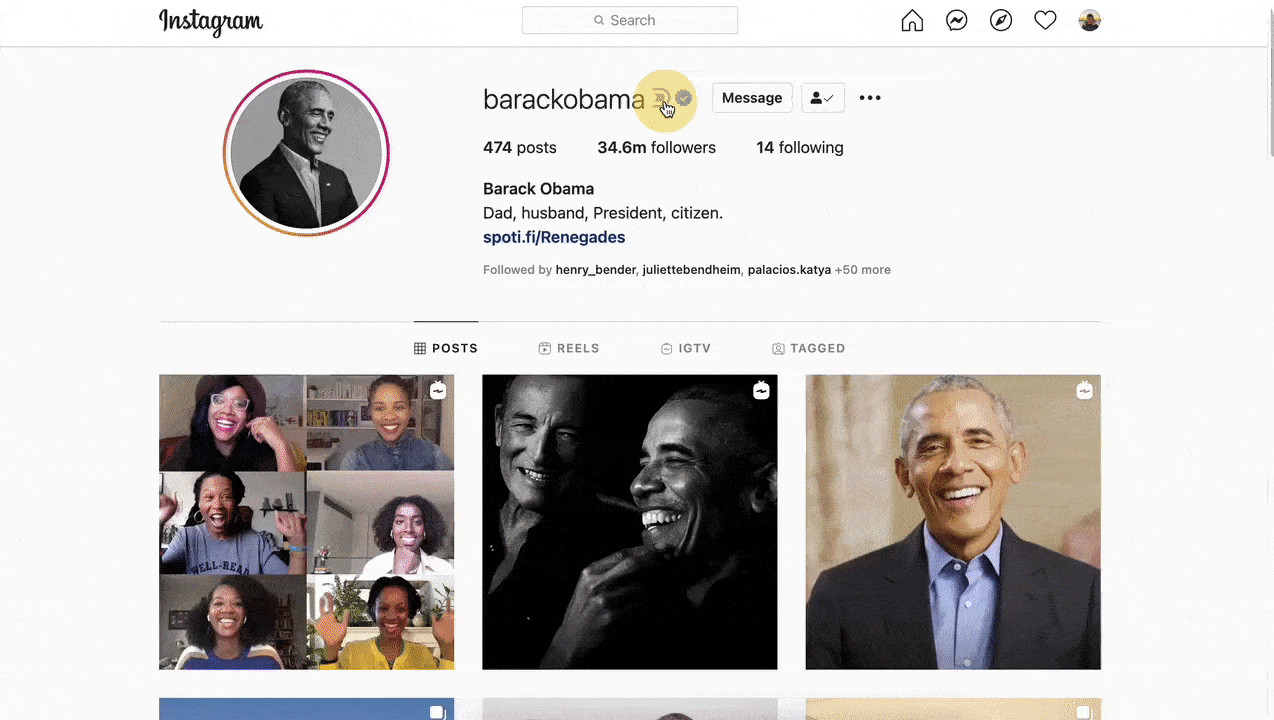
Learn more about the extension's features in [here!](/integrationsandfeatures/dexextension/aboutdexextension)
## Download the Mobile App
***
Download the Mobile App and make sure you're always on top of your relationships on the go!
Need help setting things up? [Click here!](https://getdex.com/mobile/)
# Dex User API
Source: https://dex-docs.mintlify.dev/docs/integrationsandfeatures/api
Explore the different endpoints available in the Dex User API to enhance your productivity and streamline your workflow. Click on each card to learn more.
## Getting Started
Utilize our headers for authentication
## Contacts
Fetch your contacts
Create a new contact
Update an existing contact
Delete a contact
## Reminders
Fetch all reminders
Create a new reminder
Update an existing reminder
Delete a reminder
## Notes
Fetch your notes
Create a note
Update a note
Delete a note
# CC/BCC email into Dex
Source: https://dex-docs.mintlify.dev/docs/integrationsandfeatures/cc-bcc
If you're using a non-Gmail account to send emails and wish to view these exchanges in a contact's timeline within Dex, this is the feature for you.
## How this works
* We'll find all emails/names in the email thread.
* If they aren't already in Dex, we'll add them as new contacts in Dex (if they already exist, no duplicates will be created).
* We'll create a new timeline email event, and associate it with all related contacts.
The timeline event text will be the subject of the forwarded email
### Getting Started
Simply forward an email to [email@getdex.com](mailto:email@getdex.com) and we'll take care of the rest.

All people in the email conversation will be added and we'll intelligently create or look up the relevant contacts in Dex.
### Using your unique CC/BCC email address
Aside from [email@getdex.com](mailto:email@getdex.com), you can also CC/BCC a unique email address which you can find on the [sync page](https://getdex.com/appv3/sync).

### Things to Consider
* **Email sender:** we match this to your Dex account based on the email sender. This means you'll have to forward emails from the same email as your Dex account.
* **Email body:** at the moment, we do not save the body of an email, only the subject.
* **Email notification:** you can disable the email autoresponder in every successful integration through the [Notifications](https://getdex.com/appv3/settings/notifications) page disable 'Email integration reply'.
# Dex Copilot
Source: https://dex-docs.mintlify.dev/docs/integrationsandfeatures/copilot
This feature is experimental. Please send all feedback on this feature to [feedback@getdex.com](mailto:feedback@getdex.com)
With Dex's new AI assistant, managing your contacts has never been easier! This powerful feature is designed to help you:
* Organize your contacts effortlessly.
* Set reminders for important follow-ups.
* Update details quickly and accurately.
* Track key interactions to stay on top of your relationships.

The AI assistant streamlines your workflow, making it seamless and efficient to stay connected. If you ever have questions or need guidance, the assistant is just a click away to provide support. Dive in and experience a smarter way to manage your contacts!
## Key Features
**Contact Management:**
* Search for contacts by name, email, job title, location, company, or education.
* Update contact details like name, job title, birthday, location, company, emails, etc.
* Create new contacts if they don't already exist.
* Retrieve detailed information about specific contacts.
**Reminders and Notes:**
* Set reminders for specific contacts for follow-ups or any other purpose.
* Add notes or timeline items to contacts to keep track of interactions or important information.
**Search and Filtering:**
* Find contacts based on keywords in their descriptions or titles.
* Filter contacts by custom fields like birthday, birth year, last seen date, and reminder frequency.
* Important Dates: Identify contacts you need to keep in touch with, based on the month and reminders set.
## Limitations of Your AI Assistant
While the AI assistant is here to make managing your contacts easier, there are a few limitations to keep in mind:
* **Field restrictions:** It can't update certain fields outside its known properties, such as adding profile pictures or custom notes not tied to a contact.
* **Formatting requirements:** Some operations, like handling dates and times, may require specific formats.
* **External platform interactions:** The assistant can't interact with systems or platforms outside of Dex.
Despite these limitations, the assistant is a powerful tool to help streamline your contact management. Use its capabilities to simplify your workflow, and it will always do its best to assist with your tasks and queries!
# About Dex Extension
Source: https://dex-docs.mintlify.dev/docs/integrationsandfeatures/dexextension/aboutdexextension
[Dex Extension](https://chromewebstore.google.com/detail/dex-for-chrome-personal-c/amlpnkfionniifnajgcalfndolieichk) allows you to quickly **import**, **track emails**, **add a note**, and more without leaving your contact's profile!

## Installing the Extension
You can download the extension [here](https://chromewebstore.google.com/detail/dex-for-chrome-personal-c/amlpnkfionniifnajgcalfndolieichk)!
You should see this if the installation was successful:

To use Dex Extension: you must be using **Google Chrome**
## Using the Dex Extension
* Click the **Dex icon** on your contact's profile

If the contact is already imported, Dex will open its details for you.
From here, you can do the following:
* Enhance
* Set Keep-in-Touch frequency
* Quickly add a note, event, reminder, etc
* Add to a group
* Star contact
* Update contact's information on the 'Details' tab
* Archive or Delete
* Quicky open contact's card in Dex
## Supported Platforms
To learn more about each of our different social media integrations, check out their specific guide pages here:
* [Instagram Integration](/integrationsandfeatures/dexextension/instagram)
* [LinkedIn Integration](/integrationsandfeatures/dexextension/linkedin)
* [Facebook Integration](/integrationsandfeatures/dexextension/facebook)
* [Twitter Integration](/integrationsandfeatures/dexextension/twitter)
* [Gmail Integration](/integrationsandfeatures/dexextension/gmail)
* [Outlook Integration](/integrationsandfeatures/dexextension/outlook)
* [Google Calendar Integration](/integrationsandfeatures/dexextension/calendar)
* [Superhuman Integration](/integrationsandfeatures/dexextension/superhuman)
## Manage Site Access
You can control which sites you give access to the Dex Extension. You can do this on the Extension Manager page of Chrome.



# Google Calendar Integration
Source: https://dex-docs.mintlify.dev/docs/integrationsandfeatures/dexextension/calendar
If you're using Google Calendar for meetings, the Dex Chrome Extension unlocks additional capabilities:

* Leave a note 📝 : When a calendar event is open, click 'Leave a Dex note' to leave a note for the relevant attendees
* Quick access 🔗 : When viewing a contact open their LinkedIn profile or see Dex information without leaving the page!
# Facebook Integration
Source: https://dex-docs.mintlify.dev/docs/integrationsandfeatures/dexextension/facebook
After installing Dex's Chrome extension, head over to Facebook on your desktop to begin adding contacts to your CRM. Just click on a profile, and you'll see the Dex extension button appear below the contact's name:

If the Dex button does not pop up immediately, try refreshing the page--this will usually allow the overlay to pop back up on the screen!
Clicking this will redirect you to the contact detail page, where you can seamlessly add their information to Dex without leaving Facebook!
In addition to their name, birthday, and location, Dex will also analyze the contact's profile to include any other pertinent details.
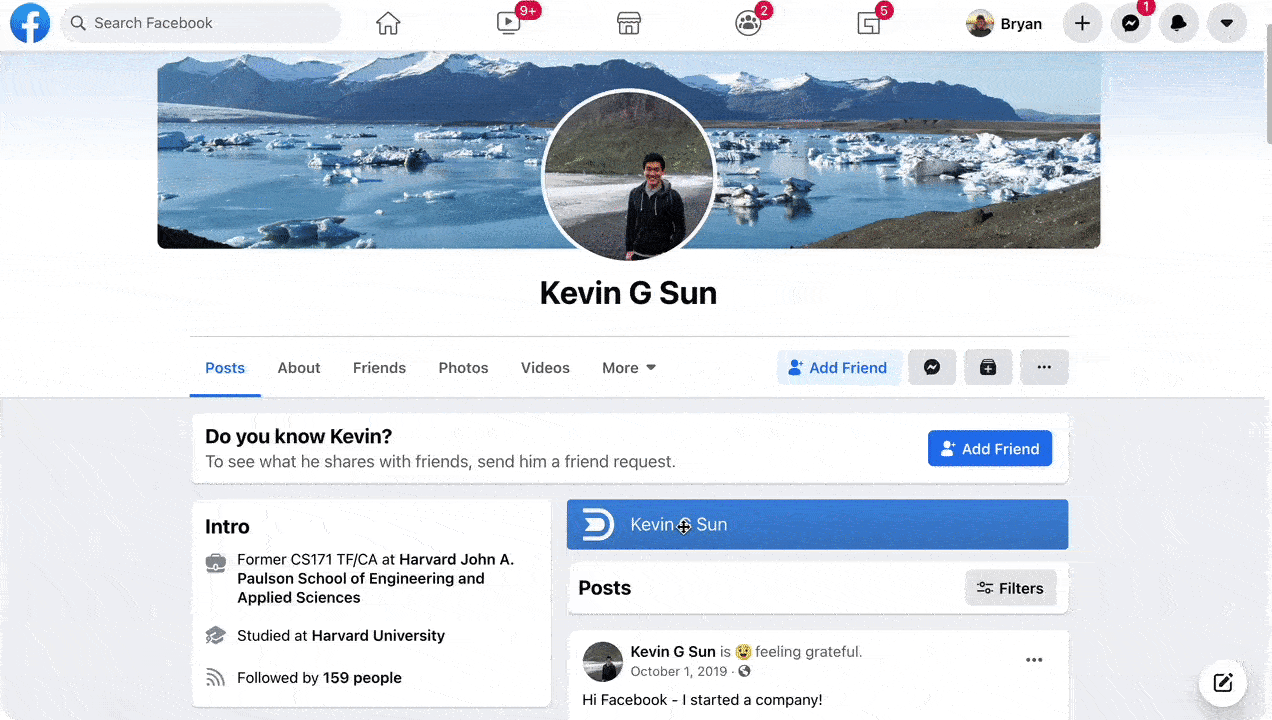
# Gmail Integration
Source: https://dex-docs.mintlify.dev/docs/integrationsandfeatures/dexextension/gmail
Once you've installed the Chrome extension, you'll spot a Dex icon conveniently displayed next to email addresses within Gmail. Clicking this icon allows you to swiftly add contacts to Dex and effortlessly track your email interactions!

Using the Dex extension side panel, you can document your interactions on your timeline. Each contact will feature a timeline showcasing your past interactions.

Adding an event to your timeline will automatically update your last interaction for that contact.
# Instagram Integration
Source: https://dex-docs.mintlify.dev/docs/integrationsandfeatures/dexextension/instagram
After successfully installing the Chrome extension, you'll notice a Dex icon next to Instagram profiles when browsing Instagram on the web. Clicking this button will either add the profile to Dex or link it to an existing Instagram contact

If the Dex button does not pop up immediately, try refreshing the page--this will usually allow the overlay to pop back up on the screen!
When the sidebar pops up, you can also schedule Keep-in-touch reminders, last interaction, descriptions, and events without ever leaving the LinkedIn app!

# LinkedIn Integration
Source: https://dex-docs.mintlify.dev/docs/integrationsandfeatures/dexextension/linkedin
After successfully installing our Chrome extension, you'll notice a button automatically appearing on LinkedIn (in the upper right corner) whenever you visit a profile:

If the Dex button does not pop up immediately, try refreshing the page--this will usually allow the overlay to pop back up on the screen!
This lets you automatically add new LinkedIn contacts or link existing ones. When adding a contact, we'll add information on the page that we can access, including:
* Name
* Title
* Company
* Education
* Birthdays
These additional details will also be added if a person is a **1st-degree connection**:
* Email Addresses
* Phone Numbers
* Connected Date
When the sidebar pops up, you can also schedule Keep-in-touch reminders, last interaction, descriptions, and events without ever leaving the LinkedIn app!

Here are some things you can do in Dex to make you a better networker:
* Add a new contact using the Dex button
* Add a description for a connection (i.e. attended Dublin Jerome High School, has two kids, huge Cavs fan 🏀)
* Set a reminder to check in with a connection
* Invite a connection to join Dex
# Outlook Integration
Source: https://dex-docs.mintlify.dev/docs/integrationsandfeatures/dexextension/outlook
After installing the Chrome extension, you'll notice both Dex and LinkedIn icons appear when opening a message thread. Clicking the LinkedIn icon will search LinkedIn for the sender, while the Dex icon will add or open the contact in the Dex sidebar.

This works only on the web version of Outlook.
# Superhuman Integration
Source: https://dex-docs.mintlify.dev/docs/integrationsandfeatures/dexextension/superhuman
Simply press **Cmd + (.)** or click the Blue Button to access Dex within the Superhuman email interface. Leave a quick note, view calendar history, and set a reminder for next time!

This integration only works while using Superhuman in the browser, not the Desktop app.
See our walkthrough video below for more details:
# Twitter(X) Integration
Source: https://dex-docs.mintlify.dev/docs/integrationsandfeatures/dexextension/twitter
After successfully installing the Chrome extension, you'll notice a Dex icon next to Twitter user profiles when browsing Twitter on the web. Clicking this button will automatically add the selected profile to Dex or link it to an existing Twitter contact:

If the Dex button does not pop up immediately, try refreshing the page--this will usually allow the overlay to pop back up on the screen!
Once you're able to access the in-app Dex integration, you'll be able to add details such as birthdays, notes, calendar events, and more right within the Twitter webpage!

Click "Open in Dex" to navigate away from Twitter and into Dex if you're looking to access in-depth information about reminders, events, and contact details!
# Importing from Google Calendar
Source: https://dex-docs.mintlify.dev/docs/integrationsandfeatures/import/calendar
Effortlessly import contacts from your Google Calendar, including everyone you’ve sent or received calendar invites from.
## Getting Started
* Before initiating the import, make sure you have your Google Calendar synced to Dex account. If you haven't, check out the guide below:
Go to the [Import page](https://getdex.com/appv3/import) and select 'Google Calendar Contacts'.

The popup window will display contacts you have existing events with. It'll also show you how many events you have with each contacts. Select all the contacts you want to import and click on 'Import Contacts'.

Once contacts are imported, you can check all the imported contacts under the group 'Imported from Google Calendar'. From this popup window, you can quickly check the contacts and/or do a [Merge and Fix](/workflows/organize-your-contacts).

# Importing from a CSV
Source: https://dex-docs.mintlify.dev/docs/integrationsandfeatures/import/csv
Whether you're bringing contacts or notes from Notion, Airtable, or another CRM, you can also import contacts as a .CSV file.
## Importing Contacts through CSV
### Things to Know
* Dex tries to match generously based on header names of the file, so 'first\_name,' 'First name,' and 'Name' should all be matched correctly.
* In the import from CSV function, there's a field called Group/Tags. They need to be separated either comma- or by the ':::' string (both work).
* If you're importing from an Outlook CSV or Google Contacts CSV export, no changes are needed.

### Getting Started
Once you're on the [Import page](https://getdex.com/appv3/import), select 'CSV File for Contacts'.

Click on the 'Select File' button to upload it to Dex and locate the CSV file.

Click on the 'sample .CSV file here' to download an example CSV.

Review the contacts you're importing, then click on 'Import Contacts' to finalize the process.

### CSV Schema/Format
If you're downloading from another tool, we recommend the following basic header format for CSV files:
* Name
* Title
* Description
* Email
* Phone
* Company
* Education
* Tags
* Group
* You can add multiple groups by separating them with a comma or ':::' string.
* Birthday
* Use common formats, like 2/20/2000 or Feb 20
* Location
* Use a plain string value, like 'New York City' or 'SF'
* Last Interaction
* Use common formats, like 2/20/2000 or Feb 20
* LinkedIn Url
* Twitter Url
* Facebook Url
Custom Fields or any additional columns can't be imported from .CSV
## Importing Notes through CSV
### Things to Know
* Columns 'Name' and 'Notes' are required and should be matched correctly.
* You can optionally add 'Date' as a third column.
* The note body can be written in HTML.
### Getting Started
Go to the import page and select 'CSV file for notes'

Click on the 'Select File' button to upload it to Dex and locate the CSV file.

Click on the 'sample .CSV file here' to download an example CSV.

# Importing from Gmail
Source: https://dex-docs.mintlify.dev/docs/integrationsandfeatures/import/emails
## Importing Gmail Contacts
You can go to the import page [here](https://getdex.com/appv3/import). On the list of sources, select 'Gmail Contacts'.

The popup window will display all contacts with whom you've sent or received emails in the last three months.

If you haven't, Dex will prompt you to connect your Gmail account.
After importing, you can head to our [Merge and Fix](https://getdex.com/appv3/mergeandfix) page to tidy up any duplicates or view these imported contacts as a group to take action all at once.
# Importing from Facebook
Source: https://dex-docs.mintlify.dev/docs/integrationsandfeatures/import/facebook
Start importing your Facebook contacts with Dex, complete with birthdays!
When you import from Facebook, you can:
* **Import birthdays:** stay informed about upcoming birthdays and receive notifications for contacts you care about.
* **Facebook Profile Images:** enhance your Dex contacts with profile pictures from Facebook.
[Download](https://chrome.google.com/webstore/detail/dex-for-chrome/amlpnkfionniifnajgcalfndolieichk) and install the Dex for Chrome extension.
To import from Facebook with the Dex Extension, you must be using Google Chrome.
You can go to the import page [here](https://getdex.com/appv3/import).

* You'll be prompted to install the extension if you haven't already.
* After confirming, the Dex extension start the import process.
The Dex extension will scroll through your friends list and birthdays to add this information to Dex. All of your information is private only to you, and you can delete your data at any time.
Once the Facebook import process has concluded, you'll see:
* How many contacts were imported or updated from Facebook
* The number of contacts added from Facebook
If you run the import process more than once, existing contacts will not be duplicated (and will instead be updated).
We recommend archiving instead of deleting Facebook contacts if you like to import from Facebook regularly.
# Importing from Outlook
Source: https://dex-docs.mintlify.dev/docs/integrationsandfeatures/import/outlook
## Importing from Outlook
You can go to the import page [here](https://getdex.com/appv3/import). On the list of sources under 'Other Sources', click on 'Outlook.com', 'Outlook (Desktop)', or 'Office 365' depending on which version of Outlook you're using.

On the popup window, log in to your Outlook account and allow access to Dex.

Select the contacts you want to import and click on 'Import Contacts' once you're done.

# Importing Phone Contacts
Source: https://dex-docs.mintlify.dev/docs/integrationsandfeatures/import/phone
You can import your phone contacts directly from the settings menu.

## Import Process

The Dex app will ask you for permission to access your contacts. You can then select from a list of your phone contacts in alphabetical order that you would like to add to Dex. After you have selected your contacts to import, you have the option to set keep-in-touch reminders so you won't forget to reach out.
## Things to Know
* Groups cannot be imported. See the [Groups](/workflows/organize-your-contacts) section if you want to organize your contacts through Groups.
* You can also follow this guide in importing your Google Contacts (If you have Google Contacts managing your phone contacts)
* Once the import is done, the contact's photos will be imported as well.
* Error: "Unable to load Mac Contacts" when uploading .ABBU file - Upload the address book to your iPhone and import the contacts from the mobile application through the "Import from Phone" option.
# Google Calendar Sync
Source: https://dex-docs.mintlify.dev/docs/integrationsandfeatures/syncfeatures/sync-calendar
By connecting your calendars, you can :
* See relevant calendar events for a contact
* Search + view through multiple calendars for a contact
* Update last interaction automatically based on calendar events
* Add notes to calendar events easily
## Getting Started
From the home page, click on the dropdown icon at the top-right corner and choose Sync & Integrations.

On the Google Calendar section, click on “Connect Account” and follow the login prompts.

If you haven't yet, make sure to import your Google Calendar Contacts on the [Import page](https://getdex.com/appv3/import)

You'll see a list of contacts you've scheduled meetings with.Dex will show you related events by email (where the email is an attendee is part of the event), and also with the same name.
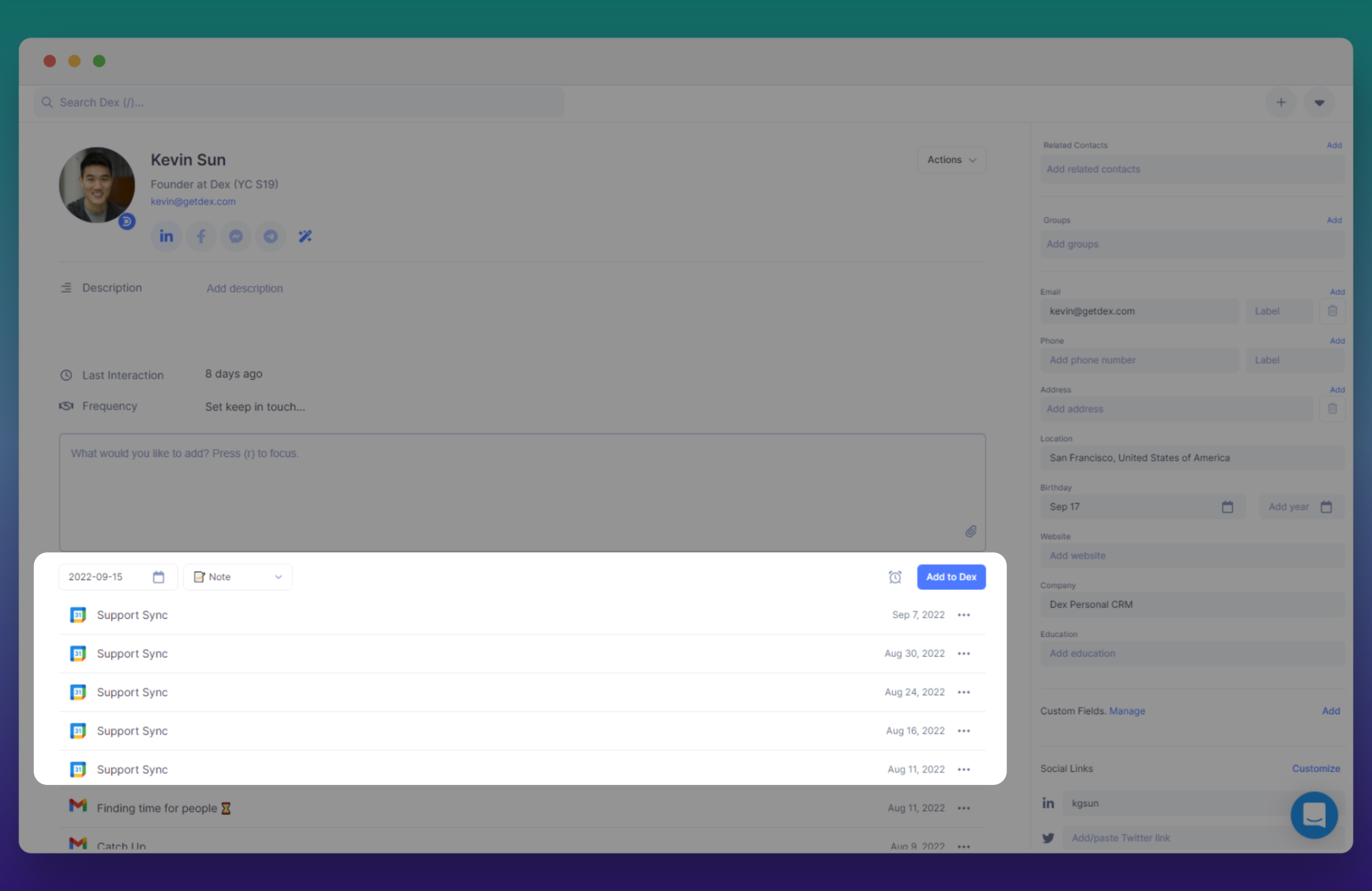
## Things to Know
* We currently only support Google Calendar on the web.
* The Dex Mobile app supports other calendar types.
* For each connected Google account, we only sync the primary calendar for the account.
* For the new calendar, sync may take a few minutes before showing up in Dex.
# Google Contacts Sync
Source: https://dex-docs.mintlify.dev/docs/integrationsandfeatures/syncfeatures/sync-contact
After importing and consolidating your relationships in Dex, you'll have a clean, organized list of the people you care about. With Google Contacts Sync, you can sync your Dex contacts to Google Contacts, allowing them to be available across various platforms if you use Google Contacts to manage your contacts list:
* Phone app
* Email client
* WhatsApp and other services that use phone contacts
* You can sync through Contacts+ handles, as Dex operates separately and can optionally sync into phone contacts.
## Before you get started
* **One-Way Sync:** Contact Sync is one-way into Google Contacts. Changes made in Dex reflect in Google Contacts, but not vice versa.
* **Labeling:** Contacts created will have a 'Dex Contacts' label.
* **Persistence:** If you stop Contact Sync (due to account deletion or downgrade), your 'Dex Contacts' will not be deleted.
* **Preparation:** We recommend importing and consolidating your contacts before starting the sync.
* **Profile Photos:** Due to API restrictions, profile photos are not included in the sync. We're working on a solution and appreciate your patience.
## Getting Started
From the home page, click on the dropdown icon at the top-right corner and choose Sync & Integrations.

On the Gmail section, click on “Connect Account” and follow the login prompts.

## How to undo the Contact Sync
### Important Notes
* Your Dex Contacts will be retained after undoing the Contact Sync.
* This will delete all 'Dex Contacts' in your Google Contacts.
* We suggest doing this if there are duplicates created to your Google Contacts (we recommend using Contact Sync if you want to use Dex as the main source of truth).
Disconnect your Google Contacts Account on the [Sync & Integrations](https://getdex.com/appv3/sync) page.


# Gmail Account Sync
Source: https://dex-docs.mintlify.dev/docs/integrationsandfeatures/syncfeatures/sync-gmail
Dex’s integration with your Gmail account allows you to view relevant email threads, update the last interaction, and provide a complete picture of your communications.
* The sync shows only metadata (subject and date/time of emails).
* The initial sync takes several hours, but subsequent syncs complete in under 2 minutes. Currently, only Gmail and G Suite accounts are supported.
Get started by visiting the [Sync and Integrations](https://getdex.com/appv3/sync) page and watching our brief video guide:
## Getting Started
From the home page, click on the dropdown icon at the top-right corner and choose [Sync & Integrations](https://getdex.com/appv3/sync).

On the Gmail section, click on "Connect Account" and follow the login prompts.

To start seeing the tracked emails, make sure to import your Gmail contacts if you haven't already. Check the guide below for more information: [Importing from Emails](/integrationsandfeatures/import/emails)
If you have contacts with an email address you exchanged emails with, you'll see the synced threads as well.
## Opening the Email Content
Clicking on the synced emails will route you to Gmail with the body of the email opened.

If you don't see the emails, make sure the email address is saved in the contact's card and reconnect the sync.
# iMessage Sync
Source: https://dex-docs.mintlify.dev/docs/integrationsandfeatures/syncfeatures/sync-imessage
This feature is experimental. Please send all feedback on this feature to [feedback@getdex.com](mailto:feedback@getdex.com)
We're excited to announce that our iMessage integration is now available in beta! With this feature, you can sync your iMessage interactions seamlessly and keep your contacts and last interactions up to date.
Let us know if you have any feedback, requests, or bug reports—we're excited to refine and improve this feature based on your input.
## How iMessage Sync Works
Here are some key details to keep in mind about how iMessage sync functions:
* Only iMessage exchanges are synced, not SMS messages.
* The sync also captures scheduled messages and will update the last interaction date accordingly.
* Contacts synced from iMessage will be placed in a new "iMessage Contacts" group.
* Automatic last interaction updates – When you send or receive messages, the contact's last interaction time is updated.
* Hourly syncing – iMessage sync occurs every hour as long as your computer is connected to the internet.
* Automatic contact name updates – If a name is added to an unnamed contact, we’ll update it automatically.
* Duplicate resolution – We’ll check for existing Dex contacts by name to avoid duplicates.
## iMessage Data Handling
Dex stores and reads iMessage data locally on your device. We only save the last message (the one visible on your contact view) and some related metadata—such as the sender and the date.
This means that even in the unlikely event your Dex account is compromised, the full contents of your iMessage conversations are not at risk. We don’t store entire message histories on our servers—just that last message snapshot.
How the last message looks on the web/desktop app:

How the last message looks on the mobile app:

## Getting Started
To try out iMessage sync, follow these steps:
From the home page, click on the dropdown icon at the top-right corner and choose [Sync & Integrations](https://getdex.com/appv3/sync).

Clicking "Connect account" will trigger the download of a small sync utility.


The sync utility runs in the background and ensures smooth syncing.






# LinkedIn Sync
Source: https://dex-docs.mintlify.dev/docs/integrationsandfeatures/syncfeatures/sync-linkedin
Dex seamlessly syncs with LinkedIn. Once you've connected your LinkedIn account:
* 🔨LinkedIn Connections will be seamlessly added to Dex and kept up-to-date **every 3-5 days**. We'll automatically update your contacts' titles, pictures, and more continually.
* 📧 You'll receive notifications when your LinkedIn Connections' titles change. When your connections start a new job, it's the perfect opportunity to reach out!
* 📝 Last Interaction is automatically updated with your latest LinkedIn conversation, allowing you to recall context, open relevant conversations with a click, and filter views based on the date of your last message for effective stay-in-touch reminders.
## What is LinkedIn Sync?
## Setting up LinkedIn Sync
Need help? Check the guide for installing [Dex Extension](/integrationsandfeatures/dexextension/aboutdexextension).
On the [Sync & Integrations page](https://getdex.com/appv3/sync), you'll see a 'Connect Account' button under the 'LinkedIn' section.

Make sure to log in to your LinkedIn Account on the same browser.

## LinkedIn Messaging Sync
With your LinkedIn account connected, you can see your last LinkedIn message for your contacts.
* ⏰ Last Interaction is automatically updated with your latest LinkedIn conversation, making keep-in-touch reminders even more accurate and powerful.
* 📝 See the last message sent in the conversation, so you can remember context on what you last talked about.
* 🔗 Open the relevant conversation with just one click, you can pick off where you left off.
* 🔎 Filter and create views with the date of your last LinkedIn message so you can make sure you're staying in touch.
## Title Change Notification
After setting up LinkedIn, you'll be able to see title changes on the main Today page:

* By default, you'll receive emails about title changes, which you can turn off in the [notification settings](https://getdex.com/appv3/settings/notifications).
* Title changes are shown in the ['Today'](https://getdex.com/appv3/) feed from most recent to least recent.
* If contact is archived, you generally won't get title change notifications for them.
## FAQ
Depending on the number of contacts being synced, this can take from an hour to 24 hours.
Re-triggering the sync by disconnecting and reconnecting it will help.
LinkedIn Sync has a limit of 10,000 contacts you can sync. These 10,000 contacts will be taken from the most recent connections. The ongoing sync allows new connections to sync with Dex every 3-5 days.
If you're seeing a LinkedIn restriction error or hitting viewing limits, it's not because of Dex (since Dex doesn't view profiles for you). It's likely because you've visited too many profiles.
When integrating with LinkedIn, we pull in all first-degree connections.
You can archive the contact and this won't be included in the sync.
# WhatsApp Sync
Source: https://dex-docs.mintlify.dev/docs/integrationsandfeatures/syncfeatures/sync-whatsapp
Dex now syncs with WhatsApp on a daily basis, automatically importing relevant contacts and updating key details for a seamless experience.
## Synced Information
* **Contacts** in 1:1 chats and groups with fewer than five people
* **Phone numbers** (may require merging for duplicates)
* **Last message and date** for 'Last Interaction' tracking
## Key Features
* Automatic daily import of contacts including phone numbers
* Updates last interaction based on recent messages
* Refreshes Keep-in-Touch reminders with each interaction
* Shows the last message snippet on each contact card
## Getting Started
On the [Sync & Integrations page](https://getdex.com/appv3/sync), click on the 'Connect Account' button under the 'WhatsApp' section.

To scan the code, open the WhatsApp app and navigate to Settings > Linked Devices.
Contacts will be synced within 1 day.
# Zapier Integration
Source: https://dex-docs.mintlify.dev/docs/integrationsandfeatures/zapier
Looking to automate tasks within Dex? Dive into this!
## What is Zapier?
[Zapier](https://zapier.com/) is an online automation tool that connects different applications such as Google Contacts, Gmail, Outlook, Salesforce, HubSpot, and more to automate repetitive tasks.
## How does Zapier work?
Zapier operates through two primary components: **Actions** and **Triggers**.
**Triggers**: A trigger in Zapier is an event that starts a workflow, known as a Zap. It’s the ‘this’ part in an ‘if this happens, then do that’ equation. For instance, receiving an email in Outlook could be a trigger.
**Actions**: An action is what Zapier does after a trigger is activated. It’s the ‘do that’ part in the ‘if this happens, then do that’ equation. Following the previous example, an action could be saving the email body as a note in Dex.
Together, a trigger and an action form a complete Zap. For instance, “If I receive a new email in Gmail (Trigger), then save the email body in Dex(Action).”
## What are the supported actions/triggers for Dex?
Currently, Dex only integrates actions (i.e. the “do that” part of the equation) into Zapier.
## 💡Connecting Dex with Zapier
From the [Zapier page](https://getdex.com/appv3/settings/zapier) of your Dex account, you can copy and paste your Zapier Key to make the connection.
Clicking on 'Connect Zapier' logs you into Zapier using your Dex account.
If you started in Zapier, you can connect and authenticate your Dex account by inputting the Zapier Key you got on the [Zapier page](https://getdex.com/appv3/settings/zapier).
This is available in the process of adding an action for Dex under the 'Account' section.

## 👥 Creating a Zap to Manage Contacts in Dex
Start by adding a trigger from an external app of your choice.


* Choose the “Create or Update Contact” action.
* Configure the following fields:
* first\_name
* last\_name
* email (multiple emails can be included)
* phone\_numbers (multiple numbers can be included)
* job\_title
* description
If the email exists for an existing contact, we'll update their details. If no contact matches the email provided, we'll create a new one with the given field details.
* Test the Zap to make sure each step is functioning correctly.
* Once satisfied, activate the Zap to start the automated workflow.

## 📝 Creating a Zap to Insert Notes in Dex
Start by adding a trigger based on a relevant event, such as "New Email in Outlook/Gmail.”

* Authenticate your email account (Outlook/Gmail) to allow Zapier to access and trigger based on new emails.
* Configure the trigger settings, such as choosing the specific email folders or labels you want to monitor.
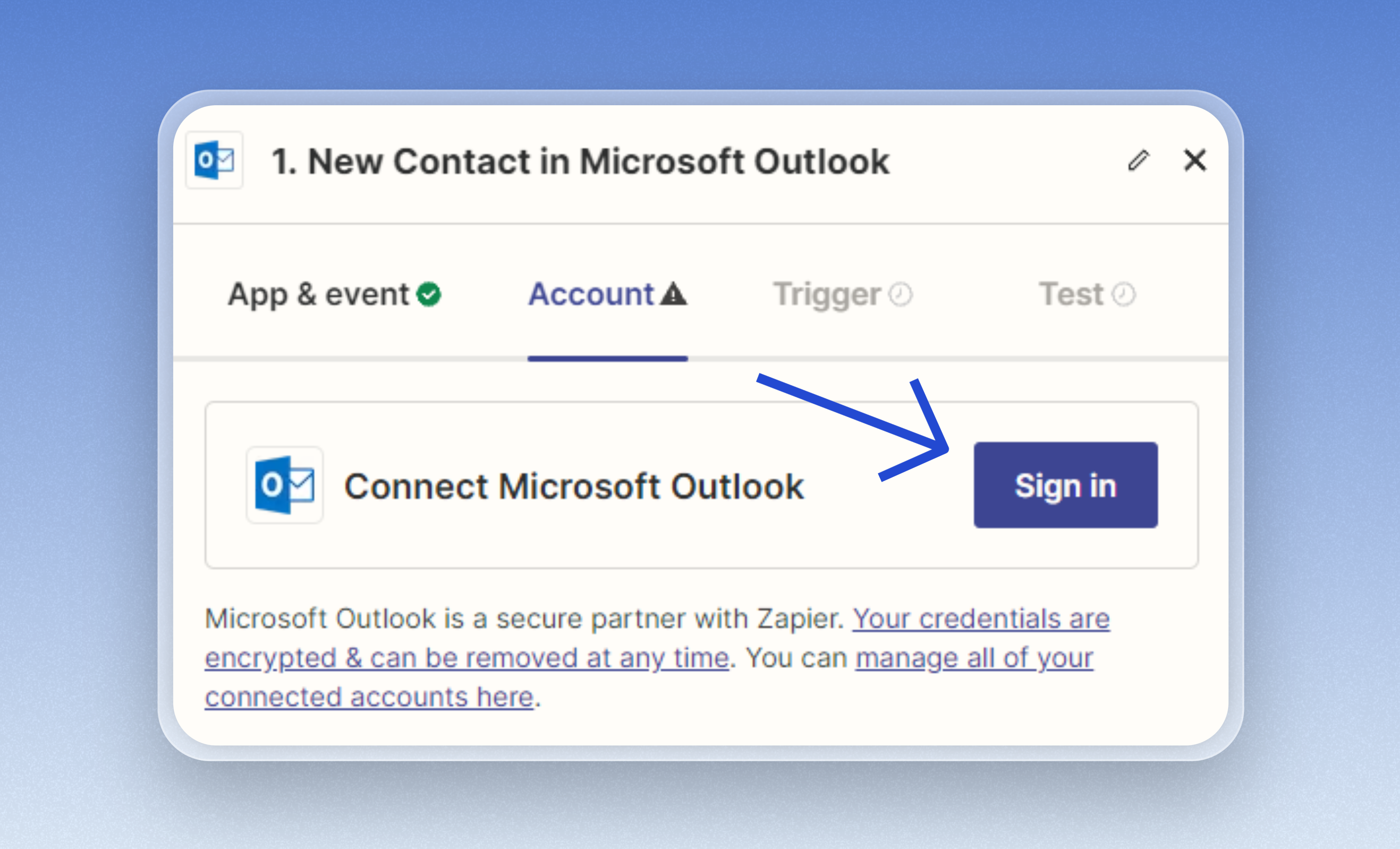
* Add the action "Create Note" to insert notes into Dex.
* Configure the following fields for the note:
* **Note Content:** Use the email body as the content for the note.
* **Event Time:** Set it to the received time of the email.
* **Emails Field:** Include the emails of cc, bcc, and senderEmailAddress. These emails will be associated with the note.

## 📃 Creating a Zap to Insert Reminder in Dex
Start by adding a trigger based on a relevant event, such as "New Calendar Event in Outlook/Google Account.”

* Authenticate your Calendar(Outlook/Google Account) to allow Zapier to access and trigger based on new calendar events.
* Configure the trigger settings, such as choosing the specific calendar you want to monitor.

* Add the action "Create Reminder" to insert reminders into Dex.
* Configure the following fields for the reminder:
* **Text:** Use the Calendar Event body as the text for the reminder.
* **Due Date:** Use the event start time as the due date for reminder.
* **Contact Emails:** Use the attendee's email addresses to include in the reminder.

# Affiliate Program
Source: https://dex-docs.mintlify.dev/docs/share/affiliate
Join our Affiliate Program and earn a \$25 commission for each paying customer who makes their first payment within the first 2 months!
## Getting Started
You can sign up through the link below:
After filling out the form, you'll receive a confirmation email with the subject: "Please confirm your email address".
After you've confirmed your email address, you can log in to the URL below:
From your dashboard, you can copy or edit your link (this is what you will share to your audience).
You can also check the number of visitors, leads, and conversions on this page.

# Referral Program
Source: https://dex-docs.mintlify.dev/docs/share/referral
Join Dex's referral program and earn \$20 for every successful referral! Share the love and get rewarded.
## Important Notes
* The \$20 credit will be applied to your next renewal.
* Referee must sign up through a desktop using their referral link successfully.
* The referral link does not share your content.
## Getting Started
You can go to the [Referral page](https://getdex.com/appv3/refer-a-friend) through the drop-down menu and clicking on 'Refer to Dex'.

From this page, you have the following options:
* Copy your referral link and send it however you want.
* Share through Twitter, Facebook, or LinkedIn
* Send an email invite

You can also see your existing credits and successful referrals on this page.
Once your referee clicks on your link, it'll prompt them to sign up to Dex.
# Rolodex - Dex built for teams
Source: https://dex-docs.mintlify.dev/docs/share/rolodex
Introducing [Rolodex](https://rolodexcrm.com/), a new product from Dex tailored specifically for teams! While Dex has been your go-to personal CRM, Rolodex is designed to meet the needs of collaborative teams. Experience seamless collaboration, enhanced organization, and powerful features that keep your entire team in sync and on top of your contacts. Envision Dex on multiplayer mode.
* Combine multiple users into one workspace and allow everyone to see and interact with a shared network.
* Prevent crossed wires so that you know if someone on your team already reached out.
* Gain a bird’s eye view of your team’s most important company connections.
## Team Support
Rolodex brings all of your team’s connections into one place. Like Dex, it showcases your interaction history with a contact, but it also displays your team members' interactions with that contact. Rolodex provides an overview of companies in your shared network, allowing all team members to see which companies you're connected to, who you know there, and the interaction history.
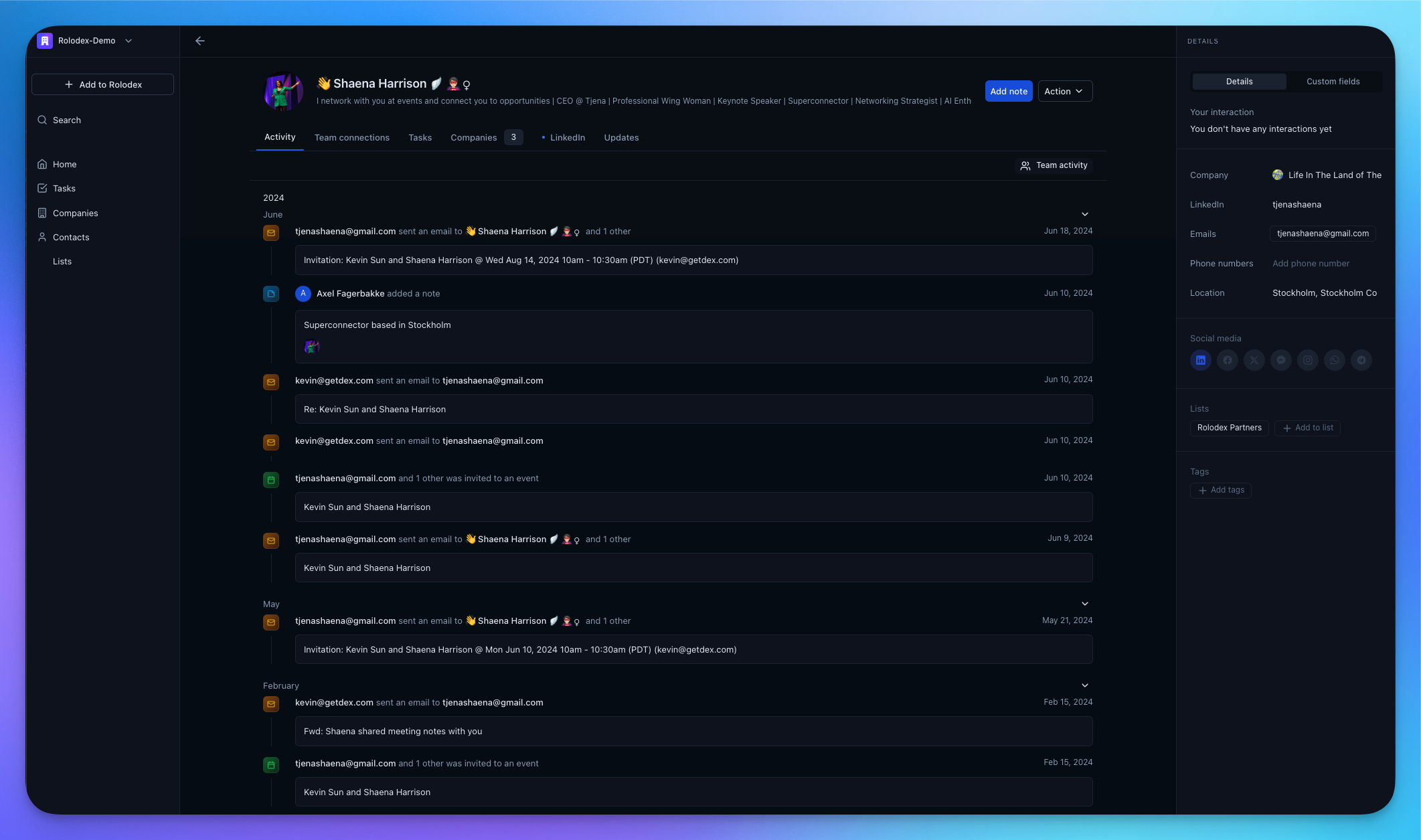

## Additional Features in Rolodex
**Microsoft 365 Integration**
Rolodex integrates your LinkedIn and Google accounts, synchronizing all contacts and interactions to give you one place for all your contact information. In addition, Rolodex integrates with Microsoft Office 365, letting you connect across all platforms.
**Companies**
Rolodex also gives you an overview of companies in your shared network, allowing all team members to see which companies we’re connected to, who we know there, and the interaction history. Create lists of both companies and contacts to sort out and organize your relationships.
**Automatically integrate contacts from mail and calendar**
Rolodex will automatically add new contacts to your database from calender events and meetings you have attended.
## Dex vs Rolodex
| | Dex | Rolodex |
| ---------------------------------------------------- | --- | ----------- |
| Multiple users in one workspace | ❌ | ☑️ |
| Create multiple workspaces | ❌ | ☑️ |
| Microsoft 365 integration | ❌ | ☑️ |
| Automatically adding contacts from mail and calendar | ❌ | ☑️ |
| Create tasks | ❌ | ☑️ |
| Companies listing | ❌ | ☑️ |
| See who have recently met | ☑️ | ☑️ |
| Contacts listing | ☑️ | ☑️ |
| Google integration | ☑️ | ☑️ |
| LinkedIn integration | ☑️ | ☑️ |
| Merge and Fix contacts | ☑️ | ☑️ |
| Calender events overview | ☑️ | ☑️ |
| Mobile app | ☑️ | ☑️ |
| Desktop app | ☑️ | **Planned** |
| Chrome extension | ☑️ | ☑️ |
| See changes to your network | ☑️ | ☑️ |
| Leave notes for contacts | ☑️ | ☑️ |
| Mapview | ☑️ | ☑️ |
| Interaction history | ☑️ | ☑️ |
| Keep in touch (periodic) | ☑️ | ☑️ |
| Kanban Board View | ❌ | ☑️ |
| Org Chart Mapping | ❌ | ☑️ |
## Book a demo today!
Click here and book a demo with us!
# Share Contacts
Source: https://dex-docs.mintlify.dev/docs/share/share-contacts
Easily share your contacts with both Dex and non-Dex users!
## Getting Started
### Important Notes
* Shared details of a contact is only limited to name, title, email, and social media. The rest like phone number, birthday, address, etc will not be shared.
* Once shared, the recipient will receive an email about the shared contact and an option to create a Dex account (for non-Dex users).
You can see this option under the 'Actions' menu.

You can also send a message and manage existing access.

# Consolidate your Contacts
Source: https://dex-docs.mintlify.dev/docs/workflows/consolidate-your-contacts
Discover how Dex can help you consolidate your contacts from multiple platforms with this helpful guide. Say goodbye to scattered contacts and hello to unified organization!
Begin by choosing the platforms from which you'd like to import your contacts.
Dex supports importing from Facebook. When you import from Facebook, you can:
**Import birthdays:** view upcoming birthdays and receive notifications on contacts you care about
**Facebook Profile Images:** add profile pictures from Facebook to your Dex contacts
**Birthday / Calendar integration:** with Contact Sync, see all your upcoming birthdays on Google Calendar!
You'll be prompted to install the extension if you haven't already. More information about installing the extension here.
Go to your [Import page](https://getdex.com/appv3/import) by going to Settings > Import/export > Import Page and click on Facebook.

The Dex extension will scroll through your friends list and birthdays to add this information to Dex. All of your information is private only to you, and you can delete your data at any time.
Once the Facebook import process has concluded, you'll see:
* How many contacts were imported or updated from Facebook
* The number of contacts added from Facebook
If you run the import process more than once, existing contacts will not be duplicated and will instead be updated.
Are you looking to selectively import your Facebook Friends? Learn more about importing specific friends through [Facebook Dex Extension Integration](/integrationsandfeatures/dexextension/facebook).
Dex can seamlessly integrate with LinkedIn. After connecting your LinkedIn account:
🔨Your LinkedIn connections will seamlessly integrate with Dex, staying consistently updated. We'll automatically refresh your contacts' titles, profile pictures, and more, ensuring everything stays current.
📧 Receive notifications whenever your LinkedIn connections update their titles. When they embark on new career journeys, seize the perfect chance to reconnect!
You'll be prompted to install the extension if you haven't already. More information about installing the extension here.
Go to [Sync & Integrations page](https://getdex.com/appv3/sync) by going to Menu (top-right corner) -> Sync & Integrations.
IMAGEHERE
You will need to use your LinkedIn credentials to set up LinkedIn sync. Dex does not store or log your password.
After setting up LinkedIn Sync, the following data will be synced every 3-5 days:
* Title
* Bio
* Work experience
* Education history
* Location
* Company
Changes in your connections' profiles will be synced every 3-5 days.
LinkedIn Sync has a limit of 10,000 contacts you can sync. These 10,000 contacts will be taken from the most recent connections. The ongoing sync allows new connections to sync with Dex every 3-5 days.
Are you looking to selectively import your LinkedIn Connections? Learn more about importing specific connections through [LinkedIn Dex Extension Integration](/integrationsandfeatures/dexextension/linkedin).
Looking to import a contact you've recently exchanged emails with? You can import your contacts from Gmail, Outlook, and more!
You can get started by going to the [Import page](https://getdex.com/appv3/import).
You have a lot of option to import your contacts from. If you don't see your mail client, try clicking on 'Other Sources' to see more options.
Depending on where you're importing from, you'll be asked to log in to the account.
You will be asked to select the contacts you want to import. Do a 'Select All' if you want to import all of it.

This can vary depending on the source you're importing from.
You can do the import flow multiple times and do a [Merge and Fix](/workflows/organize-your-contacts) if there are duplicates.
## Accessing Phone Import

You can import your phone contacts directly from the home screen or in the settings menu.
[](https://guide.getdex.com/mobile-app/import-from-phone-contacts#import-process)
## Import Process

The Dex app will ask you for permission to access your contacts. You can then select from a list of your phone contacts in alphabetical order that you would like to add to Dex. After you have selected your contacts to import, you have the option to set keep-in-touch reminders so you won't forget to reach out.
[](https://guide.getdex.com/mobile-app/import-from-phone-contacts#things-to-know)
**Things to know:**
* Groups cannot be imported. See the [Groups](https://guide.getdex.com/features/groups) section if you want to organize your contacts through Groups.
* You can also follow this guide in importing your Google Contacts (Google Contacts will appear as Phone Contacts)
* Once the import is done, the contact's photos will be imported as well.
* Dex and the imported contacts from your Google Contacts have a one-way sync. This means any changes done in Dex will reflect in your Google Contacts but not the other way around. (One-way Sync only works with Google Contacts)
* Error: "Unable to load Mac Contacts" when uploading .ABBU file - Upload the address book to your iPhone and import the contacts from the mobile application through the "Import from Phone" option.
Whether you're bringing contacts from Notion, Airtable, or another CRM, you can also import contacts as a .CSV file.

To get started, navigate to the [Import page](https://getdex.com/appv3/import) by going to **Menu** (top-right) and select **Import**.
On the Import page, select 'CSV File for contacts'.
Click on the 'Select File' button and choose the CSV file.
You can download a sample .CSV file from this window to see an example.
Assign each header accordingly so Dex saves the data in the right field.
### Things to know:
* Dex tries to match generously based on header names of the file, so 'first\_name,' 'First name,' and 'Name' should all be matched correctly.
* In the import from CSV function, there's a field called Group/Tags. They need to be separated either comma- or by the ':::' string (both work).
* If you're importing from an Outlook CSV or Google Contacts CSV export, no changes are needed.
### CSV Schema/Format
If you're downloading from another tool, we recommend the following basic header format for CSV files:
* Name
* Title
* Description
* Email
* Phone
* Company
* Education
* Tags
* Group (for CSV import, you can only import one group)
* Birthday (Use common formats, like 2/20/2000 or Feb 20)
* Location (Use a plain string value, like 'New York City' or 'SF')
* Last Interaction (Use common formats, like 2/20/2000 or Feb 20)
* LinkedIn Url
* Twitter Url
* Facebook Url
Dex Extension has integrations with several platforms. This is a good way to selectively import contacts from a specific source.
Learn more about Dex Extension by checking our [guide](/integrationsandfeatures/dexextension/aboutdexextension)!
[Download](https://chrome.google.com/webstore/detail/dex-for-chrome/amlpnkfionniifnajgcalfndolieichk) and install the Dex for Chrome extension
You should see this if the installation was successful:

Visit the contact's profile and look for the Dex icon. If you don't see it, a simple refresh should get it to appear.

This is how it looks like on an Instagram profile.
## Sources Supported








When the sidebar pops up, you can also schedule Keep-in-touch reminders, last interaction, descriptions, and events without leaving the profile!
Whether from a networking event or your decades-old rolodex, business cards still are a common way to exchange contact information. Dex makes it seamless to work with (and digitize) business cards.
* [From Dex mobile app](https://getdex.com/mobile) home screen, tap the burger icon (bottom right of the screen) and select 'Scan Card'.
* We'll automatically read and detect card information, and pre-fill a form you can submit and edit.
* A picture of the business card will also be saved to the new contact -- you'll always have a record.
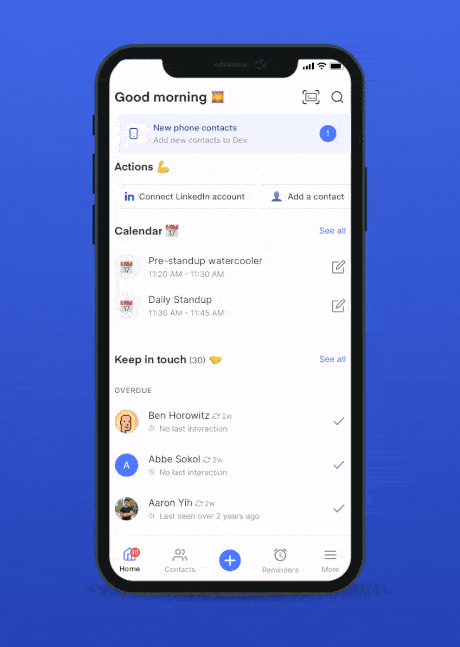
Looking for another source that’s not listed? Check your [Import Page](https://getdex.com/appv3/import) to see the full list!
# Follow Up
Source: https://dex-docs.mintlify.dev/docs/workflows/follow-up-features
Dex features helpful reminders to ensure you stay connected with your contacts, and even assists you in drafting messages through AI!
## AI Assist 🪄
Dex is your ultimate source of truth, housing key details about your interactions, how you met contacts, and more.
Introducing 'AI Assist' — when reaching out to someone, effortlessly generate conversation starters:
* 📝 Tailored from your own notes
* 💼 Customized for a contact's professional background
* 🪄 Covers a wide range of topics
Simply open a contact card and use the **Shift+A** keyboard shortcut or click the 'AI Assist' button to generate a selection of conversation starters instantly.
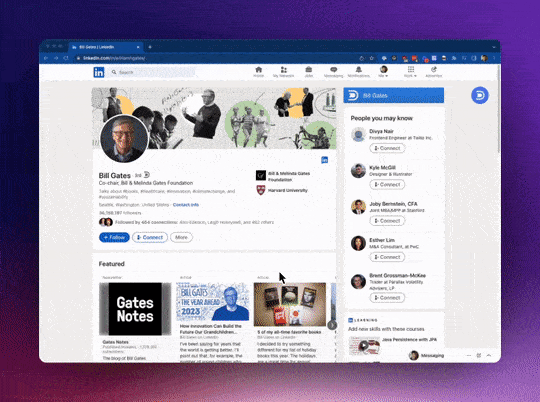
## Linkedin Messages with GPT 💬
Swamped with LinkedIn messages? Us too. But fret not! Introducing the [Dex browser extension](), now equipped with GPT-powered drafting and replying capabilities for LinkedIn messages!
* 💬 Craft thoughtful, thread-specific responses: Dex considers previous messages for context, providing tailored suggestions.
* 🖱️ Just one click away, right in your browser: Click the Dex button for instant suggestions. Need more? Click again for additional prompts on the best way to kick off your message.

From Dex, easily send emails to individual contacts or in bulk!
On the Contacts page, select the contacts you want to send an email to:

Contacts without an email will be shown; you'll have the option of adding an email for contacts missing an email.

Mail clients are opened based on your browser settings set formailto
After drafting a message, click the **'Compose in email client'** button to open your email client of choice.
You can also send an email from the contact's card by going to **'Actions'** > **'Send email'**:

# Manage your Account
Source: https://dex-docs.mintlify.dev/docs/workflows/manage-your-account
From the [Account Settings](https://getdex.com/appv3/settings/account) page, you can set the following:
* Change Name
* Change Email Address
* Edit Timezone
* Reset Password
* Delete Account

## Change Email Address

## Reset Password

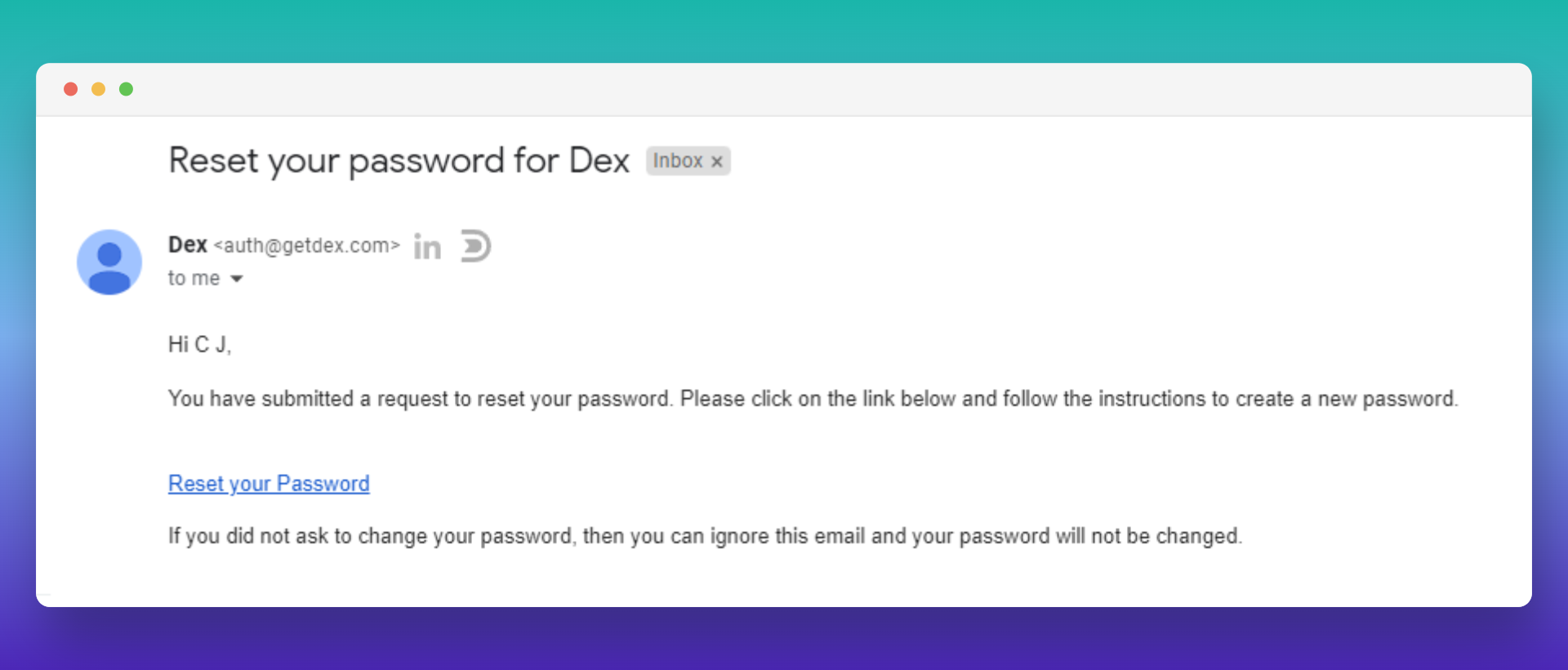
If you're having trouble logging in, you can do a reset on the [Reset Password](https://getdex.com/appv3/auth/forgot-password) page.
## Delete Account


Deleting your account erases all saved data. This action is irreversible.
On the [Billing page](https://getdex.com/appv3/settings/billing), you can do the following:
* Upgrade to Premium Dex
* Cancel Premium Dex
* Change term (Monthly -> Annual or vice versa)
* Change Payment Method
* Check/Download Invoices
## Change Payment Method


## Check/Download Invoices
You can set your notification preferences through the web/desktop app or on the mobile app through the [Notifications](https://getdex.com/appv3/settings/notifications) page.
## Website or Desktop Application
From the Notifications page, you can toggle on/off each type of notification to your preference.

## Mobile Application
On the mobile app, you can set your preferences with push and email notifications.

## Exporting from Dex
You can start the process of exporting through the [Export](https://getdex.com/appv3/settings/export) page.
From this page, you can export the following:
* All contacts
* All timeline notes/events
* All network updates from LinkedIn Sync

All exported data will be in a .CSV file.
## Contacts Export
When you export your contacts, we include:
* Id (useful for joining with events)
* Name
* Title
* Company
* Description
* Birthday
* Email
* Phone
* Last interaction
* Keep-in-touch frequency
* Twitter
* LinkedIn
* Facebook
* Groups
* Custom Fields
## Events Export
When you export events, we include:
* Note
* Title (not used currently)
* ContactIds
* Event Type
* Date
* Created Date
* Updated Date
## Network Updates Export
When you export network updates, we include:
* Contact ID
* Name
* Linkedin Profile URL
* Created Date
* Title Before and After
# Manage your Contacts
Source: https://dex-docs.mintlify.dev/docs/workflows/manage-your-contacts
Dex has features to help you manage your contacts' details, contact information, and more!
With Dex, you can easily visualize and comprehend the geographical distribution of your network. Simply import your contacts or sync from LinkedIn, and Dex will map them based on their specified locations or addresses.

### How it Works:
Moving around the map will change the list of contacts to the map. The map view is only available on the web/desktop app, and will also populate on LinkedIn location values. A few other notes notes:
* **See Nearby Contacts**: From a contact screen: next to a contact's location, click 'Open in Map' to see nearby contacts.
* **Contacts by Location**: this screen has been removed from the sidebar and is now accessible on the bottom right corner of the map view.
* **Map View Refresh**: when locations are edited from the map view, you may need to refresh the map view to see changes updated appropriately.
Connect related contacts easily by adding them as **'Related Contacts'** in Dex.
### Things to Know
* **Bi-directional**: when a contact is added as related, the relationship will show up on both contacts.
* **Linkable**: in the related contact section, click a contact to navigate to the related contact.

### Related Web
On the [Related Web](https://getdex.com/appv3/network/related) page, we made it easier for you to quickly link related contacts through a simple drag-and-drop.

Related Contacts view is limited to 2500 contacts.
Navigate your groups effortlessly with the Groups Tree feature in Dex. Easily view everyone in your groups and organize with ease.
### Things to Know
* **Groups Tree** will only show groups of \< 250 contacts. To ensure a streamlined experience, we limit this view to display only groups containing fewer than 250 contacts. This helps prevent overwhelming the Groups Tree with auto-created groups such as 'LinkedIn Connections' or 'Imported From' groups.
## Enhance ✨
Dex has an 'Enhance' feature that will automatically update your contacts by pulling the following information from their LinkedIn profile:
* LinkedIn Bio
* Experience
* Education
* Location
* Profile Photo
* Title
This feature doesn't work if the LinkedIn profile of your contact is on private.

This feature triggers after saving the URL of the contact's LinkedIn Profile.
### Manual Enhance
You can also manually trigger the 'Enhance' feature on the Contact Card.
When you have a contact open, click the **Enhance** button (the magic wand) or through the shortcut key **CMD** + **K** to get started:

If you didn't find the specific field you're looking for, don't worry! Dex allows you to create Custom Fields tailored to your needs!
You can add 3 types of custom fields:
* **Text**: Any text field you want! (i.e. hometown, company, school, spouse, etc.)
* **Category**: Use categories to sort your contacts. These are like Text Fields but across multiple contacts.
* **Date**: Remember important dates (i.e. anniversaries, graduations, religious celebrations)
### Adding a Custom Field
You can create Custom Fields either through a Contact's card or through the [Custom Field Page](https://getdex.com/appv3/settings/custom-fields).


Custom field has an auto-suggest/auto-complete feature based on the past value you've inputted.
# Organize your Contacts
Source: https://dex-docs.mintlify.dev/docs/workflows/organize-your-contacts
Dex has a lot of various tools to assist you in organizing your contacts efficiently.
Click on each tab to find our more about the different features!
You can view and manage your contacts by grouping them in Dex.
## Groups Page
You can access the [Groups page](https://getdex.com/appv3/groups) through the shortcut key **G** + **D**.
On this page, you can create, edit, or delete a group or assign existing or new contacts to a group by drag-and-drop.
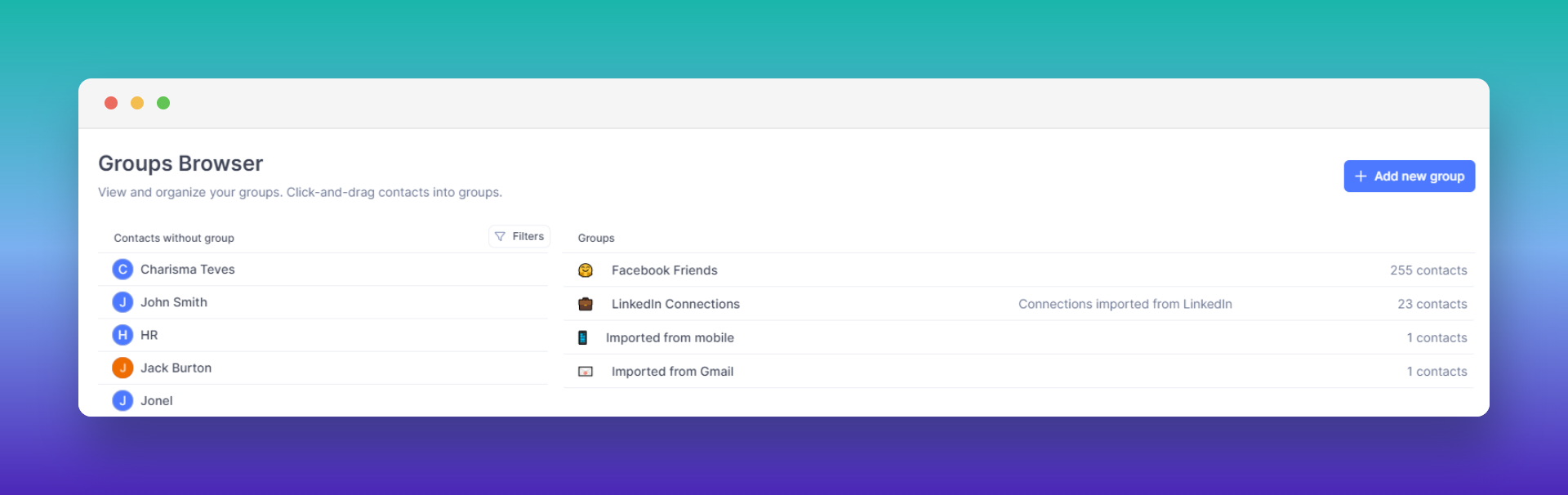
### Subgroups
Need to specify the groups more? Create a subgroup for your groups!
Simply click on the **'+ Add new group'** button and assign it to a Parent Group!

If you've ever wondered "Who are all the startup founders in network?" this feature is well worth your attention.
## Views
From the left sidebar, a 'Views' section will appear above groups. These views are a set of shared filters.
You can also access the [Views Browser](https://getdex.com/appv3/views) by pressing **G** + **V**.
* **Default views**: we've created views for existing users to show you what views can do -- feel free to delete or customize these!
* Views are saved with contact filters. This means this will update constantly each time you open a View.
## Creating Views
Depending on what you're looking for, you can use the filter options on the [Contacts page](https://getdex.com/appv3/contacts) to start organizing your contacts.

Once you have the list of contacts you desire, click on 'Save as View' and assign the Views' name and description.
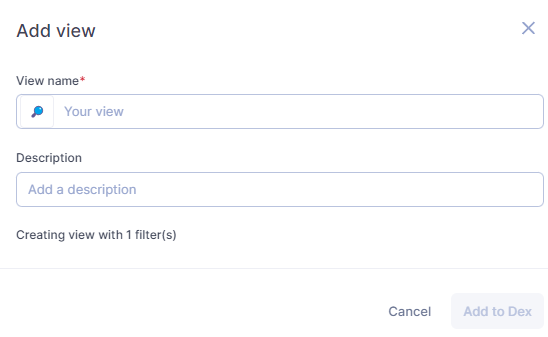
### Filter Options
* Title
* Last interaction
* Creation date
* Starred
* Group
* Map Location
* Company
* Education
* Email
* Phone number
* Keep-in-touch
* Name
* Companies (LinkedIn)
*Searches past and current companies (for contacts imported from LinkedIn)*
* Education (Linkedin)
*Searches contacts who went or go to a specific school (for contacts imported from LinkedIn)*
On a view page, you can still sort and search, like you can with all your contacts on the contacts page.

Want to organize your contacts by interests, industry, etc? Tags may be just what you're looking for.
## Getting Started
Get started from the contact page by clicking the Tags section or use the 't' shortcut when viewing a contact:

## Bulk-tagging
On the Contacts page, you can also tag contacts in bulk.
Simply tick the boxes and choose the option "Tag".

## Autotag
Don't have time to manually create tags for your contacts? Use our AI Auto-tag feature and let Dex do the work for you!
### How Autotag works:
* Autotag uses name, title, description, notes, and any LinkedIn data you've added.
* Will generate up to 10 tags per contact, it won't do anything if there is not enough information.
* Can auto-tag 1000 contacts at a time.
You can see this on the [Contacts page](https://getdex.com/appv3/contacts) (Tags all contacts) and on a contact card (Tags the specific contact opened).
### Contact Page

### Contact Card

### Key features
**- Filter with Tags**: Use one or more tags as a filter condition. Alongside groups and other existing filter conditions, you can create powerful flexible views.
**- View** all contacts in a tag by clicking a tag.
Dealing with a lot of duplicates after importing your contacts from different sources? A simple 'Merge and Fix' should do the trick.
## Merge and Fix
From the [Merge & Fix page](https://getdex.com/appv3/mergeandfix), view all the possible duplicates that Dex can find. We currently search duplicates based on:
* Full name
* Email
* Phone
* Nicknames are supported (ask us to add more if we're not matching your contacts!).
* Middle names are no longer considered and will not exclude possible duplicates.
* Special characters are handled appropriately!
* For all fields that will be merged (e.g. phone numbers or email addresses), we'll take a combination of all values.
* For all values, we prioritize the most recently created contact.
In addition, we ensure that each set of duplicates does not have different Linkedin, Facebook, and Twitter profiles (or they'd belong to different people). We also ensure that for each duplicate, at least one contact is not an archived contact.
Merge and Fix is not reversible
## Merge from a Contact Card
If you want to merge contacts while opening a profile, you can see this option under the 'Actions' menu or through the shortcut key ⬆️ + **Y**

## Merge on the Contacts page
You can merge more than 1 duplicates at a time while on the Contacts page.
Tick the boxes for all the contacts you want to merge and click 'Merge'.

## Mobile Merge and Fix
Now available on Dex Mobile, merge and fix operates similarly. Simply navigate to the Merge and Fix section on the bottom right, and merge matching found duplicates:

Archived contacts help you organize your contacts by allowing you to exclude them from sync while retaining the ability to restore them anytime.
## How to Archive contacts
You have the option to archive in several ways:
* Select all or multiple contacts on the [Contacts page](https://getdex.com/appv3/contacts).
* Select all or multiple contacts in a Group.

* Archive while on a contact card by shortcut key '#' or through the 'Actions' menu.

## Where can I find my archived contacts?
You can find your archived contacts on the [Archive page](https://getdex.com/appv3/archive).
To navigate to the page, click on the drop-down menu at the top-right corner and select 'Archived Contacts'

This is where you can restore your contacts by simply clicking on the 'Restore' button after selecting the contacts.
## Important Notes
* Archived Contacts are excluded from the LinkedIn Sync. This is a good way to prevent contacts from being re-imported by a sync.
* You can still export your archived contacts.
* These contacts will remain archived forever and will not get deleted.
# Stay Informed
Source: https://dex-docs.mintlify.dev/docs/workflows/stay-informed
Stay on top of crucial notes and events with Dex, ensuring nothing slips through the cracks!
Stay connected effortlessly with Dex's personalized keep-in-touch reminders, ensuring you never miss a beat in reaching out to your friends!
## Setting up Keep-in-Touch
There are several ways to set up a frequency for Keep-in-Touch:
### [Keep-in-Touch Page](https://getdex.com/appv3/keepintouch)

We recommend using the Keep-in-Touch page if you're setting up frequencies for a bunch of contacts.
From here, it's a simple **drag-and-drop**. You have the option to set it up by Group as well.
If you see the ❗icon right next to the name, there's an overdue reminder that needs your attention.
### [Quick Actions](https://getdex.com/appv3/game)
If you want to go through each card quickly with shortcut keys, we recommend the Quick Actions page:

### Contact Card
From the contact's profile, you can also set **(F)**, snooze **(H)**, or update the Keep-in-touch reminder.

Snoozing KIT reminders allows you to set a specific date. You can also see the exact date of when you'll be reminder on the right.
### FAQ
Dex will send you an email reminder or push notification (on mobile) when it is time to reach out. You will receive a notification based on the timing of the last interaction.
For example, if you have a 3-month keep-in-touch for Cameron and your last interaction was in June 20th, you will receive a notification from Dex to reach out on the morning of September 20th.
Dex will notify you via email by default on the morning of your keep-in-touch date. If you have downloaded the mobile app, you will receive also receive a push notification. You can customize these notifications in your [settings](https://getdex.com/appv3/settings/notifications).
Great! If you logged your last interaction in Dex, the keep-in-touch will automatically be pushed to be based on your most recent interaction. From the above example, let's say you interacted with Cameron on July 5th. You will now be notified on October 5th.
Even if you don't update your last interaction with a contact, Dex will still notify you when it is the next time to keep-in-touch. For example, if you set a keep-in-touch for a 3-month frequency and ignored the last notification, Dex will send you a notification again in 3 months.
In short, no. Dex will automatically space out your keep-in-touch notifications so you won't receive more than 5 per day.
Need a one-time or recurring reminder? We got you!
## [Reminders Page](https://getdex.com/appv3/reminders)
From the Reminders page, you can easily set a one-off or recurring reminder that will notify you on the day you set it by clicking on the **'Add Reminder'** button. 🔔
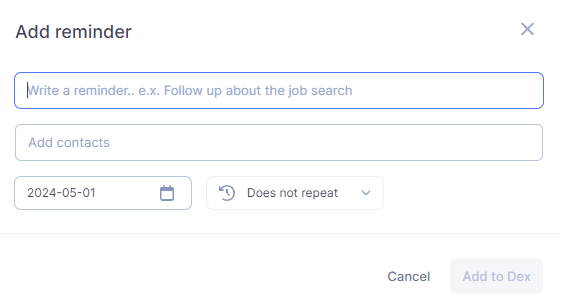
Adding a contact means the reminder will show up in the contact's timeline.
## Contact Card
While on a contact's profile, you can create a reminder by going to the **'Actions'** drop-down.

## Recurring Reminders
In addition to one-time reminders, reminders can also be recurring.
* 🔁 Reminders can repeat every week, month, quarter, or year.
* 🔔 Receive an email and push notification on the date of each reminder.🔔
* 🤝 Used with keep-in-touch reminders, recurring reminders can make sure you never miss an important date
After the initial reminder date passes, we'll continue to remind you at a certain frequency via email and push notifications.
Based on your settings and timezone, Dex will send on the morning of your reminder:
* An email reminder
* A push notification
On the Dex website or mobile app, easily see upcoming reminders and mark them as complete through the reminders page.
* Reminder to send an email to check in about a fundraising
* Upcoming networking events
* Upcoming dates when someone will be in town
* Follow-up call
* Anniversaries
* Children's birthdays
* Thank you emails
Never miss a birthday! Get notified to send your wishes on time!
With Dex, you can add a friend's birthday manually through the contact detail panel. However, Dex automatically adds birthdays during the [Facebook Import](/workflows/consolidate-your-contacts).

Once your birthdays are imported, you can easily access them from the [Birthdays page in Dex](https://getdex.com/contacts/birthdays):

## Birthday Reminders
By default, most users will only have reminders via email for Most Birthdays, not all birthdays. In particular, you can configure your [birthday reminder notification settings here](https://getdex.com/settings/notifications):
**- Disabled**: if you turn this off, you won't get any reminders
**- Important birthdays**: you'll only receive email reminders for contacts that are starred or have a last interaction.
**- All birthdays**: you'll receive email reminders for all contacts that have a birthday
Stay in the loop! With LinkedIn sync active, Dex notifies you of both title changes and new connections, keeping your network current.
## Title Changes
After setting up LinkedIn, you'll spot title changes conveniently displayed on the main Today page, like so:

* By default, you'll receive emails about title changes, which you can turn off with [notification settings](https://getdex.com/appv3/settings/notifications).
* Title changes are shown in the 'Today' feed from most recent to least recent.
* If contact is archived, you generally won't get title change notifications for them.
## New Connections
Dex also notifies you of any new connections synced to your account:

With Gmail and Google Calendar sync, Dex keeps tabs on all your email exchanges and upcoming meetings!
## Gmail Account Sync
Dex's integration with your Gmail Account streamlines your communication flow, letting you view relevant threads, update the last interaction, and get a complete picture of where you left off. Learn how to set this up in the [Gmail Account Sync Guide]()
* The sync displays metadata only, revealing the subject and date/time of the email.
* Initial synchronization may take a few hours, with subsequent syncs completing in under 2 minutes.

Currently, only Gmail and G Suite accounts are supported.
## Non-Gmail Accounts
If you're using non-Gmail accounts, you can sync your emails by CC/BCC'ing your unique Dex email address! Learn more about this feature [here]()!
## Google Calendar Sync
By linking your calendars, you can:
* Access relevant calendar events for a contact.
* Search and view across multiple calendars for a contact.
* Automatically update the last interaction based on calendar events.
* Easily add notes to calendar events.
Learn how to enable Google Calendar Sync [here]().
